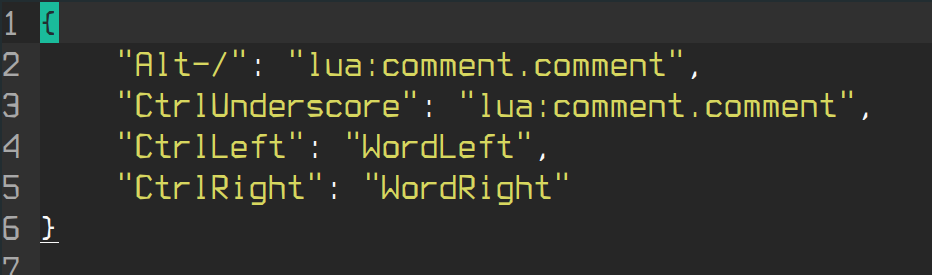Hi,
I started using micro as editor and control plus right arrow give me [1;5C] what ofc I do not wanna have. I find out that in .xresources I have this definition, how to change it to those two keybinding skip words?
URxvt.keysym.Control-Left: \033[1;5D
URxvt.keysym.Control-Right: \033[1;5C
Thanks Simon!