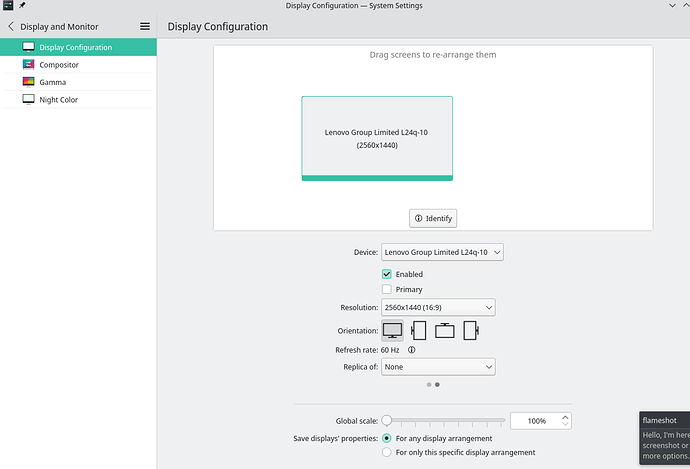Done.
inxi -Gy1 ✔
Graphics:
Device-1: NVIDIA GA104M [GeForce RTX 3070 Mobile / Max-Q]
driver: nvidia
v: 510.73.05
Device-2: AMD Cezanne
driver: amdgpu
v: kernel
Display: x11
server: X.Org
v: 21.1.3
with: Xwayland
v: 22.1.1
driver:
X:
loaded: amdgpu,nvidia
unloaded: modesetting,nouveau
gpu: amdgpu
resolution:
1: N/A
2: 1920x1080~165Hz
OpenGL:
renderer: AMD RENOIR (LLVM 13.0.1 DRM 3.42 5.15.41-1-MANJARO)
v: 4.6 Mesa 22.0.4
I also see the device in display settings. But I still can’t get it working: