If your system has EFI Secure Boot enabled you may also need to sign the kernel modules (vboxdrv, vboxnetflt, vboxnetadp, vboxpci) before you can load them. Please see your Linux system’s documentation for more information.
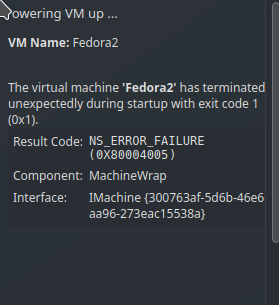
If your system has EFI Secure Boot enabled you may also need to sign the kernel modules (vboxdrv, vboxnetflt, vboxnetadp, vboxpci) before you can load them. Please see your Linux system’s documentation for more information.
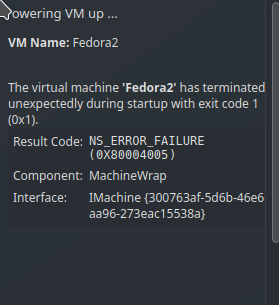
A full inxi output might be of some help here. Is Manjaro the host? Which kernel? Is virtualbox-host-dkms or linuxXX-virtualbox-host-modules installed?
Is your user a member of vboxusers group?
Upon setup did you run the command sudo modprobe vboxdrv
Do other VM’s work? Is the system fully updated?
There simply isn’t enough information here to address the issue.
linux61-virtualbox-host-modules
kernal 61
virtualbox -v ==> 7.0.8-2
inxi in a terminal or in console.sudo inxi --admin --verbosity=7 --filter --no-host --width
Have you already ![]() for your problem in the forum ? (Wisdom lies in reading
for your problem in the forum ? (Wisdom lies in reading ![]() )
)
The search box at the top of the landing page is your friend and it would have lead you to