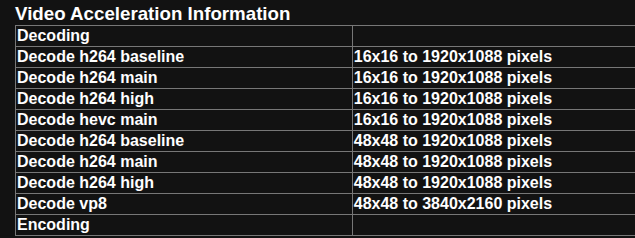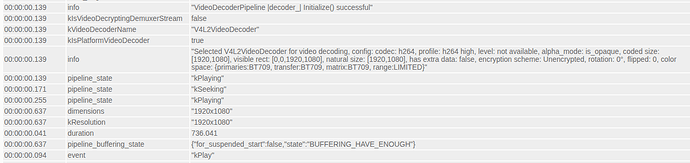So, for the flatpak version of chromium, our good old “chromium-flags.conf” file can be copied from its original place (/home/ ***** /config) and pasted into (/home/ ***** /.var/app/org.chromium.Chromium/config/). Here is the content of mine:
--use-angle=gles
--ignore-gpu-blocklist
--enable-zero-copy
--enable-features=MiddleClickAutoscroll
--ozone-platform-hint=auto
--js-flags="--no-decommit-pooled-pages"
--disable-gpu-vsync
--enable-widevine
To enable the “sync” function, we need to add two environment variables (they are universal, no need to change). It is very simple, just open a terminal and enter the following line:
flatpak override --user --env=GOOGLE_DEFAULT_CLIENT_ID=77185425430.apps.googleusercontent.com --env=GOOGLE_DEFAULT_CLIENT_SECRET=OTJgUOQcT7lO7GsGZq2G4IlT org.chromium.Chromium
Once you enter this, it is saved and chromium always opens with these environment variables so nothing extra is required.
To have widevine, i am assuming that you already have the widevine package installed from git, you need to find the “widevineCdm/chromium” folder. In my setup, it is in “/opt/WidevineCdm/chromium/”. Now we will copy and paste “the contents” of this folder, into right here:
/home/ ***** /.var/app/org.chromium.Chromium/config/chromium/WidevineCdm/4.10.2710.0/
Pay attention that the folder name is the “version number” of the current widevine setup (you need to create it), and in our case, the version number is probably the same, as we all are using the same widevine from the same github repository.
Also i wasn’t sure if it was necessary or not but i added the “--enable-widevine” line to the chromium-flags.conf file, just to make sure.
That is pretty much it.
PS: ***** is your username.
PS-2: A couple open/close chromium cycles may be necessary for the widevine to fully work.