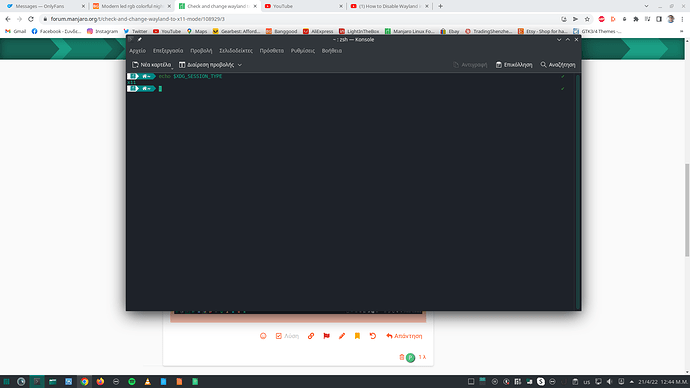Hello!!!
Can anyone please tell me how to change or whatever check wayland mode on manjaro kde???
Dont tell me to log out and find in the lockscreen any button because i’ve already checked it and i have not found anything!!! I have typed in the terminal throught the GNU nano but i can’t understand it to much!!!
You will ask me why i want to do this??
Because from my desktop i have a problem with the themes!!!
Anyway!!! I will be happy if you can help me!!! ![]()
If you want to know what session you’re using between Wayland or X11 type this :
echo $XDG_SESSION_TYPE
Most likely you only have X11 session I guess ? You need to install the plasma-wayland-session, and then switch to wayland session on the login screen(log out, don"t just lock).
Hello,
When you are logged out, that is SDDM and not Lockscreen. Those are two separate things. That i can tell you.
Let us know what exactly you have typed … By the way nano is an editor that can be used directly in terminal, so specifying exactly what you edited will help us help you.
Yeah indeed, X11 is still supposed to be default for KDE for now,
Most likely you don’t find the session selection button in the sddm logging screen because you have only one session.
You don’t seem interested but do add the wayland session you need to install the plasma-wayland-session package as I said.
I always like to display all XDG variables via the command: declare -p ${!XDG@}
Or, use the system information command (-G or --graphics): inxi -G
PS:
Text is preferred over an image (less resources, less likely to disappear in the future, viewable by those that use RSS, etc). Just cut and paste the output in a code block (3 back ticks). Here’s a cheatsheet to some of the common syntax: Markdown Reference. Also available via the forum edit toolbar.