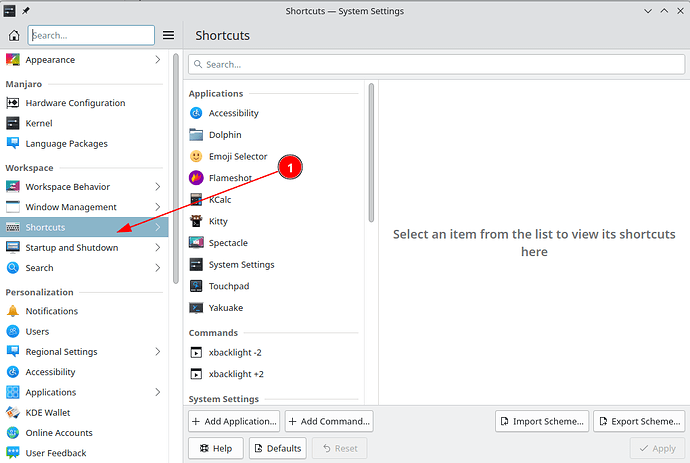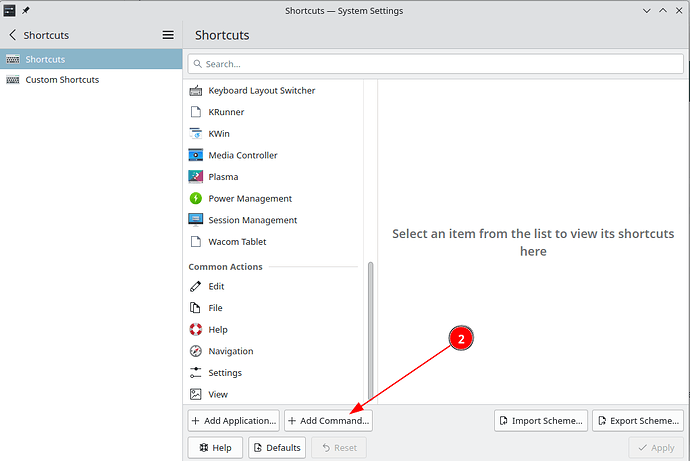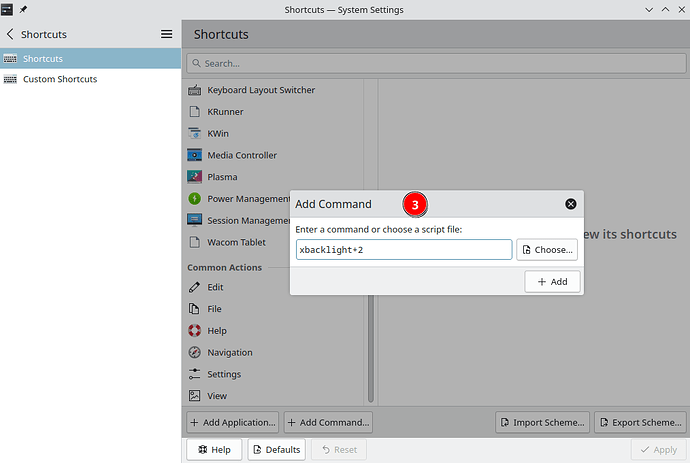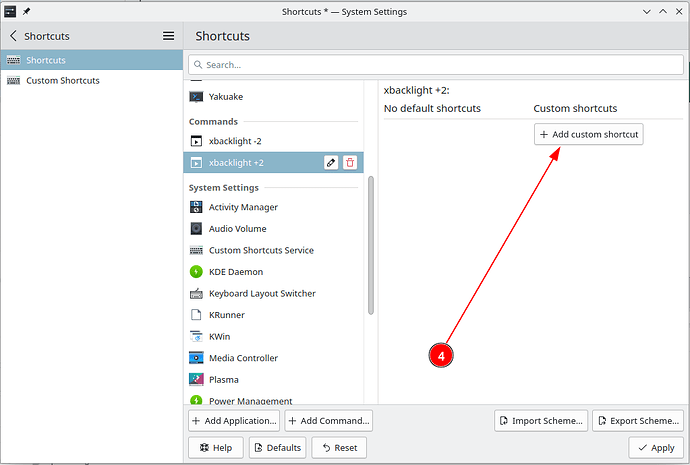Hello Guys !!
I have a keyboard shortcut for changing the brightness with Fn and F5 or F6 for increment and decrement respectively. It changes the brightness for around 5% but I would like to change it to around 2%. I don’t have much idea where can I find this setting. I tried looking for it if I can change it graphically but I didn’t. Any sort of help is appreciated.
Hope you have a wonderful day ![]()
Yours,