I dunno what the issue is, but I have several albums where Cantata, despite having the same album title, artist, and year, separates certain tracks for no reason as two albums. It is beyond irritating. Nothing I’ve tried seems to work, either. What should I do?
Check your Settings.
Pretty vague.
Anyone have actual suggestions to get an album to be listed once, instead of 9 tracks here, 1 track there, two tracks as a third listing of the same album?
You might want to look for a different music library player, since Cantata’s developer does not proactively develop it anymore.
Personally I use Quod Libet in lack of any actively developed full featured Qt music library player. Or you might want to give KDE’s Elisa a try.
I’m currently trying Lollypop. If I dislike it, I’ll check out Quod Libet or Elisa. Thanks for the suggestion.
I checked Pamac and Cantata isn’t listed at all. Even in the AUR.
It’s there though:
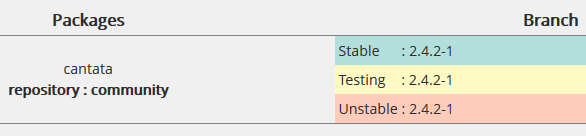
I must have misspelled it last time.
If they are all listed as the same Artist, check the ID3 metatag(s) for Album name
If one of the track tags has any small difference (an extra space or one difference in a lower case/capital letter) it can be catalogued by some players as a different Album
it may also be a dissimilar release date or some other mismatch in the metatags
Well, I’ve tried a few more, and still unsatisfied with results.
I wish Foobar didn’t require wine, because I liked it the most when I used it on Windows before I ditched that OS. The music players for Linux all have things I do not like. RhythmBox, for some weird reason, has spacebar set to skip songs rather than pause (why? Just keep it like the rest of the media players). Cantata decides to just list albums however it wants (which is pointless and irritating). Elisa is weird and editing things is a chore. Clementine would refuse to load my music library half the time. Not liking the options so far on Manjaro. Every one of them has a been a bust for one reason or another.
It wish it was available in native Linux too, because there are no Linux players that I know of that are up to similar standard
I have Foobar2000 installed from AUR (with wine) sound quality is not as good as native Linux players but still I use it for replaygain; tagging and file maintenance
(I also spent a lot of OCD time configuring my ideal level meter and spectrum analyser and I am not ready to give those up yet )
RhythmBox and Clementine
The best Linux player I have found with the functions I need is Deadbeef
but it does not look much like Foobar, and does not have Library functions so probably not ideal for your needs
Other users have said that Qoob Music Player has a look and some functions a bit like their old Foobar
Qoob is an instant nope. No menus? Really? How difficult is it to program some menus so it is easy to use and get around the program? The majority of these programs have awful tagging capabilities, and using a dedicated program to do what should be a relatively simple task is apparently not so simple. I dunno what I’m doing wrong with the tagging programs, but none of them seem to actually save the changes so the media players actually reflect those changes.
Manjaro is great in just about every other aspect, but the media players are dreadful beyond belief. They should be user friendly and just work as expected, but all of them have weirdo quirks that make something simple like listening to music or managing your library a total chore.
EDIT: I seem to have found a program, Ex Falso, to edit the tags more in depth, which is getting rid of the weird aspect of multiple listings for the same albums with various tracks spread among the listings.
I don’t think this has anything to do with the distro… You can choose from a huge range of software coming from the Arch universe. No software is perfect but some are really good for most people. 
One thing you can try is guayadeque.
For extensive tag editing I would go with a separate software like the one you found in your last writing.