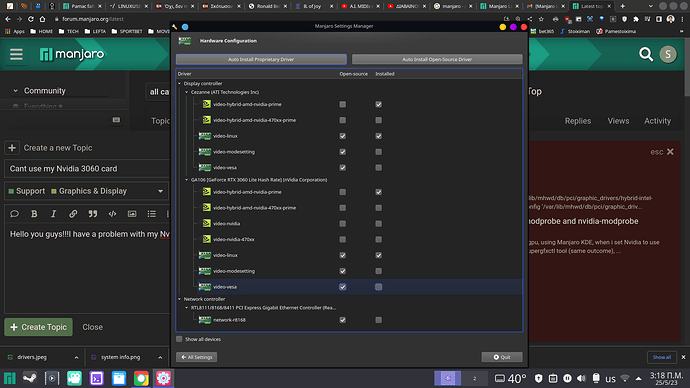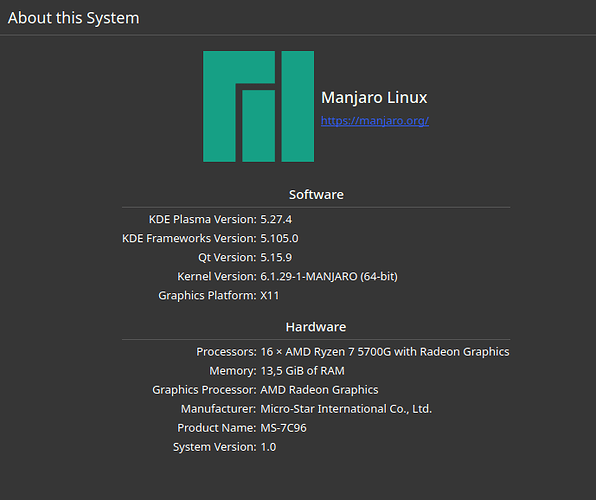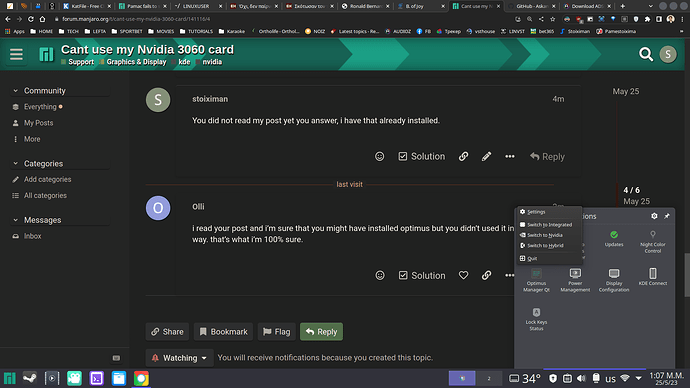Hello you guys!!!I have a problem with my Nvidia 3060,Manjaro cant seem to switch to it.I did the auto driver install rebooted even installed optimus manager to no avail,i am stuck to the Apu graphics.I am dual booting with windows 11 and i need the NVIDIA card to work with davinci Resolve and play games. Currently not even the Apus graphics work for gaming.
Hello @stoiximan ![]()
Please provide system information:
inxi -Fv7azy
Your pictures are not necessary, since they tell simply nothing relevant.
Also:
glxinfo | grep "OpenGL renderer"
prime-run glxinfo | grep "OpenGL renderer"
Here you go
glxinfo | grep "OpenGL renderer" ✔
prime-run glxinfo | grep "OpenGL renderer"
OpenGL renderer string: AMD Radeon Graphics (renoir, LLVM 15.0.7, DRM 3.49, 6.1.29-1-MANJARO)
OpenGL renderer string: NVIDIA GeForce RTX 3060/PCIe/SSE2
inxi -Fv7azy ✔
System:
Kernel: 6.1.29-1-MANJARO arch: x86_64 bits: 64 compiler: gcc v: 12.2.1
parameters: BOOT_IMAGE=/boot/vmlinuz-6.1-x86_64
root=UUID=35eff8d1-d55f-4021-8436-8903c012b16d rw quiet splash
udev.log_priority=3
Desktop: KDE Plasma v: 5.27.4 tk: Qt v: 5.15.9 wm: kwin_x11 vt: 1 dm: SDDM
Distro: Manjaro Linux base: Arch Linux
Machine:
Type: Desktop Mobo: Micro-Star model: A520M-A PRO (MS-7C96) v: 1.0
serial: <superuser required> UEFI: American Megatrends LLC. v: 1.80
date: 12/14/2021
Battery:
Message: No system battery data found. Is one present?
Memory:
System RAM: available: 13.54 GiB used: 2.98 GiB (22.0%)
RAM Report: permissions: Unable to run dmidecode. Root privileges required.
CPU:
Info: model: AMD Ryzen 7 5700G with Radeon Graphics bits: 64 type: MT MCP
arch: Zen 3 gen: 4 level: v3 note: check built: 2021-22
process: TSMC n7 (7nm) family: 0x19 (25) model-id: 0x50 (80) stepping: 0
microcode: 0xA50000C
Topology: cpus: 1x cores: 8 tpc: 2 threads: 16 smt: enabled cache:
L1: 512 KiB desc: d-8x32 KiB; i-8x32 KiB L2: 4 MiB desc: 8x512 KiB L3: 16 MiB
desc: 1x16 MiB
Speed (MHz): avg: 1467 high: 2394 min/max: 1400/4672 boost: enabled
scaling: driver: acpi-cpufreq governor: schedutil cores: 1: 1400 2: 1400
3: 1400 4: 1400 5: 1400 6: 1400 7: 1400 8: 1400 9: 1469 10: 1415 11: 1400
12: 1400 13: 1400 14: 1400 15: 2394 16: 1400 bogomips: 121413
Flags: 3dnowprefetch abm adx aes aperfmperf apic arat avic avx avx2 bmi1
bmi2 bpext cat_l3 cdp_l3 clflush clflushopt clwb clzero cmov cmp_legacy
constant_tsc cpb cppc cpuid cqm cqm_llc cqm_mbm_local cqm_mbm_total
cqm_occup_llc cr8_legacy cx16 cx8 de decodeassists erms extapic
extd_apicid f16c flushbyasid fma fpu fsgsbase fsrm fxsr fxsr_opt ht
hw_pstate ibpb ibrs ibs invpcid irperf lahf_lm lbrv lm mba mca mce
misalignsse mmx mmxext monitor movbe msr mtrr mwaitx nonstop_tsc nopl npt
nrip_save nx ospke osvw overflow_recov pae pat pausefilter pclmulqdq
pdpe1gb perfctr_core perfctr_llc perfctr_nb pfthreshold pge pku pni popcnt
pse pse36 rapl rdpid rdpru rdrand rdseed rdt_a rdtscp rep_good sep sha_ni
skinit smap smca smep ssbd sse sse2 sse4_1 sse4_2 sse4a ssse3 stibp succor
svm svm_lock syscall tce topoext tsc tsc_scale umip v_spec_ctrl
v_vmsave_vmload vaes vgif vmcb_clean vme vmmcall vpclmulqdq wbnoinvd wdt
x2apic xgetbv1 xsave xsavec xsaveerptr xsaveopt xsaves
Vulnerabilities:
Type: itlb_multihit status: Not affected
Type: l1tf status: Not affected
Type: mds status: Not affected
Type: meltdown status: Not affected
Type: mmio_stale_data status: Not affected
Type: retbleed status: Not affected
Type: spec_store_bypass mitigation: Speculative Store Bypass disabled via
prctl
Type: spectre_v1 mitigation: usercopy/swapgs barriers and __user pointer
sanitization
Type: spectre_v2 mitigation: Retpolines, IBPB: conditional, IBRS_FW,
STIBP: always-on, RSB filling, PBRSB-eIBRS: Not affected
Type: srbds status: Not affected
Type: tsx_async_abort status: Not affected
Graphics:
Device-1: NVIDIA GA106 [GeForce RTX 3060 Lite Hash Rate] vendor: ASUSTeK
driver: nvidia v: 530.41.03 alternate: nouveau,nvidia_drm non-free: 530.xx+
status: current (as of 2023-05) arch: Ampere code: GAxxx
process: TSMC n7 (7nm) built: 2020-22 pcie: gen: 1 speed: 2.5 GT/s
lanes: 16 link-max: gen: 4 speed: 16 GT/s bus-ID: 10:00.0
chip-ID: 10de:2504 class-ID: 0300
Device-2: AMD Cezanne [Radeon Vega Series / Radeon Mobile Series]
driver: amdgpu v: kernel arch: GCN-5 code: Vega process: GF 14nm
built: 2017-20 pcie: gen: 3 speed: 8 GT/s lanes: 16 link-max: gen: 4
speed: 16 GT/s ports: active: HDMI-A-1 empty: DP-1,DVI-D-1 bus-ID: 30:00.0
chip-ID: 1002:1638 class-ID: 0300 temp: 24.0 C
Display: x11 server: X.Org v: 21.1.8 with: Xwayland v: 23.1.1
compositor: kwin_x11 driver: X: loaded: modesetting dri: radeonsi gpu: amdgpu
display-ID: :0 screens: 1
Screen-1: 0 s-res: 1920x1080 s-dpi: 96 s-size: 508x285mm (20.00x11.22")
s-diag: 582mm (22.93")
Monitor-1: HDMI-A-1 mapped: HDMI-1 model: LG (GoldStar) FULL HD built: 2016
res: 1920x1080 hz: 60 dpi: 102 gamma: 1.2 size: 480x270mm (18.9x10.63")
diag: 551mm (21.7") ratio: 16:9 modes: max: 1920x1080 min: 720x400
API: OpenGL v: 4.6 Mesa 23.0.3 renderer: AMD Radeon Graphics (renoir LLVM
15.0.7 DRM 3.49 6.1.29-1-MANJARO) direct-render: Yes
Audio:
Device-1: NVIDIA GA106 High Definition Audio vendor: ASUSTeK
driver: snd_hda_intel v: kernel pcie: gen: 1 speed: 2.5 GT/s lanes: 16
link-max: gen: 4 speed: 16 GT/s bus-ID: 10:00.1 chip-ID: 10de:228e
class-ID: 0403
Device-2: AMD Renoir Radeon High Definition Audio vendor: Micro-Star MSI
driver: snd_hda_intel v: kernel pcie: gen: 3 speed: 8 GT/s lanes: 16
link-max: gen: 4 speed: 16 GT/s bus-ID: 30:00.1 chip-ID: 1002:1637
class-ID: 0403
Device-3: AMD Family 17h/19h HD Audio vendor: Micro-Star MSI
driver: snd_hda_intel v: kernel pcie: gen: 3 speed: 8 GT/s lanes: 16
link-max: gen: 4 speed: 16 GT/s bus-ID: 30:00.6 chip-ID: 1022:15e3
class-ID: 0403
Device-4: Corsair HS80 RGB USB Gaming Headset
driver: hid-generic,snd-usb-audio,usbhid type: USB rev: 2.0 speed: 12 Mb/s
lanes: 1 mode: 1.1 bus-ID: 1-4:3 chip-ID: 1b1c:0a88 class-ID: 0300
Device-5: PreSonus Audio AudioBox USB 96 driver: snd-usb-audio type: USB
rev: 2.0 speed: 480 Mb/s lanes: 1 mode: 2.0 bus-ID: 3-2:3 chip-ID: 194f:0303
class-ID: fe01 serial: <filter>
API: ALSA v: k6.1.29-1-MANJARO status: kernel-api with: aoss
type: oss-emulator tools: alsactl,alsamixer,amixer
Server-1: PipeWire v: 0.3.70 status: active with: 1: pipewire-pulse
status: active 2: wireplumber status: active 3: pipewire-alsa type: plugin
4: pw-jack type: plugin tools: pactl,pw-cat,pw-cli,wpctl
Network:
Device-1: Realtek RTL8111/8168/8411 PCI Express Gigabit Ethernet
vendor: Micro-Star MSI driver: r8169 v: kernel pcie: gen: 1 speed: 2.5 GT/s
lanes: 1 port: e000 bus-ID: 22:00.0 chip-ID: 10ec:8168 class-ID: 0200
IF: enp34s0 state: down mac: <filter>
IF-ID-1: wlp22s0f0u3 state: up mac: <filter>
IP v4: <filter> type: dynamic noprefixroute scope: global
broadcast: <filter>
IP v6: <filter> type: noprefixroute scope: link
WAN IP: <filter>
Bluetooth:
Message: No bluetooth data found.
Logical:
Message: No logical block device data found.
RAID:
Message: No RAID data found.
Drives:
Local Storage: total: 476.94 GiB used: 46.24 GiB (9.7%)
SMART Message: Unable to run smartctl. Root privileges required.
ID-1: /dev/sda maj-min: 8:0 vendor: Intenso model: SSD Sata III
size: 476.94 GiB block-size: physical: 512 B logical: 512 B speed: 6.0 Gb/s
tech: SSD serial: <filter> fw-rev: 3B0 scheme: GPT
Message: No optical or floppy data found.
Partition:
ID-1: / raw-size: 100.52 GiB size: 98.38 GiB (97.87%) used: 46.2 GiB (47.0%)
fs: ext4 dev: /dev/sda5 maj-min: 8:5 label: N/A
uuid: 35eff8d1-d55f-4021-8436-8903c012b16d
ID-2: /boot/efi raw-size: 100 MiB size: 96 MiB (96.00%)
used: 34.6 MiB (36.1%) fs: vfat dev: /dev/sda1 maj-min: 8:1 label: N/A
uuid: B854-8E94
Swap:
Alert: No swap data was found.
Unmounted:
ID-1: /dev/sda2 maj-min: 8:2 size: 16 MiB fs: <superuser required> label: N/A
uuid: N/A
ID-2: /dev/sda3 maj-min: 8:3 size: 375.75 GiB fs: ntfs label: N/A
uuid: 1EA05E69A05E4803
ID-3: /dev/sda4 maj-min: 8:4 size: 567 MiB fs: ntfs label: N/A
uuid: 8A7C78EF7C78D801
USB:
Hub-1: 1-0:1 info: hi-speed hub with single TT ports: 9 rev: 2.0
speed: 480 Mb/s (57.2 MiB/s) lanes: 1 mode: 2.0 chip-ID: 1d6b:0002
class-ID: 0900
Device-1: 1-3:2 info: TP-Link TL-WN722N v2/v3 [Realtek RTL8188EUS]
type: Network driver: r8188eu interfaces: 1 rev: 2.0
speed: 480 Mb/s (57.2 MiB/s) lanes: 1 mode: 2.0 power: 500mA
chip-ID: 2357:010c class-ID: 0000 serial: <filter>
Device-2: 1-4:3 info: Corsair HS80 RGB USB Gaming Headset type: audio,HID
driver: hid-generic,snd-usb-audio,usbhid interfaces: 4 rev: 2.0
speed: 12 Mb/s (1.4 MiB/s) lanes: 1 mode: 1.1 power: 100mA
chip-ID: 1b1c:0a88 class-ID: 0300
Device-3: 1-7:4 info: Xiaomi Mi/Redmi series (MTP) type: still imaging
driver: N/A interfaces: 1 rev: 2.0 speed: 480 Mb/s (57.2 MiB/s) lanes: 1
mode: 2.0 power: 500mA chip-ID: 2717:ff40 class-ID: 0601 serial: <filter>
Hub-2: 2-0:1 info: super-speed hub ports: 3 rev: 3.1
speed: 10 Gb/s (1.16 GiB/s) lanes: 1 mode: 3.2 gen-2x1 chip-ID: 1d6b:0003
class-ID: 0900
Hub-3: 3-0:1 info: hi-speed hub with single TT ports: 4 rev: 2.0
speed: 480 Mb/s (57.2 MiB/s) lanes: 1 mode: 2.0 chip-ID: 1d6b:0002
class-ID: 0900
Device-1: 3-1:2 info: Microsoft Digital Media Keyboard 1.0A
type: keyboard,HID driver: microsoft,usbhid interfaces: 2 rev: 2.0
speed: 1.5 Mb/s (183 KiB/s) lanes: 1 mode: 1.0 power: 100mA
chip-ID: 045e:00b4 class-ID: 0300
Device-2: 3-2:3 info: PreSonus Audio AudioBox USB 96 type: audio
driver: snd-usb-audio interfaces: 6 rev: 2.0 speed: 480 Mb/s (57.2 MiB/s)
lanes: 1 mode: 2.0 power: 500mA chip-ID: 194f:0303 class-ID: fe01
serial: <filter>
Hub-4: 4-0:1 info: super-speed hub ports: 2 rev: 3.1
speed: 10 Gb/s (1.16 GiB/s) lanes: 1 mode: 3.2 gen-2x1 chip-ID: 1d6b:0003
class-ID: 0900
Hub-5: 5-0:1 info: hi-speed hub with single TT ports: 4 rev: 2.0
speed: 480 Mb/s (57.2 MiB/s) lanes: 1 mode: 2.0 chip-ID: 1d6b:0002
class-ID: 0900
Device-1: 5-1:2 info: China Resource Semico Keyboard type: keyboard,HID
driver: hid-generic,usbhid interfaces: 2 rev: 1.1 speed: 1.5 Mb/s (183 KiB/s)
lanes: 1 mode: 1.0 power: 98mA chip-ID: 1a2c:2124 class-ID: 0300
Device-2: 5-2:3 info: Pixart Imaging Optical Mouse type: mouse
driver: hid-generic,usbhid interfaces: 1 rev: 1.1 speed: 1.5 Mb/s (183 KiB/s)
lanes: 1 mode: 1.0 power: 100mA chip-ID: 093a:2510 class-ID: 0301
Hub-6: 6-0:1 info: super-speed hub ports: 2 rev: 3.1
speed: 10 Gb/s (1.16 GiB/s) lanes: 1 mode: 3.2 gen-2x1 chip-ID: 1d6b:0003
class-ID: 0900
Sensors:
System Temperatures: cpu: 39.9 C mobo: N/A gpu: amdgpu temp: 23.0 C
Fan Speeds (RPM): N/A
Info:
Processes: 353 Uptime: 1m wakeups: 0 Init: systemd v: 252 default: graphical
tool: systemctl Compilers: gcc: 12.2.1 clang: 15.0.7 Packages: 1421
pm: pacman pkgs: 1405 libs: 432 tools: pamac,yay pm: flatpak pkgs: 16
Shell: Zsh v: 5.9 default: Bash v: 5.1.16 running-in: konsole inxi: 3.3.27
install optimus-manager from the package-manager and switch to nvidia.
use the option startup-mode to handle nvidia as permanent with the kernel-option. be aware to update grub.
further description in the link below:
You did not read my post yet you answer, i have that already installed.
i read your post and i’m sure that you might have installed optimus but you didn’t used it in the proper way. that’s what i’m 100% sure.
as is already stated, use the option to declare the nvidia card as permant primary with the kernel option in grub !
btw. is optimus-service active ? post infos
And as already shown by the output above prime is working as intended:
(even if you did cut and flip the output … there you have it prime-run shows the nvidia activated)
Please familiarize yourself with how that works.
(optimus-manager isnt required … its mainly used to choose one card or the other to boot into … even then … its janky in general … it doesnt bestow the ability to switch … you already have that)
Ok guys i did the auto script install for the grub and Nvidia is working,tested a game already but Davinci Resolve still cant see the card unfortunately and i have a very noticeable lag no matter what i use now nvidia/hydrid/integrated.Thanks for all your help i may have to reinstall manjaro ,i will try some other kernels and see how it goes. Thanks again!!!
what’s the output of
glxinfo | grep server
glxinfo | grep server ![]()
server glx vendor string: NVIDIA Corporation
server glx version string: 1.4
server glx extensions:
I am reinstalling guys close the thread