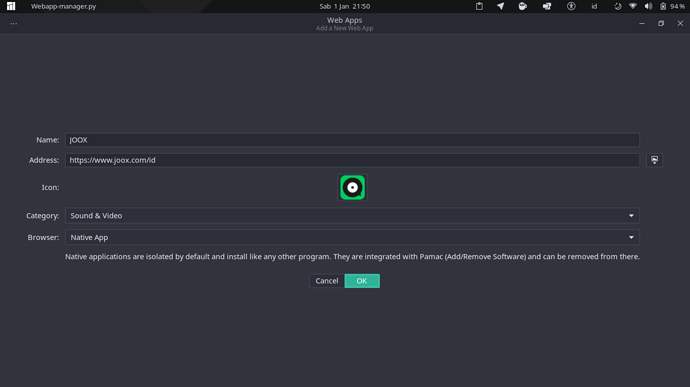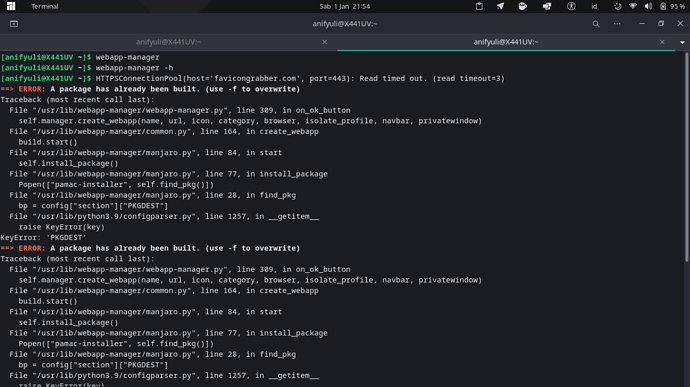Hello everyone.
Let me to find a solution from this problem
I want to install JOOX as webapp with webapp-manager-manjaro. I interest with native apps option. But, after click Ok button, anything not happen.
I try to launch from terminal and I repeat previous process. I find that error
Text version of that error is :
==> ERROR: A package has already been built. (use -f to overwrite)
Traceback (most recent call last):
File "/usr/lib/webapp-manager/webapp-manager.py", line 309, in on_ok_button
self.manager.create_webapp(name, url, icon, category, browser, isolate_profile, navbar, privatewindow)
File "/usr/lib/webapp-manager/common.py", line 164, in create_webapp
build.start()
File "/usr/lib/webapp-manager/manjaro.py", line 84, in start
self.install_package()
File "/usr/lib/webapp-manager/manjaro.py", line 77, in install_package
Popen(["pamac-installer", self.find_pkg()])
File "/usr/lib/webapp-manager/manjaro.py", line 28, in find_pkg
bp = config["section"]["PKGDEST"]
File "/usr/lib/python3.9/configparser.py", line 1257, in __getitem__
raise KeyError(key)
KeyError: 'PKGDEST'
What should I do to solve that problem.
Thank you for your answer