I configured mine using the following Manjaro Wiki article:
hi, I tried your way, I created my own predictable structure data/…bla**, stock, with changed permission, ownership, and all possible combos, but it does not work.
Hello, Manjaro Users
I still have a problem with Samba on Manjaro 21.3.7 (2022-08-16)
Can someone confirm that Samba issues are still present and not being fixed in this version?
Thank you
Apidech T.
Facing that issue too, thanks for a topic.
Still a problem, I even reverted to 4.16.2-1 of smb and smbclient but same problem. It must be related to something else in the recent update.
I can see shares using net usershare list
But cannot access or see it using smbclient -L or a Windows network map from explorer.
Here are some results from investigations:
❯ cat /etc/samba/smb.conf
[global]
workgroup = MyWorkgroup
server role = standalone server
server string = %h server (Samba %v)
invalid users = root
security = user
usershare path = /var/lib/samba/usershares
usershare max shares = 100
usershare allow guests = yes
usershare owner only = yes
[homes]
comment = Home Directories
browseable = no
valid users = %S
writable = yes
❯ net usershare list
Min
❯ smbclient -L 192.168.1.100 -U smb_user
Password for [.....]:
Sharename Type Comment
--------- ---- -------
SMB1 disabled -- no workgroup available
❯ systemctl status smb
● smb.service - Samba SMB Daemon
Loaded: loaded (/usr/lib/systemd/system/smb.service; enabled; preset: disabled)
Active: active (running) since Wed 2022-08-17 06:53:17 AEST; 2h 2min ago
Docs: man:smbd(8)
man:samba(7)
man:smb.conf(5)
Main PID: 1353 (smbd)
Status: "smbd: ready to serve connections..."
Tasks: 3 (limit: 38407)
Memory: 30.5M
CPU: 567ms
CGroup: /system.slice/smb.service
├─1353 /usr/bin/smbd --foreground --no-process-group
├─1360 /usr/bin/smbd --foreground --no-process-group
└─1361 /usr/bin/smbd --foreground --no-process-group
Aug 17 06:53:17 Manjaro systemd[1]: Starting Samba SMB Daemon...
Aug 17 06:53:17 Manjaro smbd[1353]: [2022/08/17 06:53:17.519333, 0] ../../source3/smbd/server.c:1741(main)
Aug 17 06:53:17 Manjaro smbd[1353]: smbd version 4.16.4 started.
Aug 17 06:53:17 Manjaro smbd[1353]: Copyright Andrew Tridgell and the Samba Team 1992-2022
Aug 17 06:53:17 Manjaro systemd[1]: Started Samba SMB Daemon.
❯ journalctl -S "6 hour ago" -xu smb.service
Aug 17 06:53:17 Manjaro systemd[1]: Starting Samba SMB Daemon...
░░ Subject: A start job for unit smb.service has begun execution
░░ Defined-By: systemd
░░ Support: https://forum.manjaro.org/c/support
░░
░░ A start job for unit smb.service has begun execution.
░░
░░ The job identifier is 97.
Aug 17 06:53:17 Manjaro smbd[1353]: [2022/08/17 06:53:17.519333, 0] ../../source3/smbd/server.c:1741(main)
Aug 17 06:53:17 Manjaro smbd[1353]: smbd version 4.16.4 started.
Aug 17 06:53:17 Manjaro smbd[1353]: Copyright Andrew Tridgell and the Samba Team 1992-2022
Aug 17 06:53:17 Manjaro systemd[1]: Started Samba SMB Daemon.
░░ Subject: A start job for unit smb.service has finished successfully
░░ Defined-By: systemd
░░ Support: https://forum.manjaro.org/c/support
░░
░░ A start job for unit smb.service has finished successfully.
░░
░░ The job identifier is 97. ✔
For me, this was an AppArmor issue. My shares are located outside of my home directory and i had to whitelist them in /etc/apparmor.d/local/usr.sbin.smbd.
https://wiki.archlinux.org/title/samba#Permission_issues_on_AppArmor
Thanks ! That made the trick for me!
This fixes the problem for me too.
Hooray, hooray - thanks to TheInvi(n)sible!
![]()
I wish there were more Invisible like you making a difference!!!
![]()
![]()
![]()
Hi my share are also located outside of home directory how can I whitelist it
let’s say this is my location
/mnt/befadfl-asdklf-wuqio-0e1/cupcakes/pineapple
I’ve opened nano to edit it I just don’t know what word to enter
Have a look at the example in the linked Arch wiki. Replace /data with your path. Save it and then restart AppArmor service or reboot your System.
/etc/apparmor.d/local/usr.sbin.smbd
"/data/" rk,
"/data/**" lrwk,
hey thanks but what’s rk, lrwk written in arch wiki , do I have to add it too if so which one rk or lrwk or both
Upgrade without samba and smbclient.
Same issue after doing a full upgrade.
About 5 times, I restored and confirmed using snapshot.
I’ll leave it alone for the time being.
My personal opinion and expectation is that editing a working smb.conf is just a waste of time.
Kernel: 5.18.14-1-MANJARO arch: x86_64 bits: 64 compiler: gcc v: 12.1.0
Desktop: Cinnamon v: 5.4.9 Distro: Manjaro Linux base: Arch Linux
r ead, w rite and so on. A more detailed description can be found in the AppArmor documentation:
Hi, I’m having the same problem but my shares are in the home folder. Same problem on multiple computers.
This fix seems to work. I believe you need BOTH AppArmor settings. And then you need to RESTART AppArmor via “sudo systemctl restart apparmor”
Hey thanks a lot! You saved my day. I couldn’t figure out what went suddenly wrong and wasted hours to find the reason (thought it was a recent Windows update).
In my case, a folder under my /home/user was shared, but not my Dropbox folder under /media/… It also didn’t matter that until today I shared a link to that Dropbox folder under my /home/user directory.
Your solution works perfectly!
Thank you. This is what I needed to do also. The SAMBA doc should be updated to include this step.
Hello, Manjaro Users
I’m so sorry but that not fixed my problem [My Dirty Solution below ![]()
![]() ] , I think AppArmor is preventing something with Samba…
] , I think AppArmor is preventing something with Samba…
I’m already tried that, even clean smb.conf with no share at all
[global]
workgroup = TACKLE
server string = Manjaro Samba Server
server role = standalone server
log file = /var/log/samba/log.%m
max log size = 50
guest account = nobody
map to guest = Bad Password
min protocol = SMB2
max protocol = SMB3
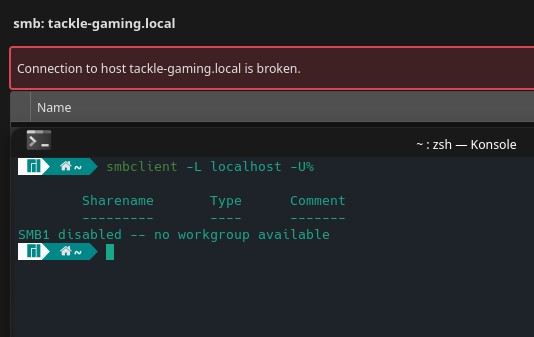
I’m still unable to connect to Samba. ![]() Only dirty way to fixed my problem is Disable AppArmor
Only dirty way to fixed my problem is Disable AppArmor ![]()
#- Disable AppArmor
systemctl disable apparmor
#- and reboot your computer
reboot
#- Problem fixed, but dirty way
#- For random people on the internet, you can re-enable AppArmor again by
systemctl enable apparmor
#- and reboot your computer
reboot
And Fixed!!! ![]()
![]()
That very dirty way. I need more time to troubleshooting and understanding apparmor… Like how to property configuration AppArmor with Samba
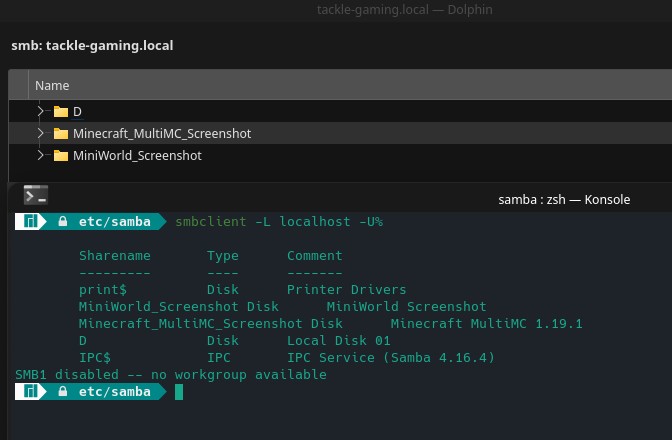
It’s working but less secure ![]() … Yep I known that very bad idea to Disable AppArmor
… Yep I known that very bad idea to Disable AppArmor
Now I’m known the root problem is AppArmor
![]() Anyone have any idea how to proper way to fix my AppArmor?
Anyone have any idea how to proper way to fix my AppArmor?
//Almost problem solved
Thank you
Apidech T.
Glad to hear your problem got fixed @Tacklezaza
I’m still stuck how to edit AppArmor, when I first configured it , it stopped working so I bring it back to its original state and AppArmor start working again so surely I don’t know how to edit AppArmor
can someone help me?
let’s say I have following location and I want to make it read, write and executable
/mnt/befadfl-asdklf-wuqio-0e1/cupcakes/pineapple
How can I do it?