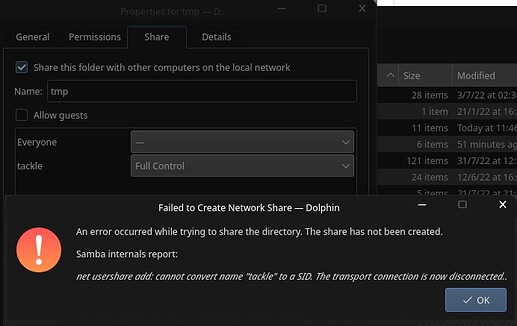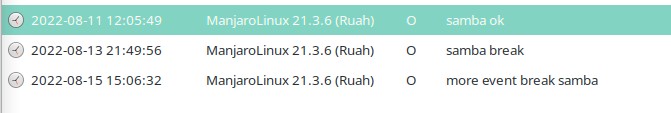Hello, Manjaro users!
I have very weird problem about Samba that service is working fine but I can’t connect to samba, every computer in my house that running latest version of Manjaro KDE is unable to connect to samba each other.
(2022-08-11 Is working fine, but after ~2022-08-13 Samba is broken ![]() )
)
[Samba working fine] ![]()
ManjaroLinux 21.3.6 (Ruah)
… Then full system update …
[Samba service is working but can’t access] ![]()
ManjaroLinux 21.3.6 (Ruah)
Output of systemctl status smb
● smb.service - Samba SMB Daemon
Loaded: loaded (/usr/lib/systemd/system/smb.service; enabled; preset: disabled)
Active: active (running) since Mon 2022-08-15 12:43:18 +07; 3min 25s ago
Docs: man:smbd(8)
man:samba(7)
man:smb.conf(5)
Main PID: 18333 (smbd)
Status: "smbd: ready to serve connections..."
Tasks: 4 (limit: 38440)
Memory: 7.0M
CPU: 308ms
CGroup: /system.slice/smb.service
├─18333 /usr/bin/smbd --foreground --no-process-group
├─18335 /usr/bin/smbd --foreground --no-process-group
├─18336 /usr/bin/smbd --foreground --no-process-group
└─18340 /usr/bin/smbd --foreground --no-process-group
ส.ค. 15 12:43:18 tackle-gaming smbd[18333]: [2022/08/15 12:43:18.098719, 0] ../../source3/smbd/server.c:1741(main)
ส.ค. 15 12:43:18 tackle-gaming smbd[18333]: smbd version 4.16.4 started.
ส.ค. 15 12:43:18 tackle-gaming smbd[18333]: Copyright Andrew Tridgell and the Samba Team 1992-2022
ส.ค. 15 12:43:18 tackle-gaming systemd[1]: Started Samba SMB Daemon.
ส.ค. 15 12:43:19 tackle-gaming smbd[18339]: pam_unix(samba:session): session closed for user nobody
ส.ค. 15 12:43:19 tackle-gaming smbd[18360]: pam_unix(samba:session): session closed for user nobody
ส.ค. 15 12:43:27 tackle-gaming smbd[18423]: pam_unix(samba:session): session closed for user nobody
ส.ค. 15 12:44:27 tackle-gaming smbd[18867]: pam_unix(samba:session): session closed for user nobody
ส.ค. 15 12:45:27 tackle-gaming smbd[19261]: pam_unix(samba:session): session closed for user nobody
ส.ค. 15 12:46:27 tackle-gaming smbd[19716]: pam_unix(samba:session): session closed for user nobody
Output of systemctl status nmb
● nmb.service - Samba NMB Daemon
Loaded: loaded (/usr/lib/systemd/system/nmb.service; enabled; preset: disabled)
Active: active (running) since Mon 2022-08-15 12:43:18 +07; 4min 42s ago
Docs: man:nmbd(8)
man:samba(7)
man:smb.conf(5)
Main PID: 18332 (nmbd)
Status: "nmbd: ready to serve connections..."
Tasks: 1 (limit: 38440)
Memory: 2.9M
CPU: 35ms
CGroup: /system.slice/nmb.service
└─18332 /usr/bin/nmbd --foreground --no-process-group
ส.ค. 15 12:43:18 tackle-gaming systemd[1]: Starting Samba NMB Daemon...
ส.ค. 15 12:43:18 tackle-gaming nmbd[18332]: [2022/08/15 12:43:18.060525, 0] ../../source3/nmbd/nmbd.c:901(main)
ส.ค. 15 12:43:18 tackle-gaming nmbd[18332]: nmbd version 4.16.4 started.
ส.ค. 15 12:43:18 tackle-gaming nmbd[18332]: Copyright Andrew Tridgell and the Samba Team 1992-2022
ส.ค. 15 12:43:18 tackle-gaming systemd[1]: Started Samba NMB Daemon.
ส.ค. 15 12:43:18 tackle-gaming nmbd[18332]: [2022/08/15 12:43:18.065878, 0] ../../source3/nmbd/nmbd_namequery.c:109(query_name_response)
ส.ค. 15 12:43:18 tackle-gaming nmbd[18332]: query_name_response: Multiple (2) responses received for a query on subnet 192.168.1.6 for name TACKLE<1d>.
ส.ค. 15 12:43:18 tackle-gaming nmbd[18332]: This response was from IP 192.168.1.25, reporting an IP address of 192.168.1.25.
My Samba config smb.conf
[global]
workgroup = TACKLE
dns proxy = no
log file = /var/log/samba/%m.log
max log size = 1000
client min protocol = SMB2
server role = standalone server
passdb backend = tdbsam
obey pam restrictions = yes
unix password sync = yes
passwd program = /usr/bin/passwd %u
passwd chat = *New*UNIX*password* %n\n *ReType*new*UNIX*password* %n\n *passwd:*all*authentication*tokens*updated*successfully*
pam password change = yes
map to guest = Bad Password
usershare allow guests = yes
name resolve order = lmhosts bcast host wins
security = user
guest account = nobody
usershare path = /var/lib/samba/usershare
usershare max shares = 100
usershare owner only = yes
force create mode = 0070
force directory mode = 0070
[D]
comment = Local Disk 01
path = "/mnt/Local_Disk_01/"
guest ok = no
writable = yes
browsable = yes
valid users = tackle
I already tried Minimal configuration Like this one But still not working

This is used to be working but latest update it’s break Samba in someway that I can’t find solution…
I can’t create share as well (Before full update is working)
I have no idea what wrong with my Samba, I never facing this problem before
Any comment or suggestion is appreciated ![]()
Sorry for my English ![]()
Thank you
Apidech T.