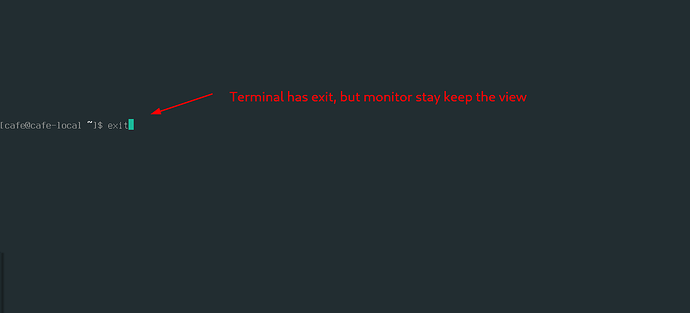Hi, everyone, i in trouble in connect external display . i install manjaro with i3wm on my rog strix 6 plus. Then, im trying to connect my external display by HDMI, it doesn’t on xrandr providers list. Infomation blew, hope someone can help me, thanks.
xrandr --listproviders
Providers: number : 1
Provider 0: id: 0x45 cap: 0xf, Source Output, Sink Output, Source Offload, Sink Offload crtcs: 4 outputs: 3 associated providers: 0 name:modesetting
mhwd
[cafe@cafe-local ~]$ sudo mhwd -li
> Installed PCI configs:
--------------------------------------------------------------------------------
NAME VERSION FREEDRIVER TYPE
--------------------------------------------------------------------------------
video-linux 2018.05.04 true PCI
video-hybrid-intel-nvidia-prime 2021.11.04 false PCI
video-modesetting 2020.01.13 true PCI
Warning: No installed USB configs!
inxi -Fzap
[cafe@cafe-local ~]$ inxi -Fzap
System:
Kernel: 6.1.12-1-MANJARO arch: x86_64 bits: 64 compiler: gcc v: 12.2.1
parameters: BOOT_IMAGE=/boot/vmlinuz-6.1-x86_64
root=UUID=dcd609fb-389c-44d2-aafc-765454f603ed rw quiet apparmor=1
security=apparmor resume=UUID=38f4816b-d391-4eb9-a05a-46d791ae7f05
udev.log_priority=3
Desktop: i3 v: 4.22 info: i3bar vt: 7 dm: LightDM v: 1.32.0
Distro: Manjaro Linux base: Arch Linux
Machine:
Type: Laptop System: ASUSTeK product: ROG Strix G733ZM_G733ZM v: 1.0
serial: <superuser required>
Mobo: ASUSTeK model: G733ZM v: 1.0 serial: <superuser required>
UEFI: American Megatrends LLC. v: G733ZM.322 date: 01/03/2023
Battery:
ID-1: BAT0 charge: 82.8 Wh (97.1%) condition: 85.3/90.0 Wh (94.8%)
volts: 16.0 min: 15.9 model: AS3GWAF3KC GA50358 type: Unknown
serial: <filter> status: discharging
CPU:
Info: model: 12th Gen Intel Core i9-12900H bits: 64 type: MST AMCP
arch: Alder Lake gen: core 12 level: v3 note: check built: 2021+
process: Intel 7 (10nm ESF) family: 6 model-id: 0x9A (154) stepping: 3
microcode: 0x424
Topology: cpus: 1x cores: 14 mt: 6 tpc: 2 st: 8 threads: 20 smt: enabled
cache: L1: 1.2 MiB desc: d-8x32 KiB, 6x48 KiB; i-6x32 KiB, 8x64 KiB
L2: 11.5 MiB desc: 6x1.2 MiB, 2x2 MiB L3: 24 MiB desc: 1x24 MiB
Speed (MHz): avg: 2115 high: 2900 min/max: 400/4900:5000:3800 scaling:
driver: intel_pstate governor: powersave cores: 1: 985 2: 636 3: 1116
4: 2900 5: 775 6: 2900 7: 848 8: 2900 9: 1145 10: 960 11: 1052 12: 2900
13: 2900 14: 2900 15: 2900 16: 2900 17: 2900 18: 2900 19: 2900 20: 2900
bogomips: 116780
Flags: avx avx2 ht lm nx pae sse sse2 sse3 sse4_1 sse4_2 ssse3 vmx
Vulnerabilities:
Type: itlb_multihit status: Not affected
Type: l1tf status: Not affected
Type: mds status: Not affected
Type: meltdown status: Not affected
Type: mmio_stale_data status: Not affected
Type: retbleed status: Not affected
Type: spec_store_bypass mitigation: Speculative Store Bypass disabled via
prctl
Type: spectre_v1 mitigation: usercopy/swapgs barriers and __user pointer
sanitization
Type: spectre_v2 mitigation: Enhanced IBRS, IBPB: conditional, RSB
filling, PBRSB-eIBRS: SW sequence
Type: srbds status: Not affected
Type: tsx_async_abort status: Not affected
Graphics:
Device-1: Intel Alder Lake-P Integrated Graphics vendor: ASUSTeK
driver: i915 v: kernel arch: Gen-12.2 process: Intel 10nm built: 2021-22+
ports: active: eDP-1 empty: DP-1,DP-2 bus-ID: 00:02.0 chip-ID: 8086:46a6
class-ID: 0300
Device-2: NVIDIA GA106M [GeForce RTX 3060 Mobile / Max-Q] vendor: ASUSTeK
driver: N/A alternate: nouveau, nvidia_drm, nvidia non-free: 525.xx+
status: current (as of 2023-02) arch: Ampere code: GAxxx
process: TSMC n7 (7nm) built: 2020-22 pcie: gen: 4 speed: 16 GT/s lanes: 8
link-max: lanes: 16 bus-ID: 01:00.0 chip-ID: 10de:2520 class-ID: 0300
Display: x11 server: X.Org v: 21.1.7 compositor: Picom v: git-b700a
driver: X: loaded: modesetting dri: iris gpu: i915 display-ID: :0 screens: 1
Screen-1: 0 s-res: 2560x1440 s-dpi: 96 s-size: 677x381mm (26.65x15.00")
s-diag: 777mm (30.58")
Monitor-1: eDP-1 model: BOE Display 0x0a69 built: 2021 res: 2560x1440
hz: 240 dpi: 171 gamma: 1.2 size: 381x214mm (15x8.43") diag: 437mm (17.2")
ratio: 16:9 modes: 2560x1440
API: OpenGL v: 4.6 Mesa 22.3.5 renderer: Mesa Intel Graphics (ADL GT2)
direct-render: Yes
Audio:
Device-1: Intel Alder Lake PCH-P High Definition Audio vendor: ASUSTeK
driver: snd_hda_intel v: kernel alternate: snd_sof_pci_intel_tgl
bus-ID: 00:1f.3 chip-ID: 8086:51c8 class-ID: 0403
Device-2: NVIDIA GA106 High Definition Audio vendor: ASUSTeK
driver: snd_hda_intel v: kernel pcie: gen: 4 speed: 16 GT/s lanes: 8
link-max: lanes: 16 bus-ID: 01:00.1 chip-ID: 10de:228e class-ID: 0403
Sound API: ALSA v: k6.1.12-1-MANJARO running: yes
Sound Server-1: JACK v: 1.9.22 running: no
Sound Server-2: PulseAudio v: 16.1 running: no
Sound Server-3: PipeWire v: 0.3.65 running: no
Network:
Device-1: Intel Alder Lake-P PCH CNVi WiFi driver: iwlwifi v: kernel
bus-ID: 00:14.3 chip-ID: 8086:51f0 class-ID: 0280
IF: wlo1 state: up mac: <filter>
Device-2: Realtek RTL8125 2.5GbE vendor: ASUSTeK driver: r8169 v: kernel
pcie: gen: 2 speed: 5 GT/s lanes: 1 port: 3000 bus-ID: 2d:00.0
chip-ID: 10ec:8125 class-ID: 0200
IF: enp45s0 state: down mac: <filter>
Bluetooth:
Device-1: Intel type: USB driver: btusb v: 0.8 bus-ID: 3-10:3
chip-ID: 8087:0033 class-ID: e001
Report: rfkill ID: hci0 rfk-id: 0 state: up address: see --recommends
Drives:
Local Storage: total: 953.87 GiB used: 11.36 GiB (1.2%)
SMART Message: Required tool smartctl not installed. Check --recommends
ID-1: /dev/nvme0n1 maj-min: 259:0 vendor: Samsung
model: MZVL21T0HCLR-00BTW size: 953.87 GiB block-size: physical: 512 B
logical: 512 B speed: 63.2 Gb/s lanes: 4 type: SSD serial: <filter>
rev: GXA7401Q temp: 37.9 C scheme: GPT
Partition:
ID-1: / raw-size: 902.18 GiB size: 886.94 GiB (98.31%)
used: 11.36 GiB (1.3%) fs: ext4 dev: /dev/nvme0n1p2 maj-min: 259:2
ID-2: /boot/efi raw-size: 300 MiB size: 299.4 MiB (99.80%)
used: 312 KiB (0.1%) fs: vfat dev: /dev/nvme0n1p1 maj-min: 259:1
Swap:
Kernel: swappiness: 60 (default) cache-pressure: 100 (default)
ID-1: swap-1 type: partition size: 51.39 GiB used: 0 KiB (0.0%)
priority: -2 dev: /dev/nvme0n1p3 maj-min: 259:3
Sensors:
System Temperatures: cpu: 61.0 C mobo: N/A
Fan Speeds (RPM): cpu: 1700
Info:
Processes: 311 Uptime: 31m wakeups: 2 Memory: 46.72 GiB
used: 2.29 GiB (4.9%) Init: systemd v: 252 default: graphical
tool: systemctl Compilers: gcc: 12.2.1 clang: 15.0.7 Packages: pm: pacman
pkgs: 1053 libs: 304 tools: pamac,yay Shell: Bash v: 5.1.16
running-in: urxvtd inxi: 3.3.25
[cafe@cafe-local
kernel
[cafe@cafe-local ~]$ sudo mhwd-kernel -li
Currently running: 6.1.12-1-MANJARO (linux61)
The following kernels are installed in your system:
* linux61
mkinitcpio.conf
[cafe@cafe-local ~]$ cat /etc/mkinitcpio.conf
# vim:set ft=sh
# MODULES
# The following modules are loaded before any boot hooks are
# run. Advanced users may wish to specify all system modules
# in this array. For instance:
# MODULES=(usbhid xhci_hcd)
MODULES="i915 nvidia nvidia_modeset nvidia_uvm nvidia_drm"
ibt
[cafe@cafe-local ~]$ cat /etc/default/grub
GRUB_DEFAULT=saved
GRUB_TIMEOUT=5
GRUB_TIMEOUT_STYLE=hidden
GRUB_DISTRIBUTOR="Manjaro"
GRUB_CMDLINE_LINUX_DEFAULT="quiet apparmor=1 security=apparmor resume=UUID=38f4816b-d391-4eb9-a05a-46d791ae7f05 udev.log_priority=3 ibt=off"
optimus-manager
[cafe@cafe-local ~]$ sudo systemctl status optimus-manager
● optimus-manager.service - Optimus Manager Commands Daemon
Loaded: loaded (/usr/lib/systemd/system/optimus-manager.service; enabled; preset: disabled)
Active: active (running) since Mon 2023-03-06 16:38:05 EST; 37min ago
Process: 662 ExecStartPre=/usr/bin/python3 -u -m optimus_manager.hooks.pre_daemon_start (code=exited, status=0/SUCCESS)
Process: 713 ExecStartPre=/usr/bin/python3 -u -m optimus_manager.hooks.pre_xorg_start (code=exited, status=0/SUCCESS)
Main PID: 784 (python3)
Tasks: 1 (limit: 57245)
Memory: 14.7M
CPU: 203ms
CGroup: /system.slice/optimus-manager.service
└─784 /usr/bin/python3 -u -m optimus_manager.daemon
Mar 06 16:38:04 cafe-local python3[713]: [22] INFO: Available modules: ['nouveau', 'nvidia', 'nvidia_drm', 'nvidia_modeset', 'nvidia_uvm']
Mar 06 16:38:04 cafe-local python3[713]: [22] INFO: Unloading modules ['nvidia_drm', 'nvidia_modeset', 'nvidia_uvm', 'nvidia'] (if loaded)
Mar 06 16:38:04 cafe-local python3[713]: [24] INFO: switching=none, nothing to do
Mar 06 16:38:05 cafe-local python3[713]: [885] INFO: Writing to /etc/X11/xorg.conf.d/10-optimus-manager.conf
Mar 06 16:38:05 cafe-local python3[713]: [885] INFO: Writing state {'type': 'pending_post_xorg_start', 'switch_id': '20230306T163804', 're>
Mar 06 16:38:05 cafe-local python3[713]: [886] INFO: Xorg pre-start hook completed successfully.
Mar 06 16:38:05 cafe-local systemd[1]: Started Optimus Manager Commands Daemon.
Mar 06 16:38:05 cafe-local python3[784]: [0] INFO: # Commands daemon
Mar 06 16:38:05 cafe-local python3[784]: [0] INFO: Opening UNIX socket
Mar 06 16:38:05 cafe-local python3[784]: [1] INFO: Awaiting commands
lines 1-22/22 (END)
im new user for manjaro but enjoy it. external display is import for my work. except the trouble be resloved. Thanks.