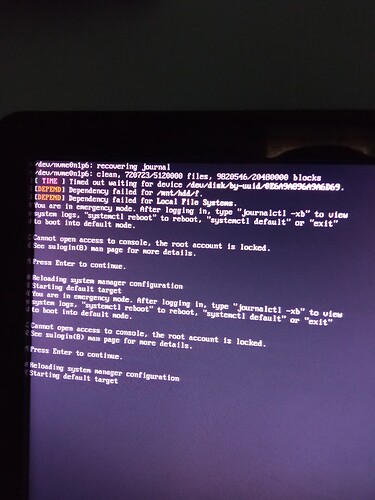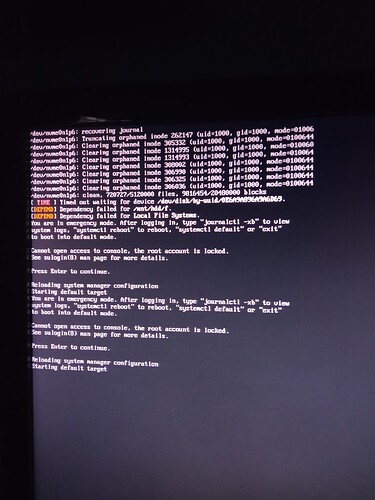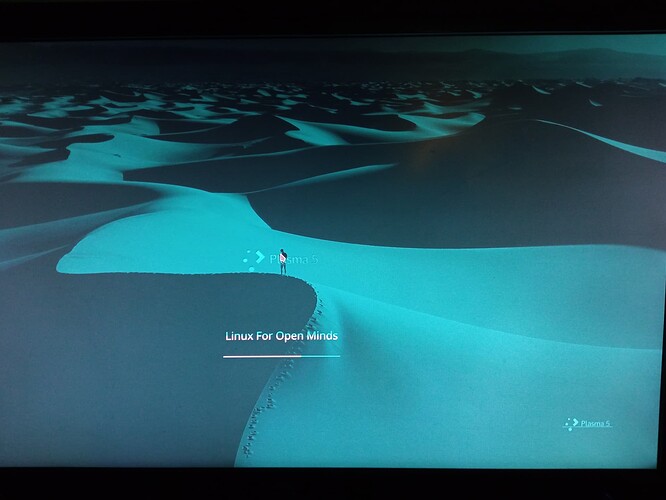Hi,
I am running Manjaro 21.x KDE Plasma and I can no longer boot into it.
Some information, everytime I’ve put the PC in sleep mode and then waking it up, logging in there was a bug such that it couldn’t load to desktop fully, there was a progress bar which every time didn’t fill up fully. And everytime this happened I rebooted/turned off and on the PC again, which I suspect is the main reason for the following issues.
Everytime I prees enter it just repeats itself - reloading, starting and then again.
I am providing console output when I try to boot in.
Hello @shllshckd
Open the file /etc/fstab with an editor and remove or comment out the line where is written the mountpoint /mnt/hdd/f. The problem here is that it fails to mount the partition for what ever reason.
Hi,
Thanks.
At this point I cannot boot into the OS, how should I proceed with editing /etc/fstab, is it possible at all?
Should be possible:
- Change to another TTY: CTRL + ALT + F3
- Login there on the basic login screen.
- Run
sudo nano /etc/fstab - Change it there, save and reboot.
I try to change the TTY but I couldn’t - no output whatsoever.
@shllshckd Did you try to type the root password to login as root? Looks like you just skip it…
However, maybe you are more comfortable with live session: Boot a Manjaro ISO, run manjaro-chroot -a on the terminal and change it there.
Boot up from the install medium in live mode. Then, open up a terminal window and type the following two commands… 
sudo su -
manjaro-chroot -a
If you have more than one GNU/Linux system installed, choose your Manjaro installation from the menu. Then, edit /etc/fstab, like so… 
nano /etc/fstab
When you’re done, save the file with Ctrl+O followed by Enter/Return, and exit the editor with Ctrl+X.
Thanks, used the USB stick with Manjaro and it’s all good now.
One problem still exists tho, when I wake the pc from sleep the progress bar never finishes/never lods fully. Should I make a separate post for that?
Yes, please. Better to deal with only one problem per thread, unless you have multiple problems that all have the same cause. 
 Yes pls
Yes pls 
This topic was automatically closed 2 days after the last reply. New replies are no longer allowed.