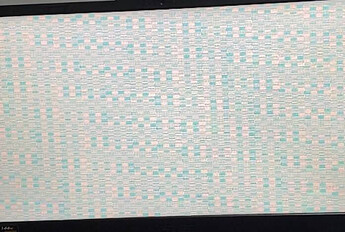ok no noveau issues, like before… also the logs after hibernation…
System:
Kernel: 5.15.41-1-MANJARO arch: x86_64 bits: 64 compiler: gcc v: 12.1.0
parameters: BOOT_IMAGE=/boot/vmlinuz-5.15-x86_64
root=UUID=bf845bc1-1423-40c6-97f4-af9d0b7ec984 rw fsck.mode=skip quiet
apparmor=1 security=apparmor
resume=UUID=daee94db-bdb8-476b-8ad4-4fccb576592e udev.log_priority=3
Desktop: KDE Plasma v: 5.24.5 tk: Qt v: 5.15.4 wm: kwin_x11 vt: 1 dm: SDDM
Distro: Manjaro Linux base: Arch Linux
Machine:
Type: Laptop System: ASUSTeK product: ASUS TUF Gaming A15 FA506II_FA506II
v: 1.0 serial: <superuser required>
Mobo: ASUSTeK model: FA506II v: 1.0 serial: <superuser required>
UEFI: American Megatrends v: FA506II.316 date: 03/12/2021
Battery:
ID-1: BAT1 charge: 37.1 Wh (98.4%) condition: 37.7/48.1 Wh (78.4%)
volts: 12.6 min: 11.7 model: ASUS A32-K55 type: Li-ion serial: N/A
status: N/A
Device-1: hidpp_battery_0 model: Logitech M585/M590 Multi-Device Mouse
serial: <filter> charge: 55% (should be ignored) rechargeable: yes
status: discharging
Memory:
RAM: total: 15.12 GiB used: 4.11 GiB (27.2%)
RAM Report:
permissions: Unable to run dmidecode. Root privileges required.
CPU:
Info: model: AMD Ryzen 7 4800H with Radeon Graphics bits: 64 type: MT MCP
arch: Zen 2 family: 0x17 (23) model-id: 0x60 (96) stepping: 1
microcode: 0x8600104
Topology: cpus: 1x cores: 8 tpc: 2 threads: 16 smt: enabled cache:
L1: 512 KiB desc: d-8x32 KiB; i-8x32 KiB L2: 4 MiB desc: 8x512 KiB L3: 8 MiB
desc: 2x4 MiB
Speed (MHz): avg: 1450 high: 1887 min/max: 1400/2900 boost: enabled
scaling: driver: acpi-cpufreq governor: schedutil cores: 1: 1686 2: 1397
3: 1397 4: 1397 5: 1397 6: 1397 7: 1397 8: 1887 9: 1463 10: 1397 11: 1397
12: 1396 13: 1394 14: 1397 15: 1396 16: 1405 bogomips: 92656
Flags: 3dnowprefetch abm adx aes aperfmperf apic arat avic avx avx2 bmi1
bmi2 bpext cat_l3 cdp_l3 clflush clflushopt clwb clzero cmov cmp_legacy
constant_tsc cpb cpuid cqm cqm_llc cqm_mbm_local cqm_mbm_total
cqm_occup_llc cr8_legacy cx16 cx8 de decodeassists extapic extd_apicid
f16c flushbyasid fma fpu fsgsbase fxsr fxsr_opt ht hw_pstate ibpb ibrs ibs
irperf lahf_lm lbrv lm mba mca mce misalignsse mmx mmxext monitor movbe
msr mtrr mwaitx nonstop_tsc nopl npt nrip_save nx osvw overflow_recov pae
pat pausefilter pclmulqdq pdpe1gb perfctr_core perfctr_llc perfctr_nb
pfthreshold pge pni popcnt pse pse36 rapl rdpid rdpru rdrand rdseed rdt_a
rdtscp rep_good sep sev sev_es sha_ni skinit smap smca sme smep ssbd sse
sse2 sse4_1 sse4_2 sse4a ssse3 stibp succor svm svm_lock syscall tce
topoext tsc tsc_scale umip v_spec_ctrl v_vmsave_vmload vgif vmcb_clean vme
vmmcall wbnoinvd wdt xgetbv1 xsave xsavec xsaveerptr xsaveopt xsaves
Vulnerabilities:
Type: itlb_multihit status: Not affected
Type: l1tf status: Not affected
Type: mds status: Not affected
Type: meltdown status: Not affected
Type: spec_store_bypass
mitigation: Speculative Store Bypass disabled via prctl and seccomp
Type: spectre_v1
mitigation: usercopy/swapgs barriers and __user pointer sanitization
Type: spectre_v2 mitigation: Retpolines, IBPB: conditional, IBRS_FW,
STIBP: conditional, RSB filling
Type: srbds status: Not affected
Type: tsx_async_abort status: Not affected
Graphics:
Device-1: NVIDIA TU117M [GeForce GTX 1650 Ti Mobile] vendor: ASUSTeK
driver: nvidia v: 510.73.05 alternate: nouveau,nvidia_drm non-free: 515.xx+
status: current (as of 2022-05) arch: Turing pcie: gen: 1 speed: 2.5 GT/s
lanes: 8 link-max: gen: 3 speed: 8 GT/s lanes: 16 bus-ID: 01:00.0
chip-ID: 10de:1f95 class-ID: 0300
Device-2: AMD Renoir vendor: ASUSTeK driver: amdgpu v: kernel pcie: gen: 4
speed: 16 GT/s lanes: 16 ports: active: eDP-1 empty: HDMI-A-1
bus-ID: 05:00.0 chip-ID: 1002:1636 class-ID: 0300
Device-3: IMC Networks USB2.0 HD UVC WebCam type: USB driver: uvcvideo
bus-ID: 1-4:3 chip-ID: 13d3:56a2 class-ID: 0e02 serial: <filter>
Display: x11 server: X.Org v: 21.1.3 with: Xwayland v: 22.1.1
compositor: kwin_x11 driver: X: loaded: amdgpu,nvidia
unloaded: modesetting,nouveau alternate: fbdev,nv,vesa gpu: amdgpu
display-ID: :0 screens: 1
Screen-1: 0 s-res: 1920x1080 s-dpi: 96 s-size: 508x285mm (20.00x11.22")
s-diag: 582mm (22.93")
Monitor-1: eDP-1 mapped: eDP model: ChiMei InnoLux 0x1521 built: 2020
res: 1920x1080 hz: 144 dpi: 142 gamma: 1.2 size: 344x193mm (13.54x7.6")
diag: 394mm (15.5") ratio: 16:9 modes: max: 1920x1080 min: 640x480
OpenGL: renderer: AMD RENOIR (LLVM 13.0.1 DRM 3.42 5.15.41-1-MANJARO)
v: 4.6 Mesa 22.0.4 direct render: Yes
Audio:
Device-1: NVIDIA vendor: ASUSTeK driver: snd_hda_intel v: kernel pcie:
gen: 1 speed: 2.5 GT/s lanes: 8 link-max: gen: 3 speed: 8 GT/s lanes: 16
bus-ID: 01:00.1 chip-ID: 10de:10fa class-ID: 0403
Device-2: AMD Renoir Radeon High Definition Audio vendor: ASUSTeK
driver: snd_hda_intel v: kernel pcie: gen: 4 speed: 16 GT/s lanes: 16
bus-ID: 05:00.1 chip-ID: 1002:1637 class-ID: 0403
Device-3: AMD ACP/ACP3X/ACP6x Audio Coprocessor driver: N/A
alternate: snd_pci_acp3x, snd_rn_pci_acp3x, snd_pci_acp5x pcie: gen: 4
speed: 16 GT/s lanes: 16 bus-ID: 05:00.5 chip-ID: 1022:15e2 class-ID: 0480
Device-4: AMD Family 17h/19h HD Audio vendor: ASUSTeK
driver: snd_hda_intel v: kernel pcie: gen: 4 speed: 16 GT/s lanes: 16
bus-ID: 05:00.6 chip-ID: 1022:15e3 class-ID: 0403
Sound Server-1: ALSA v: k5.15.41-1-MANJARO running: yes
Sound Server-2: JACK v: 1.9.21 running: no
Sound Server-3: PulseAudio v: 15.0 running: yes
Sound Server-4: PipeWire v: 0.3.51 running: yes
Network:
Device-1: Realtek RTL8111/8168/8411 PCI Express Gigabit Ethernet
vendor: ASUSTeK driver: r8168 v: 8.049.02-NAPI modules: r8169 pcie: gen: 1
speed: 2.5 GT/s lanes: 1 port: e000 bus-ID: 02:00.0 chip-ID: 10ec:8168
class-ID: 0200
IF: enp2s0 state: up speed: 1000 Mbps duplex: full mac: <filter>
Device-2: Intel Wi-Fi 6 AX210/AX211/AX411 160MHz driver: iwlwifi v: kernel
pcie: gen: 2 speed: 5 GT/s lanes: 1 bus-ID: 03:00.0 chip-ID: 8086:2725
class-ID: 0280
IF: wlp3s0 state: up mac: <filter>
IP v4: <filter> type: dynamic noprefixroute scope: global
broadcast: <filter>
IP v6: <filter> type: noprefixroute scope: link
IF-ID-1: docker0 state: up speed: 10000 Mbps duplex: unknown mac: <filter>
IP v4: <filter> scope: global broadcast: <filter>
IP v6: <filter> scope: link
IF-ID-2: ppp0 state: unknown speed: N/A duplex: N/A mac: N/A
IP v4: <filter> scope: global
IP v6: <filter> type: noprefixroute scope: link
IF-ID-3: vethf27a400 state: up speed: 10000 Mbps duplex: full
mac: <filter>
IF-ID-4: ztwfuhb4ay state: unknown speed: 10 Mbps duplex: full
mac: <filter>
IP v4: <filter> scope: global broadcast: <filter>
IP v6: <filter> scope: global
IP v6: <filter> scope: global
IP v6: <filter> scope: link
WAN IP: <filter>
Bluetooth:
Device-1: Intel AX210 Bluetooth type: USB driver: btusb v: 0.8 bus-ID: 3-1:2
chip-ID: 8087:0032 class-ID: e001
Report: rfkill ID: hci0 rfk-id: 3 state: up address: see --recommends
Logical:
Message: No logical block device data found.
RAID:
Message: No RAID data found.
Drives:
something about disk was deleted.
Swap:
Kernel: swappiness: 60 (default) cache-pressure: 100 (default)
ID-1: swap-1 type: partition size: 31.25 GiB used: 0 KiB (0.0%)
priority: -2 dev: /dev/nvme0n1p5 maj-min: 259:5 label: 32G-SWAP
uuid: daee94db-bdb8-476b-8ad4-4fccb576592e
Unmounted:
ID-1: /dev/nvme0n1p3 maj-min: 259:3 size: 16 MiB fs: <superuser required>
label: N/A uuid: N/A
ID-2: /dev/nvme0n1p4 maj-min: 259:4 size: 180.68 GiB fs: ntfs label: N/A
uuid: 26F20E3BF20E0FAB
ID-3: /dev/sda2 maj-min: 8:2 size: 367.68 GiB fs: ntfs label: WIN-D
uuid: 29539FCF180EF627
USB:
Hub-1: 1-0:1 info: Hi-speed hub with single TT ports: 4 rev: 2.0
speed: 480 Mb/s chip-ID: 1d6b:0002 class-ID: 0900
Device-1: 1-3:2 info: Logitech Unifying Receiver type: Keyboard,Mouse,HID
driver: logitech-djreceiver,usbhid interfaces: 3 rev: 2.0 speed: 12 Mb/s
power: 98mA chip-ID: 046d:c52b class-ID: 0300
Device-2: 1-4:3 info: IMC Networks USB2.0 HD UVC WebCam type: Video
driver: uvcvideo interfaces: 2 rev: 2.0 speed: 480 Mb/s power: 500mA
chip-ID: 13d3:56a2 class-ID: 0e02 serial: <filter>
Hub-2: 2-0:1 info: Super-speed hub ports: 2 rev: 3.1 speed: 10 Gb/s
chip-ID: 1d6b:0003 class-ID: 0900
Hub-3: 3-0:1 info: Hi-speed hub with single TT ports: 4 rev: 2.0
speed: 480 Mb/s chip-ID: 1d6b:0002 class-ID: 0900
Device-1: 3-1:2 info: Intel AX210 Bluetooth type: Bluetooth driver: btusb
interfaces: 2 rev: 2.0 speed: 12 Mb/s power: 100mA chip-ID: 8087:0032
class-ID: e001
Hub-4: 4-0:1 info: Super-speed hub ports: 2 rev: 3.1 speed: 10 Gb/s
chip-ID: 1d6b:0003 class-ID: 0900
Sensors:
System Temperatures: cpu: 58.0 C mobo: N/A gpu: amdgpu temp: 46.0 C
Fan Speeds (RPM): cpu: 2500
Info:
Processes: 430 Uptime: 10m wakeups: 5 Init: systemd v: 250 tool: systemctl
Compilers: gcc: 12.1.0 clang: 13.0.1 Packages: pacman: 1419 lib: 355
flatpak: 0 Shell: Zsh v: 5.9 default: Bash v: 5.1.16 running-in: konsole
inxi: 3.3.16
thanks and now please the output of
cat /etc/default/grub
GRUB_DEFAULT=saved
GRUB_TIMEOUT=5
GRUB_TIMEOUT_STYLE=hidden
GRUB_DISTRIBUTOR="Manjaro"
GRUB_CMDLINE_LINUX_DEFAULT="fsck.mode=skip quiet apparmor=1 security=apparmor resume=UUID=daee94db-bdb8-476b-8ad4-4fccb576592e udev.log_priority=3"
GRUB_CMDLINE_LINUX=""
# If you want to enable the save default function, uncomment the following
# line, and set GRUB_DEFAULT to saved.
GRUB_SAVEDEFAULT=true
# Uncomment to disable submenus in boot menu
#GRUB_DISABLE_SUBMENU=y
# Preload both GPT and MBR modules so that they are not missed
GRUB_PRELOAD_MODULES="part_gpt part_msdos"
# Uncomment to enable booting from LUKS encrypted devices
#GRUB_ENABLE_CRYPTODISK=y
# Uncomment to use basic console
GRUB_TERMINAL_INPUT=console
# Uncomment to disable graphical terminal
#GRUB_TERMINAL_OUTPUT=console
# The resolution used on graphical terminal
# note that you can use only modes which your graphic card supports via VBE
# you can see them in real GRUB with the command 'videoinfo'
GRUB_GFXMODE=auto
# Uncomment to allow the kernel use the same resolution used by grub
GRUB_GFXPAYLOAD_LINUX=keep
# Uncomment if you want GRUB to pass to the Linux kernel the old parameter
# format "root=/dev/xxx" instead of "root=/dev/disk/by-uuid/xxx"
#GRUB_DISABLE_LINUX_UUID=true
# Uncomment to disable generation of recovery mode menu entries
GRUB_DISABLE_RECOVERY=true
# Uncomment this option to enable os-prober execution in the grub-mkconfig command
GRUB_DISABLE_OS_PROBER=false
# Uncomment and set to the desired menu colors. Used by normal and wallpaper
# modes only. Entries specified as foreground/background.
GRUB_COLOR_NORMAL="light-gray/black"
GRUB_COLOR_HIGHLIGHT="green/black"
# Uncomment one of them for the gfx desired, a image background or a gfxtheme
#GRUB_BACKGROUND="/usr/share/grub/background.png"
GRUB_THEME="/usr/share/grub/themes/manjaro/theme.txt"
# Uncomment to get a beep at GRUB start
#GRUB_INIT_TUNE="480 440 1"
# Uncomment to ensure that the root filesystem is mounted read-only so that
# systemd-fsck can run the check automatically. We use 'fsck' by default, which
# needs 'rw' as boot parameter, to avoid delay in boot-time. 'fsck' needs to be
# removed from 'mkinitcpio.conf' to make 'systemd-fsck' work.
# See also Arch-Wiki: https://wiki.archlinux.org/index.php/Fsck#Boot_time_checking
#GRUB_ROOT_FS_RO=true
~ journalctl --boot -0 --no-pager|grep hibernate ✔
Jun 10 22:50:53 FA5II06 systemd-sleep[4480]: Entering sleep state 'hibernate'...
Jun 10 22:52:02 FA5II06 audit[1]: SERVICE_START pid=1 uid=0 auid=4294967295 ses=4294967295 subj==unconfined msg='unit=systemd-hibernate comm="systemd" exe="/usr/lib/systemd/systemd" hostname=? addr=? terminal=? res=success'
Jun 10 22:52:02 FA5II06 audit[1]: SERVICE_STOP pid=1 uid=0 auid=4294967295 ses=4294967295 subj==unconfined msg='unit=systemd-hibernate comm="systemd" exe="/usr/lib/systemd/systemd" hostname=? addr=? terminal=? res=success'
Jun 10 22:52:02 FA5II06 kernel: audit: type=1130 audit(1654872722.049:214): pid=1 uid=0 auid=4294967295 ses=4294967295 subj==unconfined msg='unit=systemd-hibernate comm="systemd" exe="/usr/lib/systemd/systemd" hostname=? addr=? terminal=? res=success'
Jun 10 22:52:02 FA5II06 kernel: audit: type=1131 audit(1654872722.049:215): pid=1 uid=0 auid=4294967295 ses=4294967295 subj==unconfined msg='unit=systemd-hibernate comm="systemd" exe="/usr/lib/systemd/systemd" hostname=? addr=? terminal=? res=success'
Jun 10 22:52:02 FA5II06 systemd[1]: systemd-hibernate.service: Deactivated successfully.
Jun 10 22:52:02 FA5II06 systemd[1]: systemd-hibernate.service: Consumed 1.036s CPU time.
it is well.
I think the reason is about the 1650ti.
But I don’t kow how to do
yes it looks good, no errors:
systemd-hibernate.service: Deactivated successfully.
it was related to the open source noveau drivers, and since you installed the proper drivers, it is resolved
YES
BUT
i dont know what that is… so reboot, and hibernate again and see if it appears… but there were no errors in logs so…
keep appearing.
Like the sun rising as usual
check errors again, just to be sure:
journalctl --system --boot=0 --priority=3
but i have no idea what that is, could you take a picture of it?
so bad,
resume from Hibernate The wired network card is also having problems.It can’t start pppoe connection.
looks like its related to graphics…i suggest you to create a new post with this issue, that after resuming from hibernate you got this glitch…
ok,thanks.
could you please post a post with the solution about Hibernate error?
It will help other user to solve it(maybe).
it was very likely the noveau driver, and i cant mark it as solution, only you can, since you made this post…
do you plan to use your nvidia graphics? if not you can uninstall them, blacklist the noveau driver and test hibernate again, if you still have the graphical glitch
Error: config 'video-linux' is required by config(s): video-hybrid-amd-nvidia-prime
did you use this command:
sudo mhwd -r pci video-hybrid-amd-nvidia-prime
I’m prefer to use Setting > Hardware Configuration,and Right click to uninstall it.
It may be same as command
well since you made the glitch post, dont uninstall it yet, maybe someone will be able to help you out with it…
Ok,Thanks for your help.
the topic " Can’t suspend or hibernate" was solved,only with Minor Flaws .
It will post as a new question below.
This topic was automatically closed 2 days after the last reply. New replies are no longer allowed.