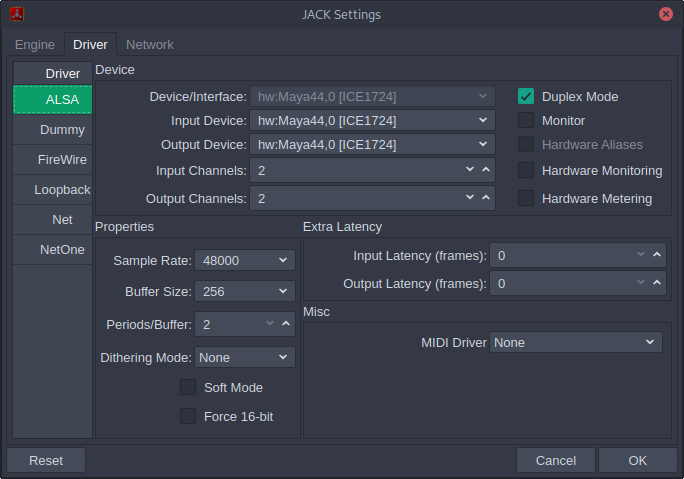cadence when open shows jackdbus is not available, even though when i check the monitor there is a jackdbus running, and using jack_control shows that jack is running. i have tried killing and starting a new jackdbus but that also does not work.
also as stated above i am using jack 2, i have check if i am in the audio group and i am not using qjackcontrol
I assume you have jack-dbus installed?
yes jack2-dbus version 1.9.18-1
edit: i have also tried doing a full uninstall and install of cadence and jack2-dbus using -Rsn to see if that works but nothing has changed
Please post the contents of the JACK messages log from Cadence Tools tab,
to show all messages from when JACK is started, including any warnings or errors
here is the log from cadence
Sun May 9 03:11:15 2021: Stopping jack server…
Sun May 9 03:11:15 2021: Client ‘system’ with PID 0 is out
Sun May 9 03:11:18 2021: Starting jack server…
Sun May 9 03:11:18 2021: JACK server starting in realtime mode with priority 10
Sun May 9 03:11:18 2021: self-connect-mode is “Don’t restrict self connect requests”
Sun May 9 03:11:18 2021: graph reorder: new port ‘system:capture_1’
Sun May 9 03:11:18 2021: New client ‘system’ with PID 0
Sun May 9 03:11:18 2021: graph reorder: new port ‘system:capture_2’
Sun May 9 03:11:18 2021: graph reorder: new port ‘system:playback_1’
Sun May 9 03:11:18 2021: graph reorder: new port ‘system:playback_2’
This looks nothing like the information I would expect to see when starting JACK
D-Bus usually reports that all is well
07:48:09.984 D-BUS: Service is available (org.jackaudio.service aka jackdbus).
07:48:10.176 D-BUS: JACK server is starting...
07:48:10.188 D-BUS: JACK server was started (org.jackaudio.service aka jackdbus)
then JACK starts and creates the connections to ALSA hardware devices
Mon May 10 07:48:09 2021: Starting jack server...
Mon May 10 07:48:10 2021: JACK server starting in realtime mode with priority 10
Mon May 10 07:48:10 2021: self-connect-mode is "Don't restrict self connect requests"
Mon May 10 07:48:10 2021: Acquired audio card Audio0
Mon May 10 07:48:10 2021: creating alsa driver ... hw:Maya44,0|hw:Maya44,0|256|2|48000|2|2|nomon|swmeter|-|32bit
Mon May 10 07:48:10 2021: configuring for 48000Hz, period = 256 frames (5.3 ms), buffer = 2 eriods
Mon May 10 07:48:10 2021: ALSA: final selected sample format for capture: 32bit integer little-endian
Mon May 10 07:48:10 2021: ALSA: use 2 periods for capture
Mon May 10 07:48:10 2021: ALSA: final selected sample format for playback: 32bit integer little-endian
Mon May 10 07:48:10 2021: ALSA: use 2 periods for playback
Mon May 10 07:48:10 2021: graph reorder: new port 'system:capture_1'
Mon May 10 07:48:10 2021: New client 'system' with PID 0
Mon May 10 07:48:10 2021: graph reorder: new port 'system:capture_2'
Mon May 10 07:48:10 2021: graph reorder: new port 'system:playback_1'
Mon May 10 07:48:10 2021: graph reorder: new port 'system:playback_2'
Mon May 10 07:48:11 2021: Saving settings to "/home/nik/.config/jack/conf.xml" ...
I suspect this is due to Pipewire appearing to run as JACK, and jack2-dbus has been replaced by either pw-jack or the “system-wide replacement for JACK’s own libraries” (related to pipwire-media-session ?)
I suggest you check inxi -Aa to confirm which soundservers are running on your system
here is what i get back but i do not have pipewire-jack installed, as i would uninstall pipewire but it seems when i try to uninstall it, pamac also tries to uninstall other items
Unescaped left brace in regex is passed through in regex; marked by ← HERE in m/^${ ← HERE DEVKITPRO}/tools/bin$/ at /usr/bin/inxi line 538.
Audio: Device-1: Intel C600/X79 series High Definition Audio vendor: Hewlett-Packard driver: snd_hda_intel v: kernel
bus-ID: 00:1b.0 chip-ID: 8086:1d20 class-ID: 0403
Device-2: NVIDIA GK104 HDMI Audio vendor: eVga. driver: snd_hda_intel v: kernel bus-ID: 05:00.1
chip-ID: 10de:0e0a class-ID: 0403
Device-3: Logitech Webcam C270 type: USB driver: snd-usb-audio,uvcvideo bus-ID: 2-1.2:3 chip-ID: 046d:0825
class-ID: 0102 serial: 338A2C60
Sound Server-1: ALSA v: k5.11.18-1-MANJARO running: yes
Sound Server-2: sndio v: N/A running: no
Sound Server-3: JACK v: 1.9.18 running: yes
Sound Server-4: PulseAudio v: 14.2 running: yes
Sound Server-5: PipeWire v: 0.3.26 running: yes
I linked to the manpage for pw-jack because of the quoted comment that suggests Pipewire is capable of co-opting or obstructing JACK function by other means without package pipewire-jack
KDE requires package pipewire so uninstalling it is not an option for this DE
I suggest you stop the Pipewire systemd socket and service so Pipewire cannot interfere with JACK
systemctl --user stop pipewire.socket &&
systemctl --user stop pipewire.service
for those commands will i have to run them everytime i restart as i tried disabling pipewire.service but that does not exist
I suggested the stop commands so Pipewire socket and service are temporarily disabled to check JACK
If you want Pipewire socket and service permanently disabled use these commands
systemctl --user mask pipewire.socket &&
systemctl --user disable pipewire.service
alright after running that command pipewire is no longer running but cadence still shows jackdbus not available. here is the jack log as of now
Sun May 9 03:11:15 2021: Stopping jack server…
Sun May 9 03:11:15 2021: Client ‘system’ with PID 0 is out
Sun May 9 03:11:18 2021: Starting jack server…
Sun May 9 03:11:18 2021: JACK server starting in realtime mode with priority 10
Sun May 9 03:11:18 2021: self-connect-mode is “Don’t restrict self connect requests”
Sun May 9 03:11:18 2021: graph reorder: new port ‘system:capture_1’
Sun May 9 03:11:18 2021: New client ‘system’ with PID 0
Sun May 9 03:11:18 2021: graph reorder: new port ‘system:capture_2’
Sun May 9 03:11:18 2021: graph reorder: new port ‘system:playback_1’
Sun May 9 03:11:18 2021: graph reorder: new port ‘system:playback_2’
Sun May 9 05:25:13 2021: New client ‘Render’ with PID 431215
Sun May 9 05:25:16 2021: Client ‘Render’ with PID 431215 is out
Wed May 12 22:36:47 2021: ERROR: JackTimedDriver::Process XRun = 32150 usec
Wed May 12 23:02:11 2021: ERROR: JackTimedDriver::Process XRun = 523657 usec
Thu May 13 00:04:37 2021: ERROR: JackTimedDriver::Process XRun = 43341 usec
Thu May 13 01:41:33 2021: New client ‘famitracker’ with PID 1438018
Thu May 13 01:41:53 2021: Client ‘famitracker’ with PID 1438018 is out
Fri May 14 11:18:19 2021: ERROR: JackTimedDriver::Process XRun = 64526 usec
Fri May 14 13:15:18 2021: ERROR: JackTimedDriver::Process XRun = 153849 usec
Fri May 14 13:15:27 2021: ERROR: JackTimedDriver::Process XRun = 64346 usec
Fri May 14 13:15:37 2021: ERROR: JackTimedDriver::Process XRun = 214600 usec
Fri May 14 13:15:44 2021: ERROR: JackTimedDriver::Process XRun = 366440 usec
Fri May 14 13:15:46 2021: ERROR: JackTimedDriver::Process XRun = 118095 usec
Fri May 14 13:16:14 2021: ERROR: JackTimedDriver::Process XRun = 280050 usec
Fri May 14 13:16:37 2021: ERROR: JackTimedDriver::Process XRun = 93757 usec
Fri May 14 13:16:40 2021: ERROR: JackTimedDriver::Process XRun = 116809 usec
Fri May 14 13:16:46 2021: ERROR: JackTimedDriver::Process XRun = 153838 usec
Fri May 14 13:17:19 2021: ERROR: JackTimedDriver::Process XRun = 77339 usec
Fri May 14 13:19:19 2021: ERROR: JackTimedDriver::Process XRun = 101744 usec
Fri May 14 13:19:26 2021: ERROR: JackTimedDriver::Process XRun = 113746 usec
Fri May 14 13:19:34 2021: ERROR: JackTimedDriver::Process XRun = 44077 usec
Fri May 14 13:19:41 2021: ERROR: JackTimedDriver::Process XRun = 149597 usec
Fri May 14 13:19:51 2021: ERROR: JackTimedDriver::Process XRun = 107940 usec
Fri May 14 13:23:14 2021: ERROR: JackTimedDriver::Process XRun = 128886 usec
Fri May 14 13:23:24 2021: ERROR: JackTimedDriver::Process XRun = 49510 usec
Fri May 14 13:23:37 2021: ERROR: JackTimedDriver::Process XRun = 62520 usec
Fri May 14 13:23:45 2021: ERROR: JackTimedDriver::Process XRun = 50566 usec
Fri May 14 13:23:55 2021: ERROR: JackTimedDriver::Process XRun = 211069 usec
Fri May 14 13:24:02 2021: ERROR: JackTimedDriver::Process XRun = 405285 usec
Fri May 14 13:24:07 2021: ERROR: JackTimedDriver::Process XRun = 175745 usec
Fri May 14 13:24:37 2021: ERROR: JackTimedDriver::Process XRun = 240182 usec
Fri May 14 13:24:40 2021: ERROR: JackTimedDriver::Process XRun = 69449 usec
Fri May 14 13:28:06 2021: ERROR: JackTimedDriver::Process XRun = 60029 usec
Fri May 14 13:28:11 2021: ERROR: JackTimedDriver::Process XRun = 32828 usec
Fri May 14 13:28:24 2021: ERROR: JackTimedDriver::Process XRun = 81824 usec
Fri May 14 13:28:35 2021: ERROR: JackTimedDriver::Process XRun = 272498 usec
Fri May 14 13:28:43 2021: ERROR: JackTimedDriver::Process XRun = 80378 usec
Fri May 14 13:28:51 2021: ERROR: JackTimedDriver::Process XRun = 95749 usec
Fri May 14 13:28:54 2021: ERROR: JackTimedDriver::Process XRun = 271557 usec
Fri May 14 13:30:26 2021: ERROR: JackTimedDriver::Process XRun = 285562 usec
Fri May 14 13:30:27 2021: ERROR: JackTimedDriver::Process XRun = 507303 usec
Fri May 14 15:21:56 2021: ERROR: JackTimedDriver::Process XRun = 12 usec
Fri May 14 15:24:12 2021: ERROR: JackTimedDriver::Process XRun = 10 usec
Fri May 14 15:30:32 2021: ERROR: JackTimedDriver::Process XRun = 14 usec
seems that the jackdbus is not started automatically even with it in pulseaudio
Controller activated. Version 1.9.18 (0+5041ab0fe7fb719efa5122386d355397289a91f0-dirty) built on Fri Apr 16 05:36:44 2021
Fri May 14 18:49:13 2021: ERROR: Could not open component .so ‘/usr/lib/jack/jack_firewire.so’: libffado.so.2: cannot open shared object file: No such file or directory
Fri May 14 18:49:13 2021: ERROR: Could not open component .so ‘/usr/lib/jack/jack_firewire.so’: libffado.so.2: cannot open shared object file: No such file or directory
Fri May 14 18:49:13 2021: ERROR: jack_get_descriptor : dll
Fri May 14 18:49:13 2021: ERROR: jack_get_descriptor returns null for ‘jack_firewire.so’
Fri May 14 18:49:14 2021: ERROR: Could not open component .so ‘/usr/lib/jack/jack_firewire.so’: libffado.so.2: cannot open shared object file: No such file or directory
Fri May 14 18:49:14 2021: Loading settings from “/home/silver/.config/jack/conf.xml” using expat_2.3.0 …
Fri May 14 18:49:14 2021: ERROR: failed to stat “/home/silver/.config/jack/conf.xml”, error is 2 (No such file or directory)
Fri May 14 18:49:14 2021: ERROR: open() failed to open conf filename.
Fri May 14 18:49:14 2021: Listening for D-Bus messages
Fri May 14 18:49:18 2021: Starting jack server…
Fri May 14 18:49:18 2021: JACK server starting in realtime mode with priority 10
Fri May 14 18:49:18 2021: self-connect-mode is “Don’t restrict self connect requests”
Fri May 14 18:49:18 2021: graph reorder: new port ‘system:capture_1’
Fri May 14 18:49:18 2021: New client ‘system’ with PID 0
Fri May 14 18:49:18 2021: graph reorder: new port ‘system:capture_2’
Fri May 14 18:49:18 2021: graph reorder: new port ‘system:playback_1’
Fri May 14 18:49:18 2021: graph reorder: new port ‘system:playback_2’
Fri May 14 18:49:18 2021: New client ‘PulseAudio JACK Sink’ with PID 1594
Fri May 14 18:49:18 2021: Connecting ‘PulseAudio JACK Sink:front-left’ to ‘system:playback_1’
Fri May 14 18:49:18 2021: Connecting ‘PulseAudio JACK Sink:front-right’ to ‘system:playback_2’
Fri May 14 18:49:18 2021: New client ‘PulseAudio JACK Source’ with PID 1594
Fri May 14 18:49:18 2021: Connecting ‘system:capture_1’ to ‘PulseAudio JACK Source:front-left’
Fri May 14 18:49:18 2021: Connecting ‘system:capture_2’ to ‘PulseAudio JACK Source:front-right’
ERROR: failed to stat “/home/silver/.config/jack/conf.xml”, error is 2 (No such file or directory)
ERROR: open() failed to open conf filename
But the next line would suggest that D-Bus is functioning
Listening for D-Bus messages
And the log also shows that one of the main functions of D-Bus is working
PulseAudio JACK Sink is shown as connected to system:playback
and PulseAudio JACK Source is shown as connected to system:capture
So audio streams in PulseAudio should work through JACK despite the configuration file error
I suggest you look at the contents of the problem file:
cat ~/.config/jack/conf.xml
check the date settings were last saved by jackdbus
(if the date is not recent it might show the last time jack2 saved jackdbus settings)
And check if the information in section beginning <driver name="alsa"> is consistent with the JACK settings you configured in Cadence
i just check there is no conf.xml, what can i do to fix this?
The head of file ~/.config/jack/conf.xml has a comment to advise that jackdbus uses this file to save settings when used
and a timestamp of when jackdbus last saved the file
<?xml version="1.0"?>
<!--
JACK settings, as persisted by D-Bus object.
You probably don't want to edit this because
it will be overwritten next time jackdbus saves.
-->
<!-- Tue May 18 13:16:14 2021 -->
JACK log confirms the file was saved with new time stamp after everything else in JACK was started using jackdbus (the same as in the full log in previous post)
Tue May 18 13:16:14 2021: Saving settings to "/home/nik/.config/jack/conf.xml" ...
If I delete ~/.config/jack/conf.xml and restart jackdbus the file is recreated with a new timestamp
But if I start JACK without jackdbus, the file is not created
or if file already exists the timestamp is not updated
So I suspect that JACK is started on your system without jackdbus before Cadence is launched
Either from a startup command,
or launching a jack-aware package that uses ~/.jackdrc
(possibly related to log messages dated Sun May 9 that show JACK clients created for system:capture and system:playback but not for Pulseaudio JACK Sink and Pulseaudio JACK Source)
so when Cadence is opened, JACK is already running without jackdbus
and I expect that the STOP button in Cadence does not work to stop JACK running, so jack has to be killed by another means
I suggest you find and disable whatever may be starting JACK other than Cadence
so that when Cadence is launched JACK is stopped and there should be no error message
then use Start button to start JACK in Cadence (with jackdbus) and that should create file ~/.config/jack/conf.xml
well after doing some searching and disabling some packages the system will start with no jackdbus running, but i check in cadence and it stills says it is not available, so using jack_control i started and tried to stop it so the conf.xml would be created but no conf.xml was created, when i stop it using jack control it was still showing in the monitor so i have to kill it using the kill command. even when it is running cadence will not see it.
here is the log of what happens though it still complains about no conf.xml
Mon May 24 01:05:38 2021: Controller activated. Version 1.9.18 (0+5041ab0fe7fb719efa5122386d355397289a91f0-dirty) built on Fri Apr 16 05:36:44 2021
Mon May 24 01:05:40 2021: Loading settings from “/home/silver/.config/jack/conf.xml” using expat_2.3.0 …
Mon May 24 01:05:40 2021: ERROR: failed to stat “/home/silver/.config/jack/conf.xml”, error is 2 (No such file or directory)
Mon May 24 01:05:40 2021: ERROR: open() failed to open conf filename.
Mon May 24 01:05:40 2021: Listening for D-Bus messages
Mon May 24 01:05:40 2021: Starting jack server…
Mon May 24 01:05:40 2021: JACK server starting in realtime mode with priority 10
Mon May 24 01:05:40 2021: self-connect-mode is “Don’t restrict self connect requests”
Mon May 24 01:05:40 2021: graph reorder: new port ‘system:capture_1’
Mon May 24 01:05:40 2021: New client ‘system’ with PID 0
Mon May 24 01:05:40 2021: graph reorder: new port ‘system:capture_2’
Mon May 24 01:05:40 2021: graph reorder: new port ‘system:playback_1’
Mon May 24 01:05:40 2021: graph reorder: new port ‘system:playback_2’
Mon May 24 01:05:41 2021: New client ‘PulseAudio JACK Sink’ with PID 1564
Mon May 24 01:05:41 2021: Connecting ‘PulseAudio JACK Sink:front-left’ to ‘system:playback_1’
Mon May 24 01:05:41 2021: Connecting ‘PulseAudio JACK Sink:front-right’ to ‘system:playback_2’
Mon May 24 01:05:41 2021: New client ‘PulseAudio JACK Source’ with PID 1564
Mon May 24 01:05:41 2021: Connecting ‘system:capture_1’ to ‘PulseAudio JACK Source:front-left’
Mon May 24 01:05:41 2021: Connecting ‘system:capture_2’ to ‘PulseAudio JACK Source:front-right’
Mon May 24 01:05:51 2021: Stopping jack server…
Mon May 24 01:05:51 2021: Client ‘system’ with PID 0 is out
Mon May 24 01:05:51 2021: Client ‘PulseAudio JACK Sink’ with PID 1564 is out
Mon May 24 01:05:51 2021: Client ‘PulseAudio JACK Source’ with PID 1564 is out
Mon May 24 01:08:11 2021: Starting jack server…
Mon May 24 01:08:11 2021: JACK server starting in realtime mode with priority 10
Mon May 24 01:08:11 2021: self-connect-mode is “Don’t restrict self connect requests”
Mon May 24 01:08:11 2021: graph reorder: new port ‘system:capture_1’
Mon May 24 01:08:11 2021: New client ‘system’ with PID 0
Mon May 24 01:08:11 2021: graph reorder: new port ‘system:capture_2’
Mon May 24 01:08:11 2021: graph reorder: new port ‘system:playback_1’
Mon May 24 01:08:11 2021: graph reorder: new port ‘system:playback_2’
Mon May 24 01:08:11 2021: New client ‘PulseAudio JACK Sink’ with PID 1564
Mon May 24 01:08:11 2021: Connecting ‘PulseAudio JACK Sink:front-left’ to ‘system:playback_1’
Mon May 24 01:08:11 2021: Connecting ‘PulseAudio JACK Sink:front-right’ to ‘system:playback_2’
Mon May 24 01:08:11 2021: New client ‘PulseAudio JACK Source’ with PID 1564
Mon May 24 01:08:11 2021: Connecting ‘system:capture_1’ to ‘PulseAudio JACK Source:front-left’
Mon May 24 01:08:11 2021: Connecting ‘system:capture_2’ to ‘PulseAudio JACK Source:front-right’
Cadence has a Stop button, and jack_control command only has a stop option
So what command are you using to kill JACK ?
I installed Cadence to see if it was any different to QjackCtl
No jackdbus error in Main window - screenshot
And Cadence reads and saves ~/.config/jack/conf.xml no different to QjackCtl
The one difference when starting JACK is that the message log advises that the ALSA device is acquired and configured before audio clients are loaded
JACK log for Cadence
Mon May 24 16:18:28 2021: Starting jack server…
Mon May 24 16:18:28 2021: JACK server starting in realtime mode with priority 10
Mon May 24 16:18:28 2021: self-connect-mode is “Don’t restrict self connect requests”
Mon May 24 16:18:28 2021: Acquired audio card Audio0
Mon May 24 16:18:28 2021: creating alsa driver … hw:Maya44,0|hw:Maya44,0|256|2|48000|2|2|nomon|swmeter|-|32bit
Mon May 24 16:18:28 2021: configuring for 48000Hz, period = 256 frames (5.3 ms), buffer = 2 periods
Mon May 24 16:18:28 2021: ALSA: final selected sample format for capture: 32bit integer little-endian
Mon May 24 16:18:28 2021: ALSA: use 2 periods for capture
Mon May 24 16:18:28 2021: ALSA: final selected sample format for playback: 32bit integer little-endian
Mon May 24 16:18:28 2021: ALSA: use 2 periods for playback
Mon May 24 16:18:28 2021: graph reorder: new port ‘system:capture_1’
Mon May 24 16:18:28 2021: New client ‘system’ with PID 0
Mon May 24 16:18:28 2021: graph reorder: new port ‘system:capture_2’
Mon May 24 16:18:28 2021: graph reorder: new port ‘system:playback_1’
Mon May 24 16:18:28 2021: graph reorder: new port ‘system:playback_2’
Mon May 24 16:18:39 2021: New client ‘PulseAudio JACK Sink’ with PID 1562
Mon May 24 16:18:39 2021: Connecting ‘PulseAudio JACK Sink:front-left’ to ‘system:playback_1’
Mon May 24 16:18:39 2021: Connecting ‘PulseAudio JACK Sink:front-right’ to ‘system:playback_2’
Mon May 24 16:18:39 2021: New client ‘PulseAudio JACK Source’ with PID 1562
Mon May 24 16:18:39 2021: Connecting ‘system:capture_1’ to ‘PulseAudio JACK Source:front-left’
Mon May 24 16:18:39 2021: Connecting ‘system:capture_2’ to ‘PulseAudio JACK Source:front-right’
But I still end up with the same functioning audio connections as on your system
Please post response from this command to show JACK driver and parameters
jack_control dg dp
jack controls using cadence are still blanked out as it still reports it can not access jack dbus, i first stop it using jack_controls then send a kill signal using ksysguard but i always have it running when checking cadence.
what i got back from the code is
— get selected driver
dummy
— get driver parameters (type:isset:default:value)
capture: Number of capture ports (uint:notset:2:2)
playback: Number of playback ports (uint:notset:2:2)
rate: Sample rate (uint:notset:48000:48000)
monitor: Provide monitor ports for the output (bool:notset:False:False)
period: Frames per period (uint:notset:1024:1024)
wait: Number of usecs to wait between engine processes (uint:notset:21333:21333)
also how do you do the collapsible text?
What is the name of the process you need to stop and kill in KDE task manager ?
I suspect system is still starting jack2 without jackdbus and Cadence is probably showing as running whilst also displaying jackdbus is not available
But non-availability of jackdbus is not really a problem considering Cadence is not using a hardware device and is only loading dummy clients
Data for the dummy driver shows Cadence is mostly notset and using default settings
If Cadence has not been reconfigured from default settings there are no new settings to be saved to ~/.config/jack/conf.xml
JACK log does not show messages Acquired audio card and creating alsa driver ... because Cadence is not configured to use ALSA driver
If Cadence is not set to use an audio card then jackdbus is not required to take control of the audio card from PulseAudio
the process i am stopping and killing is jackdbus as i do that to restart the controller in between tests, and i have no clue what to do now to find what is still using jack as i know pulseaudio does connect to jack2 when jack is running, so what do i have to do to tell cadence to use the audio card, as wish to use the audio on the motherboard.
In Cadence main window click Configure
Then in Jack Settings window Select Driver tab and driver ALSA