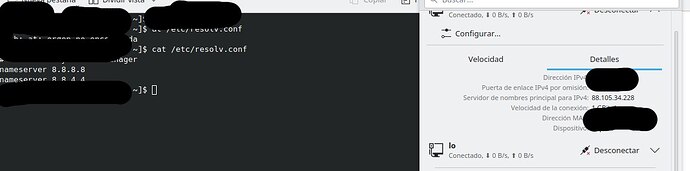In addition to the lo interface NM applet is telling me random ip on DNS. I configured to use Google DNS and NM applet continues randomising the DNS IP… But If I do a cat resolv the DNS servers are the Google ones. Is it normal?
Mine seems to do the same thing…
Are you sure?
To use your own preferred name server instead of the one the router assigns you
(the providers name server)
you need to alter the IPv4 settings of the connection and change the Method from
Automatic (DHCP)
to
Automatic (DHCP), Addresses only
else the name server provided by the router is still the first one used
Not quite sure with your output of /etc/resolv.conf - it looks different from mine
but I also have configured NetworkManager to use dnsmasq (for DNS caching)
This is what it looks like here:
cat /etc/resolv.conf
# Generated by NetworkManager
search lan
nameserver 127.0.0.1
options edns0 trust-ad
On my fully updated xfce Unstable resolv.conf shows:
cat /etc/resolv.conf
# Generated by NetworkManager
nameserver 127.0.0.53
options edns0 trust-ad
I am forcing all connections to use OpenDNS via the router configuration. resolvectl looks to be more accurate:
resolvectl -i enp0s20u3
(enp0s20u3)
Current Scopes: DNS LLMNR/IPv4
Protocols: +DefaultRoute +LLMNR -mDNS -DNSOverTLS DNSSEC=no/unsupported
Current DNS Server: 192.168.1.1
DNS Servers: 192.168.1.1
before the update DNS google servers were correct shown there… I was very paranoid actually when I saw this because always for me it was shown 8.8.8.8 and 8.8.4.4
I know, I have it in manual. The same config that before update make the NM applet to say the correct DNS servers like 8.8.8.8 etc are teling me random ip’s that are not DNS actually…
before Update–> DNS servers shown correct and LO not showing at all
after—> LO showing and incorrect DNS servers shown on apple but correct on cat resolv.conf…
A little bit weird a thing. I have no DNS caching, I have it by default like in the out of the box installation.
nevertheless I get random Ip’s not router ones. In fact Im from EU and I got yesterday an IP from CHINA in dns !
Yeah this is messed up somehow, I currently have 184.204.218.19 showing as my primary DNS.
$ omano ~ cat /etc/resolv.conf
# Generated by NetworkManager
nameserver 1.1.1.1
nameserver 1.0.0.1
This is KDE
In the main menu, whisker for me, KDE, I have no idea, but anyway I used Advanced Network Configuration
on that screen I selected my wifi connection and went IPV4 and put in my OPENDNS servers and selected DHCP address only.
I right-click on the NM applet and select Connection Information and my new settings are there
as well
cat /etc/resolv.coNF
showing the new dns servers.
Hope this helps
And that fix was added to Arch Linux the same day it was fixed in NetworkManager:
Well that fix didn’t land in our stable nor testing branch yet …
Just wanted to give a quick info about my experience.
I just updated my desktop running Manjaro KDE on the stable branch. networkmanager ist now at 1.42.2-0, but the IPv4 DNS displayed in the plasma-nm applet is still messed up. Just to confirm, this is only a display issue, not a functional issue? This seems kinda obvious, because these IPs appear to be random and its not guaranteed that there are DNS resolvers running there.
My resolv.conf shows the correct DNS server configured via DHCP and I also see my request in my Pi-Hole and when manually querying DNS via drill.
Any update on when this will be resolved? Even though it appears to be only a display issue, its still weird to see a random IP in the applet.
Thanks for the hard work!
Yes, only this graphical display is the issue and shows a random address which is itself a pointer to the value (as IPv4 address) in memory. This is about the programming mistakes in C/C++.
Don’t worry, the issue won’t harm you.
I believe networkmanager 1.42.2-1 has the fix and that’s sitting in Unstable.
I am on Unstable branch, have networkmanager 1.42.2-1, it doesn’t seemed fixed on my system.
Still have random Primary Nameserver numbers. I had 40.238.165.39, just rebooted, and now have 120.10.188.175, neither of which belong to my ISP’s nameservers or the nameservers I have Manjaro configured to use.
My mistake, it looks like the fix was pulled:
A Tumbleweed user has just filed (another) bug report against plasma-nm:
https://bugs.kde.org/show_bug.cgi?id=466829
yeah, the same as me… I was very paranoid at the begining!
may be same advise is welcome because the paranoia level I had was very high JAJAJAJ