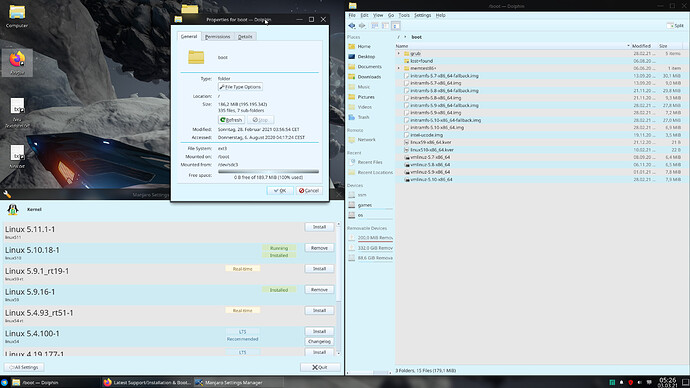Hello,
I have removed my old Kernels in Manjaro Settings Manager but there are still old Kernel fallback boot Backups inside this Bootpartition.
Im worried, that i will get some corrupted boot data or something like that, if i dont make enough space befor the next Kernel update will happend.
Is there a easy way to get rid of the unused files?
Thanks in advance
If you removed the old kernels through Manjaro Settings then you should have more space. Please post the output of df -h and pacman -Q | grep linux
1 Like
can you return
sudo mhwd-kernel -li
sudo ls /etc/mkinitcpio.d/*.preset
1 Like
@stephane sudo mhwd-kernel -li
Currently running: 5.10.15-1-MANJARO (linux510)
sudo ls /etc/mkinitcpio.d/*.preset
/etc/mkinitcpio.d/linux510.preset /etc/mkinitcpio.d/linux58.preset
I also found yesterday another Topic, that is maybe related to mine where you gave the solution to it:https://forum.manjaro.org/t/how-to-remove-a-ghost-kernel/
This means i clean it and update grub:
sudo rm /boot/initramfs-5.8-x86_64-fallback.img
sudo rm /boot/initramfs-5.8-x86_64.img
sudo rm /boot/vmlinuz-5.8-x86_64
sudo rm /etc/mkinitcpio.d/linux58.preset
sudo pacman -Qs linux58-
sudo rm /boot/initramfs-5.7-x86_64-fallback.img
sudo rm /boot/initramfs-5.7-x86_64.img
sudo rm /boot/vmlinuz-5.7-x86_64
sudo rm /etc/mkinitcpio.d/linux57.preset
sudo pacman -Qs linux57-
sudo mkinitcpio -P
sudo update-grub
Is this the right way to solve my problem?
@mbb
df: /run/user/1000/doc: Operation not permitted
Filesystem Size Used Avail Use% Mounted on
dev 7.8G 0 7.8G 0% /dev
run 7.8G 1.9M 7.8G 1% /run
/dev/sdc1 87G 18G 65G 22% /
tmpfs 7.8G 0 7.8G 0% /dev/shm
tmpfs 4.0M 0 4.0M 0% /sys/fs/cgroup
tmpfs 7.8G 50M 7.8G 1% /tmp
/dev/sda1 211G 32G 180G 16% /media/os
/dev/sdc3 190M 189M 0 100% /boot
/dev/sdc4 326G 3.8G 306G 2% /home
/dev/sdb2 586G 269G 318G 46% /media/games
tmpfs 1.6G 112K 1.6G 1% /run/user/1000
pacman -Q | grep linux
archlinux-appstream-data 20210125-1
archlinux-keyring 20210110-1
lib32-util-linux 2.36.1-1
linux-api-headers 5.10.13-1
linux-firmware 20210208.r1828.b79d239-1
linux510 5.10.15-1
linux510-nvidia 460.39-9
linux59 5.9.16-1
linux59-nvidia 460.39-1
util-linux 2.36.1-4
util-linux-libs 2.36.1-4
I did this already but the Bootpartition doesnt care, the only unused (but installed) Kernel is 5.9… that i still want to have as backup… till im sure 5.10 working flawless for me.
Optional Forum Question:
Summary
btw. i have forgot how to format and paste code stuff, how was the command? I can’t remember… i just pasted my stuff with quote but this feels not right.
yes you will have to suppress 5.8 version
sudo rm /boot/initramfs-5.8-x86_64-fallback.img
sudo rm /boot/initramfs-5.8-x86_64.img
sudo rm /boot/vmlinuz-5.8-x86_64
sudo rm /etc/mkinitcpio.d/linux58.preset
sudo pacman -Qs linux58-
sudo rm /boot/initramfs-5.7-x86_64-fallback.img
sudo rm /boot/initramfs-5.7-x86_64.img
sudo rm /boot/vmlinuz-5.7-x86_64
sudo rm /etc/mkinitcpio.d/linux57.preset
sudo pacman -Qs linux57-
sudo mkinitcpio -P
sudo mhwd-kernel -r linux59
sudo mhwd-kernel -i linux511
sudo update-grubas you have only /boot and 200Mo do not add 3rd kernels ,
1 Like
-r is remove linux5.9 Kernel… i don’t want this yet.
I better skip this 2 commands, i hope timeshift backup cover /boot Partition if something fails
I will do this, thanks.
I wish i had installed a bigger Boot Partition… well its my first time using Linux (specially rolling release Linux).
in /boot/efi , i have only cfg grub file
df -Th
/dev/sdf1 vfat 197M 275K 197M 1% /boot/efiin /boot i have initram & faillback ( /boot is inside here / , not in a partition so all size )
@team-manjaro
3 versions linux54 linux510&511
du -h /boot
145M /boot
1 Like
system
19 March 2021 22:52
10
This topic was automatically closed 15 days after the last reply. New replies are no longer allowed.