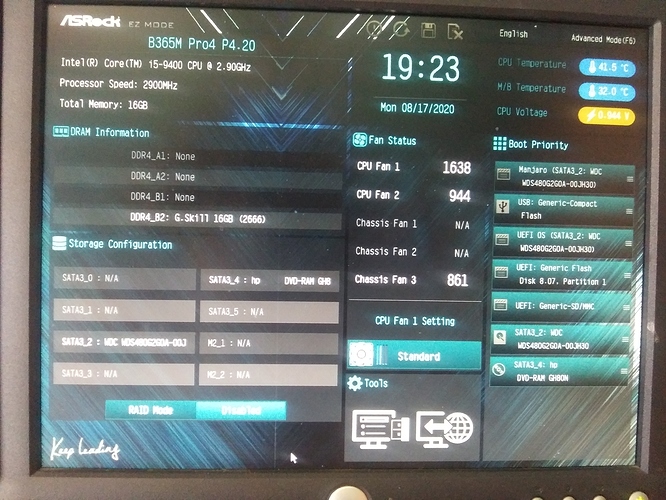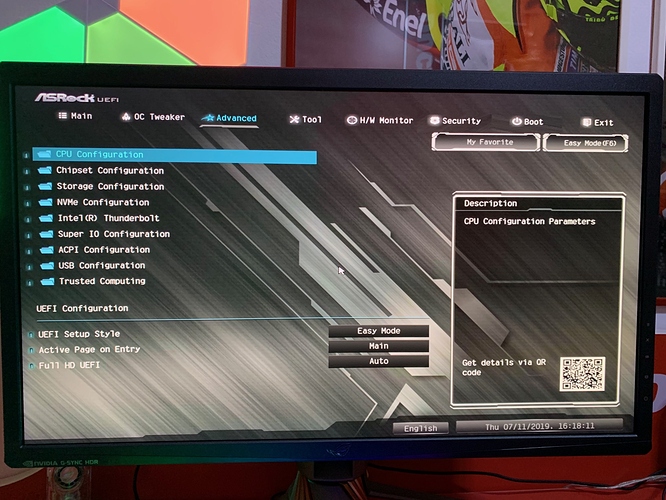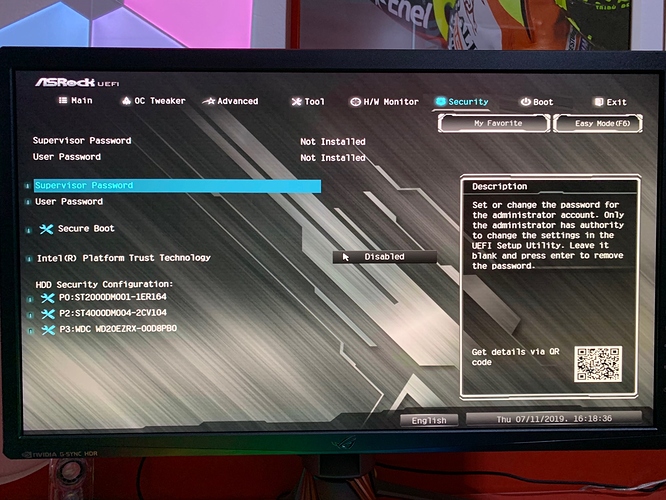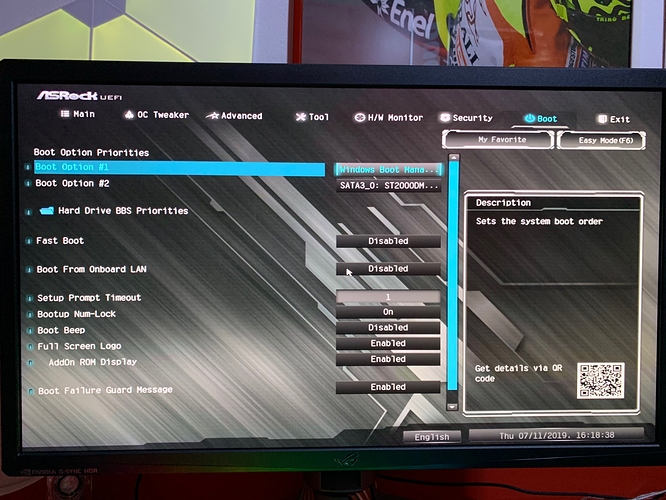try manually update-grub
on reboot , remove USB iso
press Esc to see Grub appears
select detail > choose another version kernel
version kernel5.6 is your USB iso manjaro !
Hi same guy, this forum only lets new users reply 6 times in a day, so I made another account.
I have it set to boot from live SD as a first priority, so i’ve always been taking out the live drive before rebooting.
Hi same guy, this forum only lets new users reply 6 times in a day, so I made another account.
Same thing happens manually, just does nothing.
so you have a matter with grub
reboot on USB iso manjaro
open a terminal and browser on this topic
returns
inxi -Fxxxza
sudo parted -l Returns this:
[manjaro@manjaro ~]$ inxi -Fxxxza
System: Host: manjaro Kernel: 5.6.15-1-MANJARO x86_64 bits: 64 compiler: gcc v: 10.1.0
parameters: BOOT_IMAGE=/boot/vmlinuz-x86_64 lang=en_US keytable=us tz=UTC driver=free nouveau.modeset=1
i915.modeset=1 radeon.modeset=1 misobasedir=manjaro misolabel=MANJARO_KDE_2003 quiet systemd.show_status=1
apparmor=1 security=apparmor
Desktop: KDE Plasma 5.18.5 tk: Qt 5.14.2 wm: kwin_x11 dm: SDDM Distro: Manjaro Linux
Machine: Type: Desktop Mobo: ASRock model: B365M Pro4 serial: UEFI [Legacy]: American Megatrends v: P4.20
date: 05/15/2019
CPU: Topology: 6-Core model: Intel Core i5-9400 bits: 64 type: MCP arch: Kaby Lake family: 6 model-id: 9E (158)
stepping: A (10) microcode: CA L2 cache: 9216 KiB
flags: avx avx2 lm nx pae sse sse2 sse3 sse4_1 sse4_2 ssse3 vmx bogomips: 34814
Speed: 800 MHz min/max: 800/4100 MHz Core speeds (MHz): 1: 800 2: 800 3: 800 4: 800 5: 800 6: 800
Vulnerabilities: Type: itlb_multihit status: KVM: Split huge pages
Type: l1tf mitigation: PTE Inversion; VMX: conditional cache flushes, SMT disabled
Type: mds mitigation: Clear CPU buffers; SMT disabled
Type: meltdown mitigation: PTI
Type: spec_store_bypass mitigation: Speculative Store Bypass disabled via prctl and seccomp
Type: spectre_v1 mitigation: usercopy/swapgs barriers and __user pointer sanitization
Type: spectre_v2 mitigation: Full generic retpoline, IBPB: conditional, IBRS_FW, STIBP: disabled, RSB filling
Type: tsx_async_abort status: Not affected
Graphics: Device-1: Advanced Micro Devices [AMD/ATI] Ellesmere [Radeon RX 470/480/570/570X/580/580X/590] vendor: XFX Pine
driver: amdgpu v: kernel bus ID: 01:00.0 chip ID: 1002:67df
Display: x11 server: X.Org 1.20.8 driver: amdgpu FAILED: ati unloaded: modesetting alternate: fbdev,vesa
compositor: kwin_x11 resolution: 1600x900~60Hz, 1024x768~60Hz
OpenGL: renderer: Radeon RX 580 Series (POLARIS10 DRM 3.36.0 5.6.15-1-MANJARO LLVM 10.0.0) v: 4.6 Mesa 20.0.7
direct render: Yes
Audio: Device-1: Intel 200 Series PCH HD Audio vendor: ASRock driver: snd_hda_intel v: kernel bus ID: 00:1f.3
chip ID: 8086:a2f0
Device-2: AMD Ellesmere HDMI Audio [Radeon RX 470/480 / 570/580/590] vendor: XFX Pine driver: snd_hda_intel
v: kernel bus ID: 01:00.1 chip ID: 1002:aaf0
Device-3: JMTek LLC. USB PnP Audio Device type: USB driver: hid-generic,snd-usb-audio,usbhid bus ID: 1-8:5
chip ID: 0c76:161e
Sound Server: ALSA v: k5.6.15-1-MANJARO
Network: Device-1: Intel Ethernet I219-V vendor: ASRock driver: e1000e v: 3.2.6-k port: f000 bus ID: 00:1f.6
chip ID: 8086:15b8
IF: eno1 state: up speed: 1000 Mbps duplex: full mac: <filter>
Drives: Local Storage: total: 478.71 GiB used: 104.3 MiB (0.0%)
ID-1: /dev/sda vendor: Western Digital model: WDS480G2G0A-00JH30 size: 447.13 GiB block size: physical: 512 B
logical: 512 B speed: 6.0 Gb/s serial: <filter> rev: 0400 scheme: GPT
ID-2: /dev/sdb type: USB vendor: Generic model: Flash Disk size: 1.86 GiB block size: physical: 512 B
logical: 512 B serial: <filter> rev: 8.07 scheme: MBR
ID-3: /dev/sdd type: USB vendor: Generic model: SD MMC size: 29.72 GiB block size: physical: 512 B logical: 512 B
serial: <filter> rev: 1.00 scheme: MBR
Partition: ID-1: / raw size: N/A size: 11.68 GiB used: 104.3 MiB (0.9%) fs: overlay source: ERR-102
Sensors: System Temperatures: cpu: 41.0 C mobo: N/A gpu: amdgpu temp: 43 C
Fan Speeds (RPM): N/A gpu: amdgpu fan: 814
Info: Processes: 229 Uptime: N/A Memory: 15.57 GiB used: 772.6 MiB (4.8%) Init: systemd v: 245 Compilers: gcc: 10.1.0
Shell: bash v: 5.0.17 running in: konsole inxi: 3.0.37
[manjaro@manjaro ~]$ sudo parted -l
Model: ATA WDC WDS480G2G0A- (scsi)
Disk /dev/sda: 480GB
Sector size (logical/physical): 512B/512B
Partition Table: gpt
Disk Flags:
Number Start End Size File system Name Flags
1 2097kB 317MB 315MB fat32 boot, esp
2 317MB 480GB 480GB ext4
Model: Generic Flash Disk (scsi)
Disk /dev/sdb: 1992MB
Sector size (logical/physical): 512B/512B
Partition Table: msdos
Disk Flags:
Number Start End Size Type File system Flags
1 16.4kB 1992MB 1992MB primary fat16 boot
Model: Generic- SD/MMC (scsi)
Disk /dev/sdd: 31.9GB
Sector size (logical/physical): 512B/512B
Partition Table: msdos
Disk Flags:
Number Start End Size Type File system Flags
[manjaro@manjaro ~]$
on which disk have you installed manjaro ? sda ? sdb ?
sda I’m pretty sure, is there a command to know for certain?
let me explain
the main matter is this : UEFI [Legacy]
it means i should have boot in UEFI BUT … some options in Bios failback to Legacy
i see sdb is MBR , if there another os on it , you should tell us
on Bios boot USB , if you see
UEFI < USB vendor name> – > boot manjaro for install NO UEFI
UEFI < USB vendor name > < partition 1 > --> boot manjaro for install UEFI
mixed type partitions is not good
so can you tell us
-
is there on sdb a boot systems ( like windows or anything else ) or is it only data ?
-
is it an recent install linux or you have also data in /home ?
-
return for :
sudo efibootmgr -v
is ok or ko
Thank you, so no, no other systems on this computer. This May was the first time I built a computer and used anything other than used laptops; blank drive. I’ve been using it since May so there is plenty of stuff in /home. Boot manager -v command returns “EFI variables are not supported on this system”
have you on sdb space to save /home ?
If I understand you correctly, /home is located within /dev/sda2
the question is ,
on sdb have data on it , and you cant save your /home
or you can save on another disk
Is this in order to save /home elsewhere to wipe the drive that isn’t working?
As a side note, the manjaro hardware detection command seems to be running into issues while attempting to fix this issue.
- make sometime a backup /home is useful
- here if we want to boot in EFI , you will have to
check all options in bios
- secure boot disable
- fast boot disable
- CSM disable
- UEFI on only or others ( not windows )
- all disks on AHCI
- no legacy
may be keep only USB mass storage on
with USB iso manjaro
check options bios until you only see UEFI , and
you have a return of efibootmgr -v
( use inxi -Fxxxza & sudo efibootmgr -v )
when you find all good options in bios , save a profile bios for linux - UEFI
and you can after restore GRUB EFI
1 find all good options in bios
2 i will give you how restore grub efi
can you see grub menu before get “error file ‘/boot/vmlinuz-5.6-x86_64’ not found”?
if you can’t, press and hold shift (or esc) during boot to show grub menu.
then, press e to edit boot command, replace all 5.6 with 5.7, then press ctrl-x see if it work
Thank you so much, but I’m unsure of what to do, from the image of the uefi setup I’ve posted, it looks like there is only UEFI in the boot priority, otherwise, I see no mention of versions that would be legacy, or BIOS. Again I apologize for my ignorance.
THANK YOU so much for all your help, it really means a lot 
I followed indtability’s instructions and found that it worked.
You’re a legend though for all your help. 
THANK YOU it worked! I just replaced all mentions of 5.6 with 5.7 or 5.7.14 respectively, and it finally booted, THANK YOU!
Now I just need to figure out how to wipe 5.6 so that it doesn’t happen again.