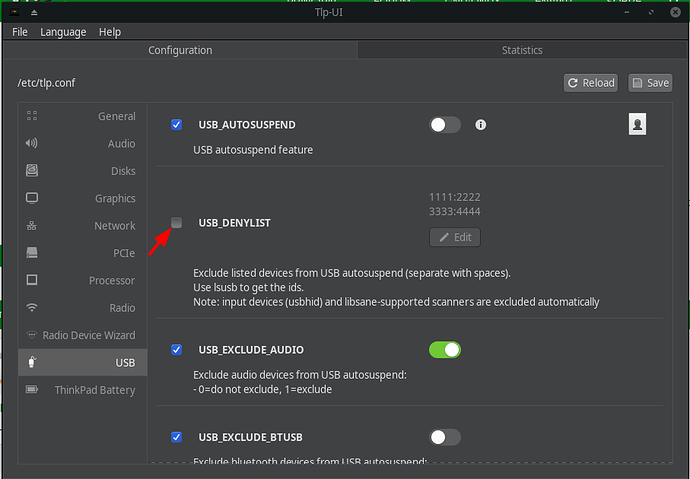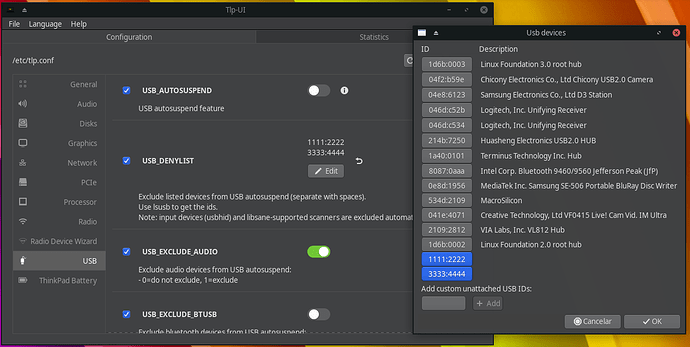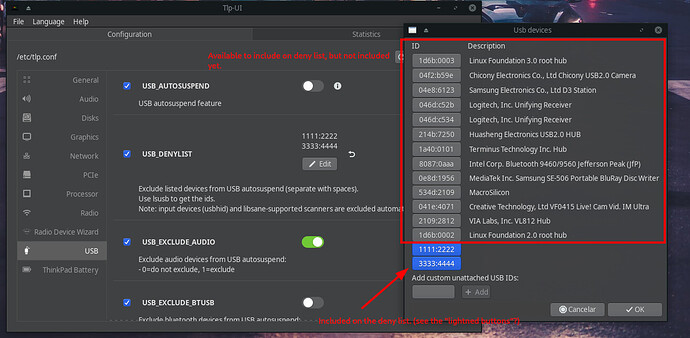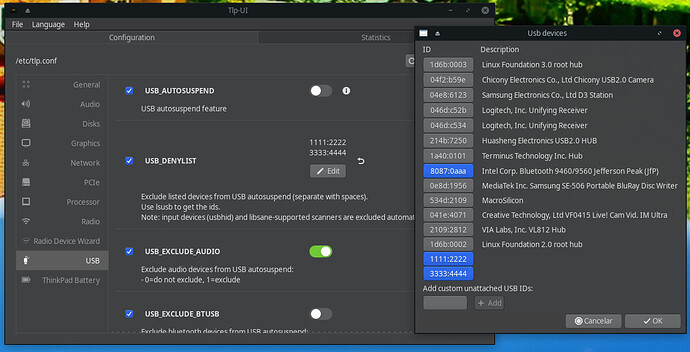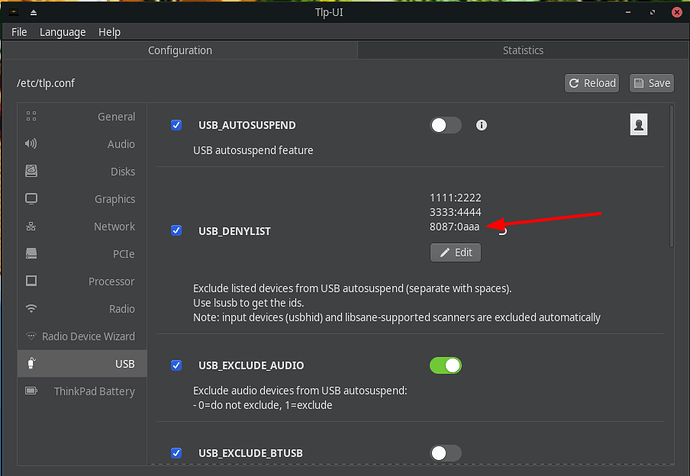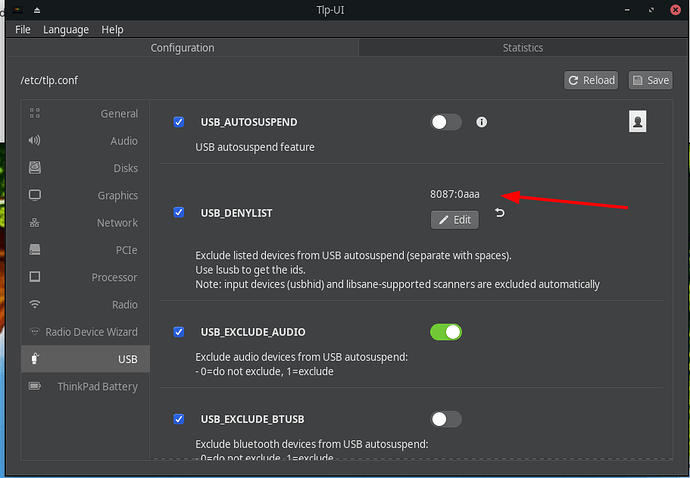Vaguely remembering that upon an update reeeealy back then, I wasn´t able to boot with that same behaviour (of black screen prior to login - it’s not even “frozen”, but more like an unresponsive state, since HD light eventually blinks). Probably the solution involved adding those acpi parameters on grub… (you’re probably hating me right now, but I swear I didn´t remembered any of that, and even now I ḿ not sure it was those parameters).
And it was a Kernel update.
i just wanted you to suggest to add the parameters back:
acpi_osi=! acpi_osi=Linux
then update grub
and does the bluetooth works?
Adding them back on…
BT the same (turned off and won´t turn on).
so post output from:
lsusb
Booted ok this time (with those acpi params).
$ lsusb
Bus 002 Device 001: ID 1d6b:0003 Linux Foundation 3.0 root hub
Bus 001 Device 009: ID 04f2:b59e Chicony Electronics Co., Ltd Chicony USB2.0 Camera
Bus 001 Device 005: ID 04e8:6123 Samsung Electronics Co., Ltd D3 Station
Bus 001 Device 013: ID 046d:c52b Logitech, Inc. Unifying Receiver
Bus 001 Device 010: ID 046d:c534 Logitech, Inc. Unifying Receiver
Bus 001 Device 007: ID 214b:7250 Huasheng Electronics USB2.0 HUB
Bus 001 Device 003: ID 1a40:0101 Terminus Technology Inc. Hub
Bus 001 Device 012: ID 8087:0aaa Intel Corp. Bluetooth 9460/9560 Jefferson Peak (JfP)
Bus 001 Device 006: ID 0e8d:1956 MediaTek Inc. Samsung SE-506 Portable BluRay Disc Writer
Bus 001 Device 011: ID 534d:2109 MacroSilicon
Bus 001 Device 008: ID 041e:4071 Creative Technology, Ltd VF0415 Live! Cam Vid. IM Ultra
Bus 001 Device 004: ID 2109:2812 VIA Labs, Inc. VL812 Hub
Bus 001 Device 002: ID 2109:2812 VIA Labs, Inc. VL812 Hub
Bus 001 Device 001: ID 1d6b:0002 Linux Foundation 2.0 root hub
Booting on the Kubuntu just to be sure (again) that BT is working flawlessly over there - so we can (again) discard hardware issues…
its not hardware …
so in the tlpui under usb check USB_DENYLIST click edit and add the id of your BT there:
8087:0aaa
then click save at the top, reboot and test
had to enable the option to open the deny list. Only 2 on the list are those examples (1111:2222 and 3333:4444).
Booting on Kubuntu gave as a hint though:
When booting there, just prior to login, the splash screen went out and 3 warnings were issued regarding BT… It was too fast, but the firt one for sure was something about “bluetooth hc01 (or something like that) time out…”. The other I couldn’t get it.
Tried rebooting and prepared my phone to take a pic, but the second boot on kubuntu did not issued those warnings…
BT was working perfectly over there regardless of the messages.
Maybe Manjaro is rendering the BT adaptaer in an invalid state, and the kubuntu messages were about reverting it back on. If that’s the case indeed, I should have the messages again booting on kubuntu once I’m in Manjaro now… Do you want those messages?
its the intel corp bluetooth in the denylist, so select it, click save and reboot…
you can post the messages, maybe they will be usefull…
Will try that, but I think the UI is bad… ![]()
clicking on the Intel BT adapter, will lighten up the button - suggesting that now it is indeed activated for the deny list…
and if I do that, it will then show the adapter addr on the deny list…
yes it looks good, disable the 2 defaults:
1111:2222 and 3333:4444
so that only the intel remains, click the save button, reboot and test
Working!!! F. Yeah!
You’re awesome… That last thing did not make any sense to me at all… lol
lets hope that its finally fixed haha
Hey there, just to post what went on (maybe this helps someone out):
The fix did not work for long. Next reboot and the issue was there again… So, before coming back here, I messed a little with all options (TLP options and grub parameters regarding autosuspend). Eventually I got it working once more - nut not for long (this time it worked for some hours and then turned off again).
Finally, pamac advised me of some updates, in which there was (among others):
upgraded linux518-virtualbox-host-modules (6.1.36-7 → 6.1.38-1)
upgraded linux518-r8168 (8.050.03-4 → 8.050.03-8)
upgraded linux518-nvidia (515.65.01-2 → 515.65.01-6)
upgraded linux518-headers (5.18.17-1 → 5.18.19-3)
upgraded linux518 (5.18.17-1 → 5.18.19-3)
After that and another reboot, everything was back to normal (up and running without issues for the last 2 ou 3 days).
Once again, thenks @brahma for the awesome help