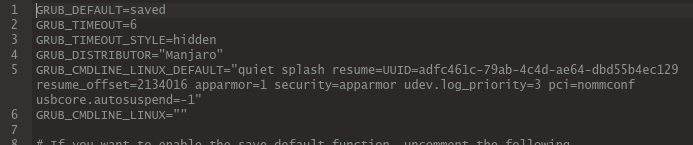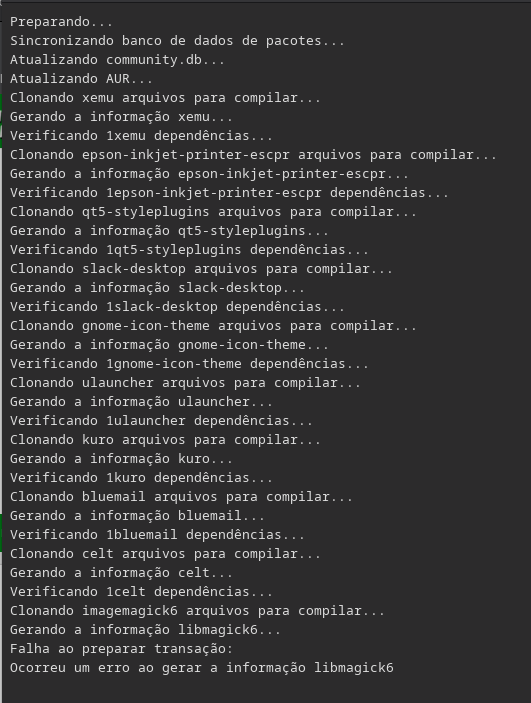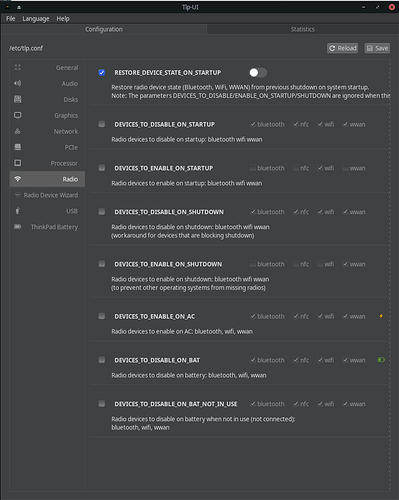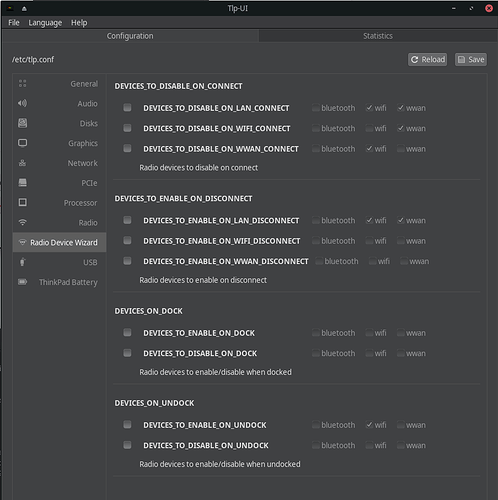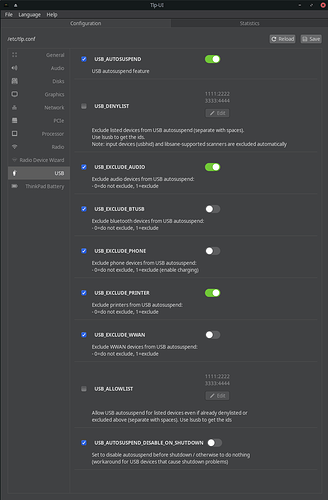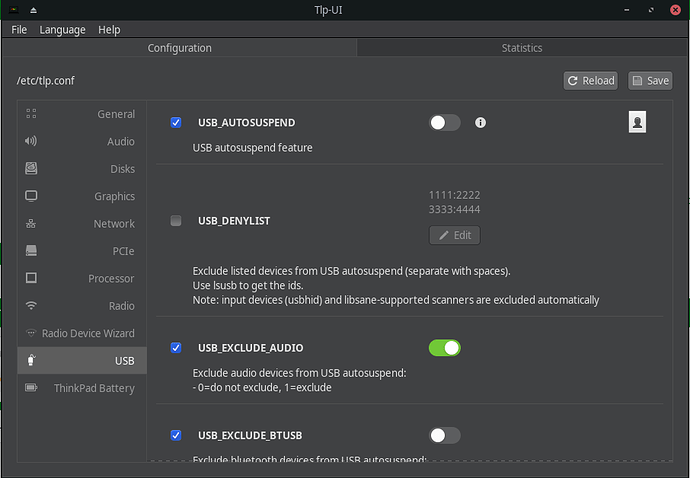ok, and those two acpi_osi= parameters were added for what reason?
Aren´t they supposed to be there by default? I really don’t recall changing anything like that (and I really didn’t messed with default config that much). Only thing I did loooong time ago, was to mess a little to make the clevo rgb kbd work (wich it did back then and then stopped on a fairly recent update and never got to make it work again). But I can’t be sure that this has something to do with that… If not, probably was default on my install.
Want me to try taking them off?
(is it fairly safe to do it?)
so from the:
grub_cmdline_linux line copy these parameters:
resume=uuid=adfc... and the resume-offset=...
and put them in the:
grub_cmdline_linux_default line
so that the grub_cmdline_linux is empty and looks like this:
GRUB_CMDLINE_LINUX=""
and the GRUB_CMDLINE_LINUX_DEFAULT= will have these parameters:
quiet splash apparmor security apparmor udev.log pci=nommconf usbcore.autosuspend resume=uuid=adfc… and the resume-offset=…
without the acpi_osi parameters…
make sure to not mess it up … just to be sure post it here…
then save it and update grub:
sudo update-grub
reboot and test bluetooth
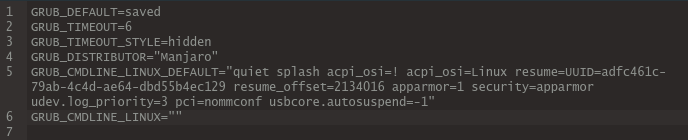
Like that?
(Oh, and by the way, changing that I remembered that I indeed changed this before (but more than a year ago) to make the hibernation work. I guess that’s what the “resume” parameters are all about - but you already figured that out for sure…)
Took some risk and went ahead. Rebooted. Problem still there… So frustrating. ![]()
i told you to remove also the two acpi_osi parameters:
acpi_osi=! acpi_osi=Linux
save it, update grub: sudo update-grub ; reboot and test
Done.
grub was looking like that:
first reboot strangely went on a frozen black screen… Herd rebooted, and it booted ok the second time.
But, no success… Still the same with the blutooth.
● bluetooth.service - Bluetooth service
Loaded: loaded (/usr/lib/systemd/system/bluetooth.service; enabled; preset: disabled)
Active: active (running) since Thu 2022-09-08 11:38:06 -03; 4min 11s ago
Docs: man:bluetoothd(8)
Main PID: 1507 (bluetoothd)
Status: "Running"
Tasks: 1 (limit: 57459)
Memory: 2.5M
CPU: 56ms
CGroup: /system.slice/bluetooth.service
└─1507 /usr/lib/bluetooth/bluetoothd
set 08 11:38:10 manjaro2am bluetoothd[1507]: Endpoint registered: sender=:1.61 path=/MediaEndpoint/A2DPSource/sbc
set 08 11:38:10 manjaro2am bluetoothd[1507]: Endpoint registered: sender=:1.61 path=/MediaEndpoint/A2DPSink/sbc_xq_453
set 08 11:38:10 manjaro2am bluetoothd[1507]: Endpoint registered: sender=:1.61 path=/MediaEndpoint/A2DPSource/sbc_xq_453
set 08 11:38:10 manjaro2am bluetoothd[1507]: Endpoint registered: sender=:1.61 path=/MediaEndpoint/A2DPSink/sbc_xq_512
set 08 11:38:10 manjaro2am bluetoothd[1507]: Endpoint registered: sender=:1.61 path=/MediaEndpoint/A2DPSource/sbc_xq_512
set 08 11:38:10 manjaro2am bluetoothd[1507]: Endpoint registered: sender=:1.61 path=/MediaEndpoint/A2DPSink/sbc_xq_552
set 08 11:38:10 manjaro2am bluetoothd[1507]: Endpoint registered: sender=:1.61 path=/MediaEndpoint/A2DPSource/sbc_xq_552
set 08 11:38:13 manjaro2am bluetoothd[1507]: src/adv_monitor.c:btd_adv_monitor_power_down() Unexpected NULL btd_adv_monitor_manager object upon power down
set 08 11:38:14 manjaro2am bluetoothd[1507]: src/adv_monitor.c:btd_adv_monitor_power_down() Unexpected NULL btd_adv_monitor_manager object upon power down
set 08 11:38:33 manjaro2am bluetoothd[1507]: src/adv_monitor.c:btd_adv_monitor_power_down() Unexpected NULL btd_adv_monitor_manager object upon power down
$ sudo dmesg | grep blue
[ 18.249155] audit: type=1130 audit(1662647894.019:120): pid=1 uid=0 auid=4294967295 ses=4294967295 subj==unconfined msg='unit=blueman-mechanism comm="systemd" exe="/usr/lib/systemd/systemd" hostname=? addr=? terminal=? res=success'
[ 66.562744] audit: type=1131 audit(1662647942.742:131): pid=1 uid=0 auid=4294967295 ses=4294967295 subj==unconfined msg='unit=blueman-mechanism comm="systemd" exe="/usr/lib/systemd/systemd" hostname=? addr=? terminal=? res=success'
$ journalctl -b0 -p5 --no-pager | grep blue
set 08 11:38:06 manjaro2am systemd[1507]: ConfigurationDirectory 'bluetooth' already exists but the mode is different. (File system: 755 ConfigurationDirectoryMode: 555)
set 08 11:38:10 manjaro2am pulseaudio[1896]: Could not find org.bluez.BatteryProviderManager1.RegisterBatteryProvider(), is bluetoothd started with experimental features enabled (-E flag)?
set 08 11:38:13 manjaro2am bluetoothd[1507]: src/adv_monitor.c:btd_adv_monitor_power_down() Unexpected NULL btd_adv_monitor_manager object upon power down
set 08 11:38:14 manjaro2am kernel: audit: type=1130 audit(1662647894.019:120): pid=1 uid=0 auid=4294967295 ses=4294967295 subj==unconfined msg='unit=blueman-mechanism comm="systemd" exe="/usr/lib/systemd/systemd" hostname=? addr=? terminal=? res=success'
set 08 11:38:14 manjaro2am bluetoothd[1507]: src/adv_monitor.c:btd_adv_monitor_power_down() Unexpected NULL btd_adv_monitor_manager object upon power down
set 08 11:38:15 manjaro2am daemon/bluetooth[2382]: adapter.go:186: failed to stop discovery for adapter manjaro2am [5C:CD:5B:6A:10:89]: Resource Not Ready
set 08 11:38:33 manjaro2am bluetoothd[1507]: src/adv_monitor.c:btd_adv_monitor_power_down() Unexpected NULL btd_adv_monitor_manager object upon power down
set 08 11:38:34 manjaro2am daemon/bluetooth[2382]: adapter.go:186: failed to stop discovery for adapter manjaro2am [5C:CD:5B:6A:10:89]: Resource Not Ready
set 08 11:39:02 manjaro2am kernel: audit: type=1131 audit(1662647942.742:131): pid=1 uid=0 auid=4294967295 ses=4294967295 subj==unconfined msg='unit=blueman-mechanism comm="systemd" exe="/usr/lib/systemd/systemd" hostname=? addr=? terminal=? res=success'
do you have installed tlp? you can check with:
pacman -Qs tlp
if yes install tlpui and check the usb settings
$ pacman -Qs tlp
local/tlp 1.5.0-5
Linux Advanced Power Management
ok so install the tlpui and check the settings if usb/bluetooth auto suspend is on, if its on disable it, reboot and test
Hum… Aboute that… Not trying to mix problems or anything (specially since this is something that I’ve been living with for a while now), but sometimes I have difficulties on installing something (as a unexperienced user aI use the pamac gui and) I usually receive this:
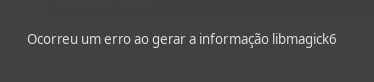
(an error occurred on generating info for libmagick6)
(last 2 lines:
Failed to prepare transaction:
An error occurred on generating info for libmagick6)
I usually get away with disabling this update and the updates for some packages that rely on this… but sometimes that’s the case of what I’m about to install…
Trying to disable and retrying the tlc UI…
do you use thisl libmagick6? if it causes download appimage of this program from their website, run it and if it works you can uninstall the AUR package so that you dont have issues with it
donwload the appimage from here, click the magick
Can’t remember why I didn´t install it already (I don’t use it directly, for sure). Well anyways, TLP UI managed to install after some updates disabling ![]()
Should I try to play with configs for a while and see what happens? Or are you looking for something specifically?
In advance: only “Radio” option that is enabled is RESTORE_DEVICE_STATE_ON_STARTUP (which I am prone to disabel and test rebooting, what do you think?)
well i have uninstalled tlp, so dont remember exactly … post pictures of these options:
radio | radio wizard | usb
Do you think we should try uninstalling it? Or does it only grant us more control over those configs that would take place anyways?
Here are the “Radio” options:
“Radio device Wizard” options:
and “Usb options” (even though it’s an internal BT controller, it is under USB, right?):
under the usb options, the USB_AUTOSUSPEND is enabled, so disable it, reboot and test …
if it doesnt work open again the tlpui and check if the usb_autosuspend remains disabled …
Done. Rebooted. frozen on black screen prior to login…
Rebooted as last time - it went on “advanced Manjaro options” on the grub manager (as last time) so I let it go through with the last Kernel (as last time) but it went frozen again… Another hard boot and then I chose kernel 5.15 this time so here I am…
Usb config did stick though