Specific bluetooth devices refuse to pair with my PC. Gamepads like the Xbox One controller and 8BitDo controllers work, but any audio devices refuse to connect at all. Specifically I am trying to connect my Boltune BT-BH020, but an error cancels the pairing (The setup of Boltune BT-BH020 has failed). My bluetooth chip is the Intel AX200.
You could try pairing using bluetoothctl in terminal. This usually reveals more details.
How would I go about doing that?
Open Konsole from the apps
enter
bluetoothctl
if it’s not installed, then install bluez-utils
then enter list to see if your controllers are detected
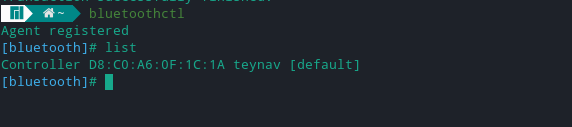
Failed to pair: org.bluez.Error.AuthenticationTimeout
What are set of command that you are running on bluetoothctl , have you done “pair” and “trust” already and then doing “connect”?
Attempted to run pair <address> and got that bluez error.
can you do
trust <address>
pair <address>
connect <address>
A def weird error I am not getting it on my headset tho
All of those commands throw up the same error as before unfortunately.
Isn’t there options in headphones to enter into pairing mode ( mine does by long pressing power button on headphone ) Can you confirm your headphones are in pairing mode?
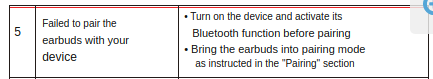
I don;t have the device but this is what official documentation says
They are indeed in pairing mode. Similar to yours, they do this by long pressing the control on either bud, and are detected on (and pair with) my phone just fine.
After some further investigation I’ve discovered that it seems to only happen with this specific audio device. My wireless headset works fine as does my Bluetooth speaker.