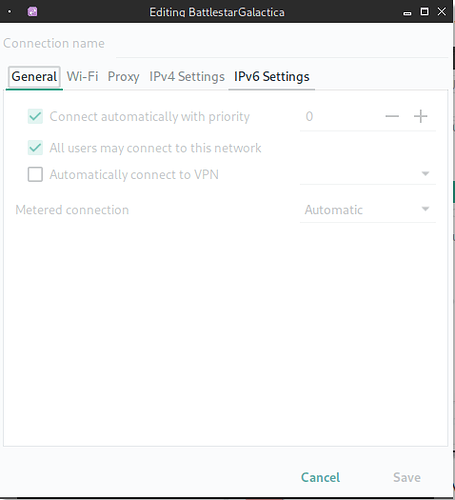For some reason I never receive a prompt for a password on Wifi networks. If I use nmcli --ask it connects because it asks for password but using nm-applet it does not. I can’t even edit the connections because they are all greyed out. Seems like I am missing some permissions somewhere but have no idea where to look.
This is what I see in journalctl -f when I try to connect.
Apr 13 11:24:28 oci NetworkManager[815]: <info> [1649841868.9499] device (wlp3s0): state change: prepare -> config (reason 'none', sys-iface-state: 'managed')
Apr 13 11:24:28 oci NetworkManager[815]: <info> [1649841868.9507] device (wlp3s0): Activation: (wifi) access point 'BattlestarGalactica' has security, but secrets are required.
Apr 13 11:24:28 oci NetworkManager[815]: <info> [1649841868.9507] device (wlp3s0): state change: config -> need-auth (reason 'none', sys-iface-state: 'managed')
Apr 13 11:24:28 oci NetworkManager[815]: <info> [1649841868.9510] sup-iface[8c9a3434e6a98b7f,4,wlp3s0]: wps: type pbc start...
Apr 13 11:24:28 oci NetworkManager[815]: <info> [1649841868.9513] device (wlp3s0): supplicant interface state: inactive -> interface_disabled
Apr 13 11:24:28 oci dbus-daemon[1357]: [session uid=1000 pid=1354] Activating service name='org.freedesktop.secrets' requested by ':1.9' (uid=1000 pid=1369 comm="nm-applet ")
Apr 13 11:24:28 oci gnome-keyring-daemon[1227]: The Secret Service was already initialized
Apr 13 11:24:28 oci NetworkManager[815]: <info> [1649841868.9879] device (wlp3s0): supplicant interface state: interface_disabled -> inactive
Apr 13 11:24:28 oci wpa_supplicant[914]: wlp3s0: WPS-PBC-ACTIVE
Apr 13 11:24:28 oci NetworkManager[815]: <info> [1649841868.9939] device (wlp3s0): supplicant interface state: inactive -> scanning
Apr 13 11:24:42 oci rtkit-daemon[1244]: Supervising 17 threads of 6 processes of 1 users.
Apr 13 11:24:42 oci rtkit-daemon[1244]: Supervising 17 threads of 6 processes of 1 users.
Apr 13 11:24:53 oci NetworkManager[815]: <warn> [1649841893.9618] device (wlp3s0): no secrets: No agents were available for this request.
Apr 13 11:24:53 oci NetworkManager[815]: <info> [1649841893.9618] device (wlp3s0): state change: need-auth -> failed (reason 'no-secrets', sys-iface-state: 'managed')
Apr 13 11:24:53 oci NetworkManager[815]: <info> [1649841893.9847] device (wlp3s0): set-hw-addr: set MAC address to 1E:48:8F:FE:A7:96 (scanning)
Apr 13 11:24:54 oci NetworkManager[815]: <warn> [1649841894.0382] device (wlp3s0): Activation: failed for connection 'BattlestarGalactica'
Apr 13 11:24:54 oci NetworkManager[815]: <info> [1649841894.0388] device (wlp3s0): state change: failed -> disconnected (reason 'none', sys-iface-state: 'managed')
Apr 13 11:24:54 oci NetworkManager[815]: <info> [1649841894.0582] device (wlp3s0): supplicant interface state: scanning -> disconnected
Apr 13 11:24:54 oci wpa_supplicant[914]: wlp3s0: WPS-CANCEL
Make sure nm-applet is running.
I am actually trying to connect using nm-applet so it is running. I suspect something is not right with the gnome-keyring-daemon because it prompts me for a password if I kill the daemon first.
This looks odd to me.
wps - wifi protected setup
Are you trying to set up a connection using WPS
or is the connection already configured with a password you have set?
To me it seems that mention of WPS should not be there.
For the record:
I do not know whether WPS should work - I have never used it.
I have always set up my routers either via the default wlan (if there is one) or via LAN cable connection
using the routers web interface.
It is an existing network with WPS which I am able to connect from other manjaro machines without any issue. I am even able to connect from the one in question but not through nm-applet only using nmcli --ask it works. So it seems that it’s not the wifi setup but rather a machine configuration problem. I discovered that if I kill the gnome-keyring-daemon and then try to connect using nm-applet it prompts me for the passowrd and connects sucessfuly but it disappers after reboot => I suspect that gnome-keyring-daemon is somehow misocnfigured.