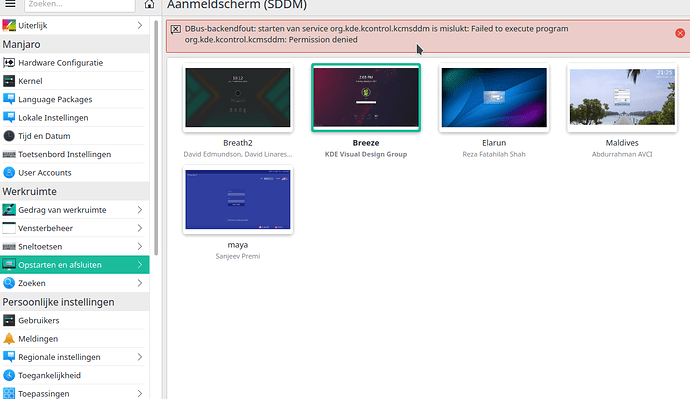Hello,
When i start up my laptop Dell Precision 5530, i don’t see a login screen i just see black screen and i usually just type my password and it let me login but if i make mistake then i need to restart laptop to blindly login.
When i ran updates it automatically changed my theme from Breeze to Breath2 and i can’t change it back, it gives me permission denied error.
DBus Backend error: service start org.kde.kcontrol.kcmsddm failed: Failed to execute program org.kde.kcontrol.kcmsddm: Permission denied"
I have NVIDIA-SMI 465.19.01 driver installed with this GitHub - Frogging-Family/nvidia-all: Nvidia driver 460 to 396 series AIO installer
This is my sddm.conf file from /etc and i haven’t changed anything from that file.
[Autologin]
Relogin=false
Session=plasma
[General]
HaltCommand=/usr/bin/systemctl poweroff
InputMethod=
Numlock=none
RebootCommand=/usr/bin/systemctl reboot
[Theme]
Current=breath2
CursorTheme=breeze_cursors
DisableAvatarsThreshold=7
EnableAvatars=true
FacesDir=/usr/share/sddm/faces
ThemeDir=/usr/share/sddm/themes
[Users]
DefaultPath=/usr/local/sbin:/usr/local/bin:/usr/bin
HideShells=
HideUsers=
MaximumUid=60000
MinimumUid=1000
RememberLastSession=true
RememberLastUser=true
ReuseSession=false
[Wayland]
EnableHiDPI=false
SessionCommand=/usr/share/sddm/scripts/wayland-session
SessionDir=/usr/share/wayland-sessions
SessionLogFile=.local/share/sddm/wayland-session.log
[X11]
DisplayCommand=/usr/share/sddm/scripts/Xsetup
DisplayStopCommand=/usr/share/sddm/scripts/Xstop
EnableHiDPI=false
MinimumVT=1
ServerArguments=-nolisten tcp
ServerPath=/usr/bin/X
SessionCommand=/usr/share/sddm/scripts/Xsession
SessionDir=/usr/share/xsessions
SessionLogFile=.local/share/sddm/xorg-session.log
UserAuthFile=.Xauthority
XauthPath=/usr/bin/xauth
XephyrPath=/usr/bin/Xephyr
If you need more information and this is my first post here so if i am missing something then just ask it away.
Thanks in advance!