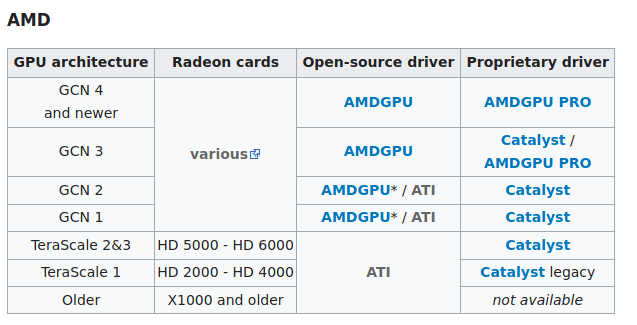Edgy1
16 August 2020 21:06
1
I’m using Manjaro gnome on an XFX Radeon RX 590. The problem i have is every time I attempt to launch a game that uses heavy graphics, especially overwatch on wine or Insurgency Linux, all displays (or display if i try with just one) crash at once, and monitor will show “no signal”. I tried switching to video-vesa or getting some amdgpu drivers off AUR, but both hung me before login screen, forcing me to uninstall and stick with video-linux.
~ >>> inxi -aG [1]
Graphics:
Device-1: AMD Ellesmere [Radeon RX 470/480/570/570X/580/580X/590]
vendor: XFX Pine driver: amdgpu v: kernel bus ID: 06:00.0
chip ID: 1002:67df
Display: x11 server: X.org 1.20.8 compositor: gnome-shell v: 3.36.4
driver: ati,modesetting alternate: amdgpu,fbdev,vesa
resolution: <xdpyinfo missing>
OpenGL: renderer: Radeon RX 590 Series (POLARIS10 DRM 3.37.0
5.7.14-1-MANJARO LLVM 10.0.1)
v: 4.6 Mesa 20.1.5 direct render: Yes
~ >>> uname -a
Linux ryzen 5.7.14-1-MANJARO #1 SMP PREEMPT Fri Aug 7 10:12:32 UTC 2020 x86_64 GNU/Linux
how have you get drivers Ati for X11 ?
sudo mhwd -li
Edgy1
16 August 2020 21:22
3
--------------------------------------------------------------------------------
NAME VERSION FREEDRIVER TYPE
--------------------------------------------------------------------------------
video-linux 2018.05.04 true PCI
Warning: No installed USB configs!
~ >>>
@philm , how can we have ati driver on xorg ?
can you add
sudo mhwd-kernel -i linux58
sudo pacman -Syyureboot , press Esc for appears Grub
cscs
16 August 2020 22:54
5
What do you mean? OP is using amdgpu as is available and preferred…
EDIT. Oh wait, I see it.
Edgy1
16 August 2020 22:57
6
do you want me to try with kernel 5.8?
Edgy1
16 August 2020 23:01
7
does ATI even apply to me? my architecture is GCN 4 as i’m Radeon RX 590
cscs
16 August 2020 23:03
8
It shouldnt … but
means you are using ATI on X output, even though amdgpu is your selected driver.
so the question is … why ? …
ls /etc/X11/{xorg.conf,mhwd}.d/
1 Like
Edgy1
16 August 2020 23:05
9
~ >>> ls /etc/X11/{xorg.conf,mhwd}.d/
/etc/X11/mhwd.d/:
/etc/X11/xorg.conf.d/:
00-keyboard.conf
~ >>>
Edgy1
16 August 2020 23:08
10
could xf86-video-amdgpu be what i need?
Edgy1
16 August 2020 23:14
11
tried that with kernel 5.8, still happens
cscs
16 August 2020 23:22
12
That should be installed.
pacman -Qs amdgpu
Lets force reinstall video-linux
sudo mhwd -f -i pci video-linux
Worst case we can either define amdgpu in xorg, or simpler just blacklist ati.
Edgy1
16 August 2020 23:27
13
it wasnt. i tried installing that and uninstalling xf86-video-ati. though that still didn’t work.
~ >>> pacman -Qs amdgpu
local/amdgpu-core-meta 20.30_1109583-1 (Radeon_Software_for_Linux)
Config file /etc/ld.so.conf.d/20-amdgpu.conf
local/mhwd-amdgpu 19.1.0-1
MHWD module-ids for amdgpu
local/xf86-video-amdgpu 19.1.0-2 (xorg-drivers)
X.org amdgpu video driver
~ >>>
going to try with the reinstall now.
Edgy1
16 August 2020 23:29
14
still crashes the displays right away
cscs
16 August 2020 23:34
15
Well first we want to make sure you have your drivers working.
inxi -G
Edgy1
16 August 2020 23:36
16
Graphics:
Device-1: AMD Ellesmere [Radeon RX 470/480/570/570X/580/580X/590]
driver: amdgpu v: kernel
Display: x11 server: X.org 1.20.8 driver: amdgpu,ati unloaded: modesetting
resolution: <xdpyinfo missing>
OpenGL: renderer: Radeon RX 590 Series (POLARIS10 DRM 3.38.0
5.8.0-2-MANJARO LLVM 10.0.1)
v: 4.6 Mesa 20.1.5
cscs
16 August 2020 23:43
17
OK thats better.
echo 'blacklist radeon' | sudo tee -a /etc/modprobe.d/blacklist-radeon.conf
And also edit the modules line in /etc/mkinitcpio.conf forMODULES=(amdgpu)
mkinitcpio -P
(reboot)
Edgy1
16 August 2020 23:46
18
~ >>> mkinitcpio -P
==> Building image from preset: /etc/mkinitcpio.d/linux57.preset: 'default'
-> -k /boot/vmlinuz-5.7-x86_64 -c /etc/mkinitcpio.conf -g /boot/initramfs-5.7-x86_64.img
==> ERROR: Unable to write to /boot/initramfs-5.7-x86_64.img
==> Building image from preset: /etc/mkinitcpio.d/linux57.preset: 'fallback'
-> -k /boot/vmlinuz-5.7-x86_64 -c /etc/mkinitcpio.conf -g /boot/initramfs-5.7-x86_64-fallback.img -S autodetect
==> ERROR: Unable to write to /boot/initramfs-5.7-x86_64-fallback.img
==> Building image from preset: /etc/mkinitcpio.d/linux58.preset: 'default'
-> -k /boot/vmlinuz-5.8-x86_64 -c /etc/mkinitcpio.conf -g /boot/initramfs-5.8-x86_64.img
==> ERROR: Unable to write to /boot/initramfs-5.8-x86_64.img
==> Building image from preset: /etc/mkinitcpio.d/linux58.preset: 'fallback'
-> -k /boot/vmlinuz-5.8-x86_64 -c /etc/mkinitcpio.conf -g /boot/initramfs-5.8-x86_64-fallback.img -S autodetect
==> ERROR: Unable to write to /boot/initramfs-5.8-x86_64-fallback.img
==> Building image from preset: /etc/mkinitcpio.d/linux-amd.preset: 'default'
-> -k /boot/vmlinuz-linux-amd -c /etc/mkinitcpio.conf -g /boot/initramfs-linux-amd.img
==> ERROR: Unable to write to /boot/initramfs-linux-amd.img
==> Building image from preset: /etc/mkinitcpio.d/linux-amd.preset: 'fallback'
-> -k /boot/vmlinuz-linux-amd -c /etc/mkinitcpio.conf -g /boot/initramfs-linux-amd-fallback.img -S autodetect
==> ERROR: Unable to write to /boot/initramfs-linux-amd-fallback.img
==> Building image from preset: /etc/mkinitcpio.d/linux-xanmod.preset: 'default'
-> -k /boot/vmlinuz-linux-xanmod -c /etc/mkinitcpio.conf -g /boot/initramfs-linux-xanmod.img
==> ERROR: Unable to write to /boot/initramfs-linux-xanmod.img
==> Building image from preset: /etc/mkinitcpio.d/linux-xanmod.preset: 'fallback'
-> -k /boot/vmlinuz-linux-xanmod -c /etc/mkinitcpio.conf -g /boot/initramfs-linux-xanmod-fallback.img -S autodetect
==> ERROR: Unable to write to /boot/initramfs-linux-xanmod-fallback.img
Edgy1
20 August 2020 22:30
20
hey, I was locked out earlier due to hitting reply limit
it seems the issue may be wine. realized that steam installed the windows version of insurgency on me