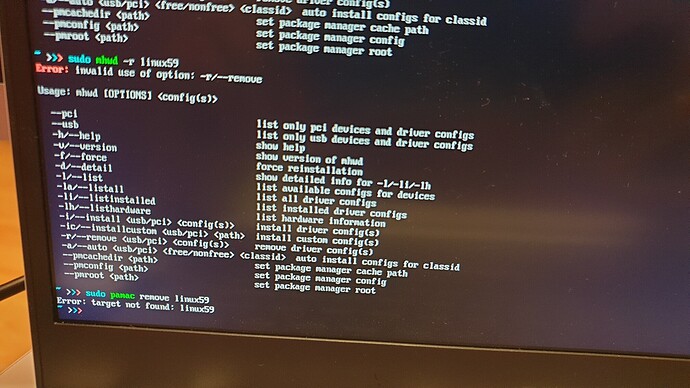@megavolt I am booted on 5.10.52-1 (linux510) and the commands you’ve proposed are invalid:
upps… my failure… it is:
mhwd-kernel -r linux59
@megavolt I don’t know what is going here, but I’m getting:
Currently running: 5.10.52-1MANJARO (linux510)
The following kernels are installed in your system:
linux510
linux513
linux54
How is it possible?
I see you are using gnome with zsh, there it is different… (and you didn’t mention it)
Try this for xorg:
journalctl --grep="\([A-Z]{2}\)" --since=-30min | curl -F'file=@-' https://0x0.st
@megavolt here it is:
https://0x0.st/-WP9.txt
No logs?
Used for 35 minutes:
https://0x0.st/-WPp.txt
I think I should extend more?
Update: also 45 minutes
https://0x0.st/-WPO.txt
So… this is the problem:
Jul 25 01:45:13 denis-zephyrus-g14 /usr/lib/gdm-x-session[1276]: (II) Loading sub module "glxserver_nvidia"
Jul 25 01:45:13 denis-zephyrus-g14 /usr/lib/gdm-x-session[1276]: (II) LoadModule: "glxserver_nvidia"
Jul 25 01:45:13 denis-zephyrus-g14 /usr/lib/gdm-x-session[1276]: (WW) Warning, couldn't open module glxserver_nvidia
Jul 25 01:45:13 denis-zephyrus-g14 /usr/lib/gdm-x-session[1276]: (EE) NVIDIA: Failed to load module "glxserver_nvidia" (module does not exist, 0)
Jul 25 01:45:13 denis-zephyrus-g14 /usr/lib/gdm-x-session[1276]: (EE) NVIDIA(0): Failed to initialize the GLX module; please check in your X
Jul 25 01:45:13 denis-zephyrus-g14 /usr/lib/gdm-x-session[1276]: (EE) NVIDIA(0): log file that the GLX module has been loaded in your X
Jul 25 01:45:13 denis-zephyrus-g14 /usr/lib/gdm-x-session[1276]: (EE) NVIDIA(0): server, and that the module is the NVIDIA GLX module. If
Jul 25 01:45:13 denis-zephyrus-g14 /usr/lib/gdm-x-session[1276]: (EE) NVIDIA(0): you continue to encounter problems, Please try
Jul 25 01:45:13 denis-zephyrus-g14 /usr/lib/gdm-x-session[1276]: (EE) NVIDIA(0): reinstalling the NVIDIA driver.
Jul 25 01:45:13 denis-zephyrus-g14 /usr/lib/gdm-x-session[1276]: (II) NVIDIA: The X server does not support PRIME Render Offload.
Jul 25 01:45:14 denis-zephyrus-g14 /usr/lib/gdm-x-session[1276]: (WW) NVIDIA: No DRM device: Direct render devices found but none could be
Jul 25 01:45:14 denis-zephyrus-g14 /usr/lib/gdm-x-session[1276]: (WW) NVIDIA: used.
Could you check if the module is there?
ls /usr/lib/nvidia/xorg/
@megavolt
I have there:
- libglxserver_nvidia.so
- libglxserver_nvidia.so.1
- libglxserver_nvidia.so.470.57.02
Do I need some other?
Update: I will try now to proceed what is proposed here:
No, they are there. No idea at the moment why it does not work.
How do you run the gpus? Is nvidia or amd primary?
I would try removing nvidia and all xorg configs of it:
sudo mhwd -r pci video-nvidia
and search in /etc/X11/ and /etc/X11/xorg.conf.d/ for configs and delete the nvidia ones.
Set AMD to primary (I guess at the UEFI?).
When it works try to do a clean install of the drivers again.
@megavolt I don’t see such configs in my UEFI for primary videocard
Thanks for help in such a late time!
Tomorrow I will try to work with configs and will post my results here. Maybe then we will get a working solution.
@megavolt hey again.
Since yesterday I’ve solved the problem with glxserver_nvidia loading, seems like it is loaded now correctly:
https://0x0.st/-WbZ.txt
Used the topic: Nvidia graphics issues GLX not loading
But anyway, blackscreen is not solved. I can see in the Xorg logs:
[ 3.218] (EE) Device(s) detected, but none match those in the config file.
So I am sure the reason is in configuration of Xorg.
Could you please help me to write a correct configuration? I see too many config files in /etc/X11 directory as well as in /etc/X11/mhwd.d & /etc/X11/xorg.conf & /etc/X11/xorg.conf.nvidia-xconfig-original
I am not sure which one is used when system is booting and what exactly should be defined in config file (I gues I need a correct “Device” section?)
BTW,
mhwd --listinstalled
shows that my PCI config are:
- video-hybrid-amd-nvidia-prime
- video-linux
I guess theese are the lastest installed via
sudo mhwd -a pci nonfree 0300
Xorg choose the config by priority:
- /etc/X11/xorg.conf
- /etc/X11/xorg.conf.d/
90 - high priority
10 - low priority
As I know mhwd create a config in /etc/X11/mhwd.d and symlink it to /etc/X11/xorg.conf.d/90-mhwd-gpu.conf
If video-hybrid-amd-nvidia-prime is installed correctly then amd should be primary.
for x in /etc/X11/xorg.conf.d/* ; do echo -e "---$x---\n\n $(cat $x)\n\n"; done
for x in /etc/X11/* ; do echo -e "---$x---\n\n $(cat $x)\n\n"; done
@megavolt
https://0x0.st/-Wb5.txt
and
https://0x0.st/-WbR.txt
P.S.
/etc/X11/mhwd.d
/etc/X11/xinit
/etc/X11/xorg.conf.d
are directories ofc, if needed I can show what is inside
UPD:
If
video-hybrid-amd-nvidia-primeis installed correctly
yes, I’ve removed and installed again this using mhwd - no errors, result was success
So /etc/X11/xorg.conf has only nvidia configs (so that it disables amd). Please remove it, so that the configs at /etc/X11/xorg.conf.d/ can take place.
With video-hybrid-amd-nvidia-prime it should use amd for display and nvidia for offload.
@megavolt
I removed /etc/X11/xorg.conf but still the same 
Also created a bakcup before (xorg.conf.bak)
Are you still using optimus? Maybe backup all files and let mhwd recreate the configs…
Backup:
mkdir ~/xorg-backup/
find /etc/X11/xorg.conf.d/ -name "*.conf" -exec cp {} ~/xorg-backup/ \;
Delete:
sudo rm -f /etc/X11/xorg.conf.d/10*
Then remove and install the mhwd config.
Check which configs has been created:
for x in /etc/X11/xorg.conf.d/* ; do echo -e "---$x---\n\n $(cat $x)\n\n"; done
Then remove and install the mhwd config
Do you mean the next?
mhwd -r pci video-hybrid-amd-nvidia-prime
mhwd -a pci nonfree 0300
Yes…
Since you know which driver you need, use:
mhwd -i pci video-hybrid-amd-nvidia-prime
mhwd -a pci nonfree 0300 has just additional gpu detection thats all.
@megavolt
mhwd has generated an empty file but it worked!
I am also using optimus-manager to switch cards to be able to use several monitors with nvidia and it also works!
I am greatly appreciate your immeasurable help on making this work!
Not only for the usual headache minimizations of video drivers on linux but for also some new things I’ve picked up related to logs/sharing tools you mentioned.
If you somewhile pass through Kyiv, Ukraine, I will be glad to promote you with few beers 
Solution for those who is facing similar issues, hope this will help:
- Retrieve Xorg and system logs
- Define what is going wrong
- If your problem is in wrong Xorg configuration, then
- backup configs from /etc/X11/xorg.conf.d/
- remove mhwd configs
- remove nvidia video drivers (check using mhwd --listinstalled which one are you using)
- reinstall nvidia video drivers using mhwd
This topic was automatically closed 15 days after the last reply. New replies are no longer allowed.