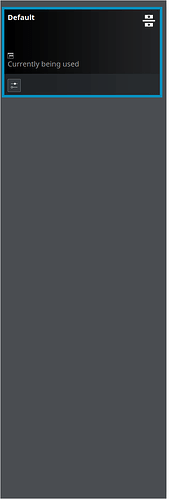I have two accounts on a device. I logged out of one and logged into the other. Now I see a black screen. It’s been like this for more than a couple minutes. Will hard restart but just leaving a paper trail.
Worked after physical restart but like I said just leaving a paper trail.
Happened again. I clicked switch user, locked into my account, splash screen showed up and then black screen again.
Is there any distro that has great defaults? One which uses Ctrl and not Alt for switching tabs? One that doesn’t install browser bookmarks. One that I can maximize windows with the Super + Up shortcut?
Hello, this happened again when I tried to use Manjaro again. June 24th 2023.
You can customize the preferred shortcuts as you like.
System Settings > Workspace > Shortcuts > Plasma
Find the applicable entry and change to a custom key shortcut as required.
Your topic was started a number of months ago. Doesn’t read like this issue occurs often (based on the accounts you shared here). Does it happen after a period of inactivity, or while actively working during a session? Are you left with a cursor? Can you switch away to a working VT with Ctrl+Alt+F4 for example? Can you restart the X-server with Ctrl+Alt+Backspace? Or perhaps you are using Wayland? Please share the details.
Where? All I see is Meta + 1 but not Alt + 1 for switching tabs.
It doesn’t happen often because I was using a different laptop. The Manjaro laptop is the one I have to use often now because of my primary laptop broke.
This issue happened today when I was trying to take a screenshot of the switch user wallpaper.
I changed the desktop splashscreen and so now what I get is a frozen spashscreen. Yes cursor.
I don’t know if I’m using wayland. I’m using Manjaro KDE.
Refer the following
On most keyboards the Meta key is the left Alt key. Change the shortcut to whatever you prefer (as long as it is not already assigned for something else.
You can confirm some basic graphics and desktop info using…
inxi -GaDoesn’t work. Opened the terminal app, and Ctrl + Tab and Ctrl + Shift + Tab doesn’t do a thing. It does something else entirely actually. Meta on my laptop is the Super key or the Windows key, not the Alt key which is shown as Alt.
Graphics:
Device-1: Intel HD Graphics 620 vendor: Razer USA driver: i915 v: kernel
arch: Gen-9.5 process: Intel 14nm built: 2016-20 ports: active: eDP-1
empty: DP-1,DP-2,HDMI-A-1 bus-ID: 00:02.0 chip-ID: 8086:5916
class-ID: 0300
Device-2: Realtek USB Camera driver: uvcvideo type: USB rev: 2.0
speed: 480 Mb/s lanes: 1 mode: 2.0 bus-ID: 1-7:3 chip-ID: 0bda:579f
class-ID: 0e02 serial: 200901010001
Display: x11 server: X.Org v: 21.1.8 compositor: kwin_x11 driver: X:
loaded: modesetting alternate: fbdev,vesa dri: iris gpu: i915 display-ID: :0
screens: 1
Screen-1: 0 s-res: 2560x1440 s-dpi: 96 s-size: 677x381mm (26.65x15.00")
s-diag: 777mm (30.58")
Monitor-1: eDP-1 model: Sharp LQ125T1JW02 built: 2014 res: 2560x1440
hz: 60 dpi: 235 gamma: 1.2 size: 277x155mm (10.91x6.1") diag: 317mm (12.5")
ratio: 16:9 modes: 2560x1440
API: OpenGL v: 4.6 Mesa 23.0.4 renderer: Mesa Intel HD Graphics 620 (KBL
GT2) direct-render: Yes
So, change it as you require. At the start of this thread you mentioned “One which uses Ctrl and not Alt for switching tabs? One that doesn’t install browser bookmarks. One that I can maximize windows with the Super + Up shortcut?” I’m not sure what you’re having difficulty with here, but KDE is well documented.
The inxi output confirmed that you arew using KDE Plasma with an X11 session (not Wayland). Not sure what I can advise with respect to the black screen. When it happens can you switch to a VT (virtual terminal) as mentioned in post #4? Can you recover by restarting the X-server as also already mentioned? Or is it necessary to power off and on the laptop? Others may have further questions for you.
I was saying that I changed it and the behaviour remained the same. Therefore, it’s the wrong setting.
I can access the virtual terminal but restarting x server doesn’t work. Going back to the desktop from the terminal does not fix the problem. I used nano to add the x server restart shortcut but when I restart x server the desktop splashscreen shows up only to lead to a black screen again.
Did you log out and back in again following the changes?
Walking through activities is not the same as walking through tabs and not the same as wanting to go to tab 1 with Ctrl + 1. Something did change, now I can’t use Ctrl + Tab to cycle my browser tabs but instead do this:
After such an event, note the time, restart and and review the system and user journals from the previous boot…
sudo journalctl -b -1journalctl --user -b -1They will be lengthy, but maybe they will reveal some further useful information about what is occurring here.
A bug report may be needed to help progress this.
Cast your support net wider and ask about this on the KDE Forums as well?