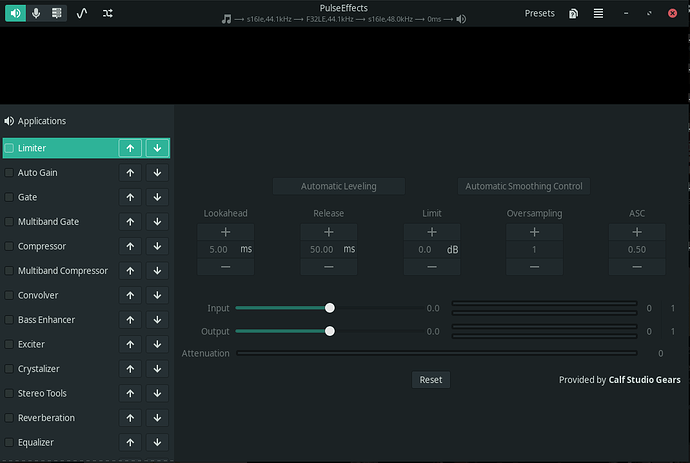I use Manjaro Cinnamon on a Lenovo Thinkpad X1 Carbon 4th gen (the 2015? model) and essentially everything audio-related works out of the box. I generally use the following audio outputs:
- Headphone jack on the laptop
- Bluetooth connection to my home hi-fi
- Bluetooth to my wireless earbuds
- Laptop’s internal speakers
If I plug or unplug headphones, or turn on/off the bluetooth connection, it switches between output devices perfectly, I can switch output device manually through the Cinnamon sound applet, my media keys work for muting and controlling the volume, microphone, etc, it all just works.
Everything sounds surprisingly great, except for the internal speakers, which I think are just very low quality / tiny. On Windows, this laptop has some type of convoluted Dolby™ EQ for the speakers, which makes them sound less awful. On Linux, I can’t do this, so this is the one problem with the otherwise flawless sound setup.
My question: is there a way to configure my pulseaudio or alsa settings so that whenever the laptop’s internal speakers are the active output device, a custom equaliser is applied, but the EQ is switched off automatically whenever any other device is active?