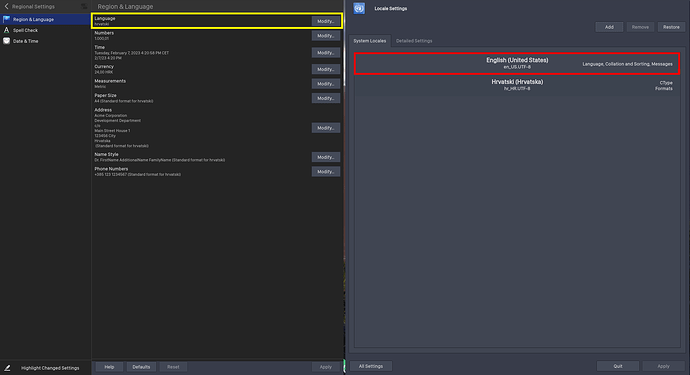Found it! When I compared the new profile settings with the old one, there were no significant changes and the issue was still there, even with the new profile in my Konsole. Then I ran locale -v at my brand new account that works fine and doesn’t have the original issue, then I found it throws this:
$ locale -v
LANG=hr_HR.UTF-8
LC_CTYPE=hr_HR.UTF-8
LC_NUMERIC=hr_HR.UTF-8
LC_TIME=hr_HR.UTF-8
LC_COLLATE="hr_HR.UTF-8"
LC_MONETARY=hr_HR.UTF-8
LC_MESSAGES="hr_HR.UTF-8"
LC_PAPER=hr_HR.UTF-8
LC_NAME=hr_HR.UTF-8
LC_ADDRESS=hr_HR.UTF-8
LC_TELEPHONE=hr_HR.UTF-8
LC_MEASUREMENT=hr_HR.UTF-8
LC_IDENTIFICATION=hr_HR.UTF-8
LC_ALL=
Which is the only big difference from my output (pasted in my original post above):
$ locale -v
LANG=hr_HR.UTF-8
LC_CTYPE="C"
LC_NUMERIC="C"
LC_TIME="C"
LC_COLLATE="C"
LC_MONETARY="C"
LC_MESSAGES="C"
LC_PAPER="C"
LC_NAME="C"
LC_ADDRESS="C"
LC_TELEPHONE="C"
LC_MEASUREMENT="C"
LC_IDENTIFICATION="C"
LC_ALL=C
I knew that was my main culprit and I was even more confident when I read the first comment again.
The solution was there the whole time, within the first comment above, but since sudo localectl set-locale LC_CTYPE="hr_HR.UTF-8" didn’t work for me, this time I was more careful and went through all my .*rc files and found this in my .bash_profile which I previously overlooked:
#
# ~/.bash_profile
#
[[ -f ~/.bashrc ]] && . ~/.bashrc
export LC_ALL="C"
export LC_CTYPE="hr_HR.UTF-8"
… but the export LC_CTYPE="hr_HR.UTF-8" part was completely ignored by the script! Now I changed it to:
#
# ~/.bash_profile
#
[[ -f ~/.bashrc ]] && . ~/.bashrc
export LC_ALL="hr_HR.UTF-8"
export LC_CTYPE="hr_HR.UTF-8"
export LANG="en_US.UTF-8"
Tadaa! Now everything works like it should! Since LC_CTYPE really was my main culprit, I will mark that as a solution. Thanks!
P.S.
My LANG is still set to hr_HR.UTF8, like the export LANG="en_US.UTF-8" part is also completely ignored after I set export LC_ALL="hr_HR.UTF-8", just like the LC_CTYPE. Hence, my Manjaro is not in English now. Any final tip to fix that issue? The following 3 lines will resolve the final issue:
unset LC_ALL
export LANG="en_US.UTF-8"
export LC_CTYPE="hr_HR.UTF-8"
![]() Curious as I am, I will compare the two
Curious as I am, I will compare the two