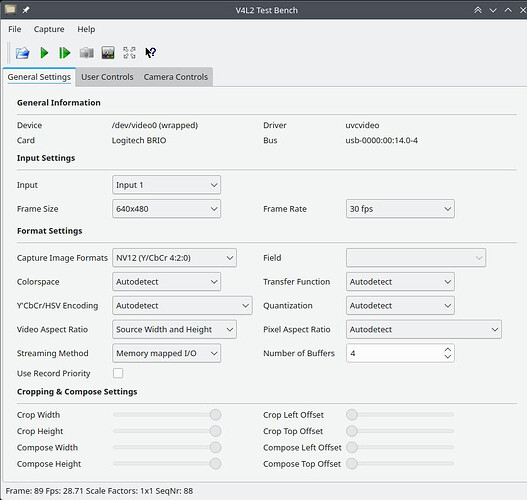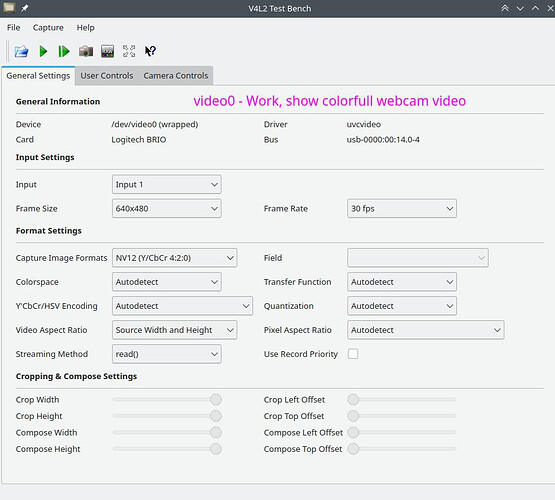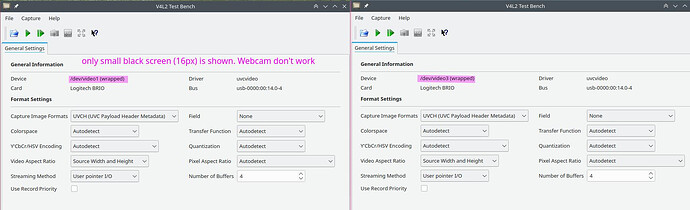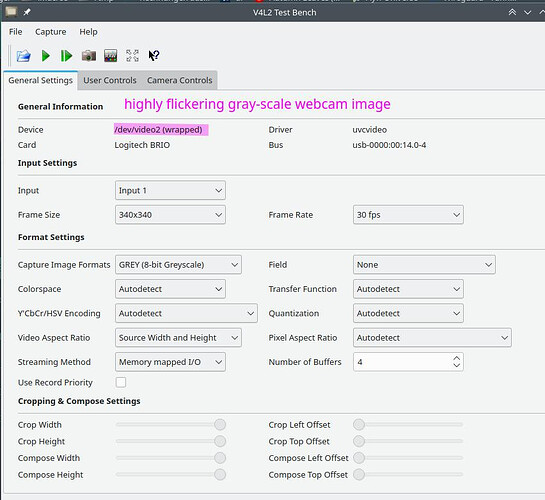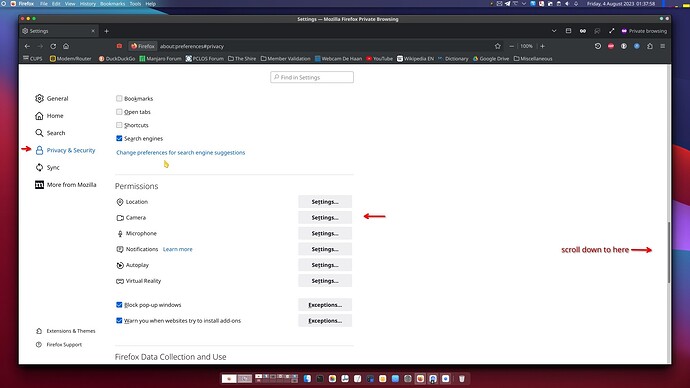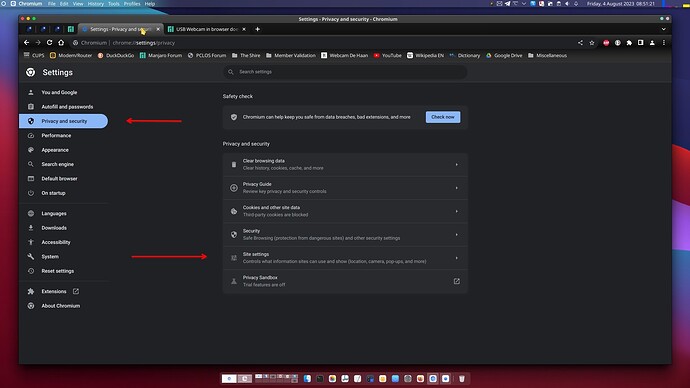I have an Logitech USB webcam. It works some time ago in the browser, (e.g. microsoft teams-meetings) but now it didn’t work anymore.
In Zoom the webcam work as expected.
But in browser (e.g. in microsoft teams, or in this testing-page: https://webcamtests.com/), it doesn’t work at all.
v4l2-ctl --list-devices
Logitech BRIO (usb-0000:00:14.0-4):
/dev/video0
/dev/video1
/dev/video2
/dev/video3
/dev/media0
I’ve tested the cam with V4L2 and this settings, (auto detected) and it show me the video-screen if I click on the green play button:
If I look into /dev I found 4 Video-devices: video0 till video 3
Testing all those devices with V4L2 result in:
- video0 = Webcam work
- video1 and video3 = webcam don’t work (only small black square 16px is shown)
- video2 = Webcam partially work - means black and white (fast flickering image) is shown
I do attach a screenshot of all 4 “auto-detect values” now, as they all differ:
How can I figure out, why the cam doesn’t work in chrome, brave and firefox anymore?