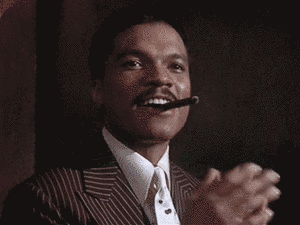~ mount ✔
proc on /proc type proc (rw,nosuid,nodev,noexec,relatime)
sys on /sys type sysfs (rw,nosuid,nodev,noexec,relatime)
dev on /dev type devtmpfs (rw,nosuid,relatime,size=15988712k,nr_inodes=3997178,mode=755,inode64)
run on /run type tmpfs (rw,nosuid,nodev,relatime,mode=755,inode64)
efivarfs on /sys/firmware/efi/efivars type efivarfs (rw,nosuid,nodev,noexec,relatime)
devpts on /dev/pts type devpts (rw,nosuid,noexec,relatime,gid=5,mode=620,ptmxmode=000)
/dev/nvme0n1p2 on / type btrfs (rw,relatime,ssd,discard=async,space_cache=v2,subvolid=256,subvol=/@)
securityfs on /sys/kernel/security type securityfs (rw,nosuid,nodev,noexec,relatime)
tmpfs on /dev/shm type tmpfs (rw,nosuid,nodev,inode64)
cgroup2 on /sys/fs/cgroup type cgroup2 (rw,nosuid,nodev,noexec,relatime,nsdelegate,memory_recursiveprot)
pstore on /sys/fs/pstore type pstore (rw,nosuid,nodev,noexec,relatime)
bpf on /sys/fs/bpf type bpf (rw,nosuid,nodev,noexec,relatime,mode=700)
systemd-1 on /proc/sys/fs/binfmt_misc type autofs (rw,relatime,fd=29,pgrp=1,timeout=0,minproto=5,maxproto=5,direct,pipe_ino=21569)
debugfs on /sys/kernel/debug type debugfs (rw,nosuid,nodev,noexec,relatime)
mqueue on /dev/mqueue type mqueue (rw,nosuid,nodev,noexec,relatime)
hugetlbfs on /dev/hugepages type hugetlbfs (rw,relatime,pagesize=2M)
tracefs on /sys/kernel/tracing type tracefs (rw,nosuid,nodev,noexec,relatime)
configfs on /sys/kernel/config type configfs (rw,nosuid,nodev,noexec,relatime)
fusectl on /sys/fs/fuse/connections type fusectl (rw,nosuid,nodev,noexec,relatime)
/dev/nvme0n1p2 on /home type btrfs (rw,relatime,ssd,discard=async,space_cache=v2,subvolid=257,subvol=/@home)
/dev/nvme0n1p2 on /var/cache type btrfs (rw,relatime,ssd,discard=async,space_cache=v2,subvolid=258,subvol=/@cache)
/dev/nvme0n1p2 on /var/log type btrfs (rw,relatime,ssd,discard=async,space_cache=v2,subvolid=259,subvol=/@log)
tmpfs on /tmp type tmpfs (rw,noatime,inode64)
/dev/nvme0n1p1 on /boot/efi type vfat (rw,relatime,fmask=0077,dmask=0077,codepage=437,iocharset=ascii,shortname=mixed,utf8,errors=remount-ro)
tmpfs on /run/user/1000 type tmpfs (rw,nosuid,nodev,relatime,size=3199956k,nr_inodes=799989,mode=700,uid=1000,gid=1000,inode64)
gvfsd-fuse on /run/user/1000/gvfs type fuse.gvfsd-fuse (rw,nosuid,nodev,relatime,user_id=1000,group_id=1000)
/dev/sdb1 on /run/media/magician/poep type ext4 (rw,nosuid,nodev,relatime,errors=remount-ro,uhelper=udisks2)
portal on /run/user/1000/doc type fuse.portal (rw,nosuid,nodev,relatime,user_id=1000,group_id=1000)
/etc/autofs/auto.misc on /misc type autofs (rw,relatime,fd=5,pgrp=2773,timeout=300,minproto=5,maxproto=5,indirect,pipe_ino=29187)
-hosts on /net type autofs (rw,relatime,fd=11,pgrp=2773,timeout=300,minproto=5,maxproto=5,indirect,pipe_ino=32428)
/etc/autofs/auto.shares on /mnt type autofs (rw,relatime,fd=17,pgrp=2773,timeout=600,minproto=5,maxproto=5,indirect,pipe_ino=32431)
Some autofs refference near the bottom.