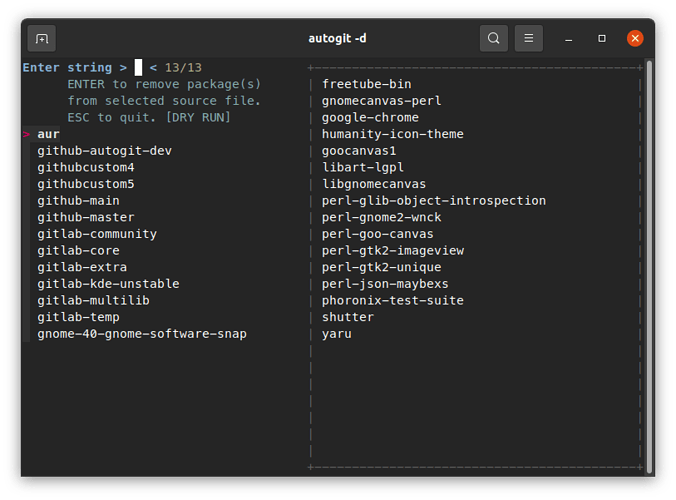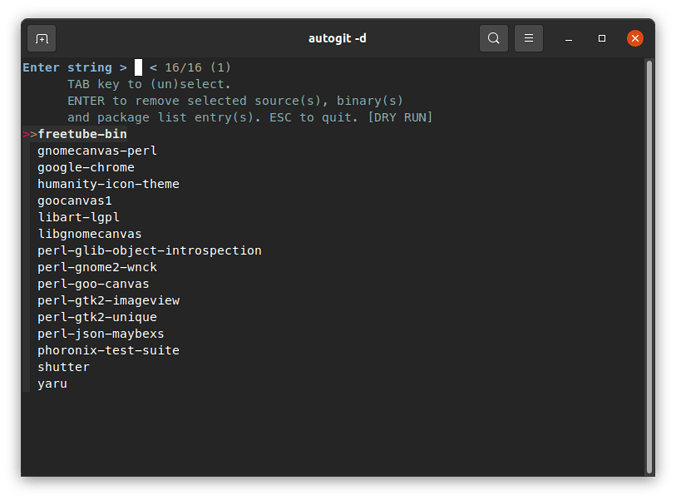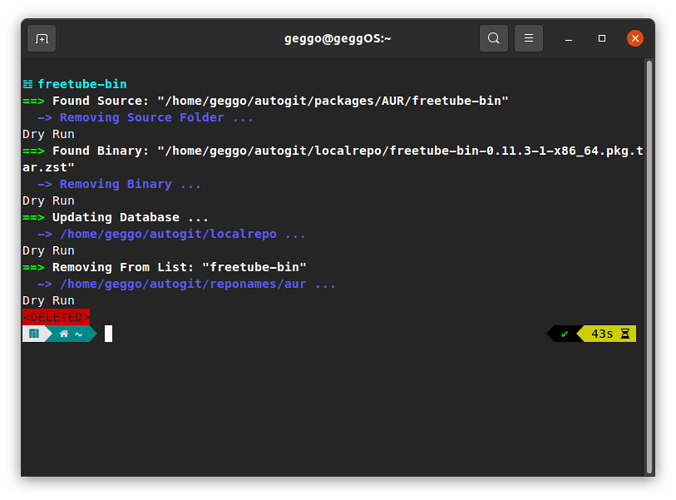Version 1.3 is out with a important fix for building from different branches.
Further development can now be found on the “next” branch, because there will be a major change in the layout of the “packages” folder. All 13 sources will now create a top folder like (AUR, Github1 - Github6 and Gitlab1 - Gitlab6) for a better overview of the different sources. Which in turn means all applications will be rebuild once - when the dev. version (currently 1.4) is installed.
To avoid rebuilding in case you have a lot of packages - one could simply create the folders for the active sources and cut/paste the application source files there, before running autogit 1.4
See also this commit.
Updated in unstable
Autogit 1.4 release is out with changes, improvements and fixes:
- autogit will now create a top folder for each source in the “packages” dir
this fixes building packages with the same name from different branches
and should improve the overview especially if a lot AUR packages were build - added a Help Page which can be viewed with
-hor--help - added fzf menu’s for package maintenance (explained in Help)
- added
fzfas dependency to the PKGBUILD
>>> autogit -h Welcome to Autogit's Help Page! Autogit runs by default without flags. In order to run autogit, edit the options in "/home/geggo/autogit/autogit.conf" The provided flags will run a fzf UI to manage packages. autogit [options]: -d, --dryrun - [DRY RUN] Dry Run To Remove Packages - (Nothing Will Be Touched) -b, --build - [REBUILD PACKAGES] Remove Package Source(s), Binary(s) And Rebuild The Packge(s) -r, --remove - [REMOVE PACKAGES] Remove Package Source(s), Binary(s), Package List Entry(s), Old Database Files And Run "repo-add" If Enabled -h, --help - This Help Text
Happy Building!
@Chrysostomus - ping 
One notice about the new fzf menu:
In case you’re first Github repo uses the default name for the sources file, which is “github”
please rename it to something like “github1” and also change the GITHUBSOURCE in the config.
Otherwise the new fzf menu won’t be able to find the source files for this particular repo.
Pushed to unstable
Hi guys, version 1.5.3-1 is out with some additions:
-
Added manjaro-chrootbuild as a option in addition to makepkg and buildpkg.
-
Autogit can now update git-versioned packages - this only requires that the application name ends with a “-git” string like
gnome-system-monitor-git.
As always feedback is welcome.
Happy Building!
It’s been a while, here are some updates for the latest release!
- Updated the OP to reflect the current state
- Added two different options to update applications
- Added integrated online check to avoid failed builds if the connection gets lost
- Added “.pacnew”/“.pacsave” and local
.confupdate support - Added support for Arch “devtools” - Convenience way option
- Support for deprecated “buildpkg” has been removed.
- Other small improvements and faster code.