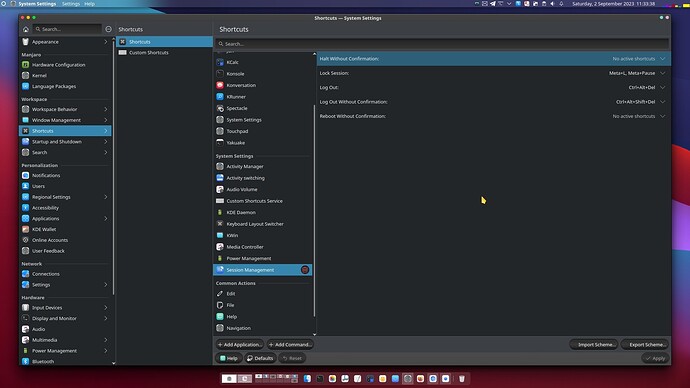Hi all,
I have changed the sudoers file to be able to shutdown my system without being asked for a password.
sudo -l shows:
User frankc may run the following commands on frank-laptop-manjaro:
(ALL) NOPASSWD: /usr/bin/shutdown
(ALL) ALL
running sudo /usr/bin/shutdown -r now works - i am not being asked for a password
however - running this through a shortcut does NOT work.
journalctl shows:
sep 02 11:08:35 frank-laptop-manjaro dbus-daemon[578]: [system] Activating via systemd: service name=‘org.freedesktop.home1’ unit=‘dbus-org.freedesktop.home1.service’ requested by ‘:1.75’ (uid=0 pid=2661 comm=“/usr/bin/sudo /usr/bin/shutdown -r now”)
sep 02 11:08:35 frank-laptop-manjaro dbus-daemon[578]: [system] Activation via systemd failed for unit ‘dbus-org.freedesktop.home1.service’: Unit dbus-org.freedesktop.home1.service not found.
sep 02 11:08:35 frank-laptop-manjaro systemd[763]: Started sudo /usr/bin/shutdown -r now.
sep 02 11:08:35 frank-laptop-manjaro kwin_wayland_wrapper[2661]: sudo: a terminal is required to read the password; either use the -S option to read from standard input or configure an askpass helper
sep 02 11:08:35 frank-laptop-manjaro sudo[2661]: pam_unix(sudo:auth): conversation failed
sep 02 11:08:35 frank-laptop-manjaro sudo[2661]: pam_unix(sudo:auth): auth could not identify password for [frankc]
sep 02 11:08:38 frank-laptop-manjaro kwin_wayland_wrapper[2661]: sudo: a password is required
I don’t know what i am missing.
Hoping for some help
Regards Frank