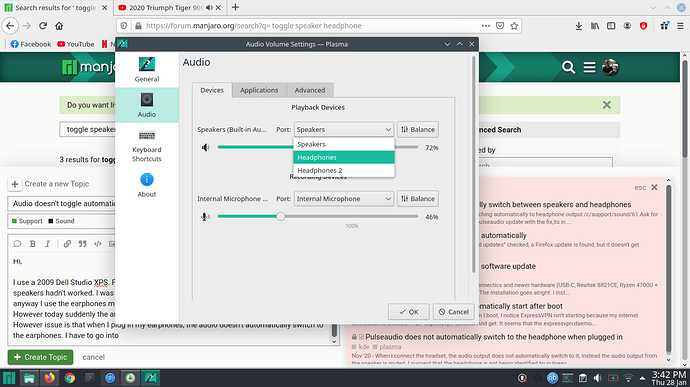Hi,
I use a 2009 Dell Studio XPS. For the past several years (with many distros) my laptop speakers hadn’t worked. I was of the opinion that may be the speakers had given up and anyway I use the earphones most of the time.
However today suddenly the audio output came out of the speakers and I was overjoyed. However issue is that when I plug in my earphones, the audio doesn’t automatically switch to the earphones. I have to go into Audio settings and change the output device.
Although I’m happy that the speakers are working fine, I would like to have it in such a way that the audio switches to earphone when plugged in and via speakers when no earphones are plugged in.
What do I need to do to get this sorted?
You probably need to turn on the Auto-Mute Mode setting in ALSA
You can do this with alsamixer in terminal
-
Use F6 to find correct audio device
-
→ to locate ‘Auto-Mute Mode’
-
↑ to change setting from Disabled to Enabled
-
Esc to exit
and use this command to save changes to ALSA settings
sudo alsactl store
Thanks but this didn’t work.
please post ALSA information
sudo alsa-info.sh --upload
and PulseAudio information
pacmd list-cards
ALSA information can be found here - http://alsa-project.org/db/?f=56c9ec376277260c76fee9c7faf9eec57db333d9
PulseAudio Info
viking@pradhyumna-studioxps1640 ~]$ pacmd list-cards
2 card(s) available.
index: 0
name: <alsa_card.pci-0000_01_00.1>
driver: <module-alsa-card.c>
owner module: 6
properties:
alsa.card = "1"
alsa.card_name = "HDA ATI HDMI"
alsa.long_card_name = "HDA ATI HDMI at 0xcfeec000 irq 33"
alsa.driver_name = "snd_hda_intel"
device.bus_path = "pci-0000:01:00.1"
sysfs.path = "/devices/pci0000:00/0000:00:01.0/0000:01:00.1/sound/card1"
device.bus = "pci"
device.vendor.id = "1002"
device.vendor.name = "Advanced Micro Devices, Inc. [AMD/ATI]"
device.product.id = "aa20"
device.product.name = "RV635 HDMI Audio [Radeon HD 3650/3730/3750]"
device.string = "1"
device.description = "RV635 HDMI Audio [Radeon HD 3650/3730/3750]"
module-udev-detect.discovered = "1"
device.icon_name = "audio-card-pci"
profiles:
output:hdmi-stereo: Digital Stereo (HDMI) Output (priority 5900, available: no)
output:hdmi-surround: Digital Surround 5.1 (HDMI) Output (priority 800, available: no)
output:hdmi-surround71: Digital Surround 7.1 (HDMI) Output (priority 800, available: no)
off: Off (priority 0, available: unknown)
active profile: <off>
ports:
hdmi-output-0: HDMI / DisplayPort (priority 5900, latency offset 0 usec, available: no)
properties:
device.icon_name = "video-display"
index: 1
name: <alsa_card.pci-0000_00_1b.0>
driver: <module-alsa-card.c>
owner module: 7
properties:
alsa.card = "0"
alsa.card_name = "HDA Intel"
alsa.long_card_name = "HDA Intel at 0xfc400000 irq 31"
alsa.driver_name = "snd_hda_intel"
device.bus_path = "pci-0000:00:1b.0"
sysfs.path = "/devices/pci0000:00/0000:00:1b.0/sound/card0"
device.bus = "pci"
device.vendor.id = "8086"
device.vendor.name = "Intel Corporation"
device.product.id = "293e"
device.product.name = "82801I (ICH9 Family) HD Audio Controller"
device.form_factor = "internal"
device.string = "0"
device.description = "Built-in Audio"
module-udev-detect.discovered = "1"
device.icon_name = "audio-card-pci"
profiles:
input:analog-stereo: Analog Stereo Input (priority 65, available: unknown)
output:analog-stereo: Analog Stereo Output (priority 6500, available: unknown)
output:analog-stereo+input:analog-stereo: Analog Stereo Duplex (priority 6565, available: unknown)
output:analog-surround-40: Analog Surround 4.0 Output (priority 1200, available: unknown)
output:analog-surround-40+input:analog-stereo: Analog Surround 4.0 Output + Analog Stereo Input (priority 1265, available: unknown)
off: Off (priority 0, available: unknown)
active profile: <output:analog-stereo+input:analog-stereo>
sinks:
alsa_output.pci-0000_00_1b.0.analog-stereo/#2: Built-in Audio Analog Stereo
sources:
alsa_input.pci-0000_00_1b.0.analog-stereo/#4: Built-in Audio Analog Stereo
alsa_output.pci-0000_00_1b.0.analog-stereo.monitor/#5: Monitor of Built-in Audio Analog Stereo
ports:
analog-input-internal-mic: Internal Microphone (priority 8900, latency offset 0 usec, available: unknown)
properties:
device.icon_name = "audio-input-microphone"
analog-input-mic: Microphone (priority 8700, latency offset 0 usec, available: no)
properties:
device.icon_name = "audio-input-microphone"
analog-output-speaker: Speakers (priority 10000, latency offset 0 usec, available: unknown)
properties:
device.icon_name = "audio-speakers"
analog-output-headphones: Headphones (priority 9900, latency offset 0 usec, available: unknown)
properties:
device.icon_name = "audio-headphones"
analog-output-headphones-2: Headphones 2 (priority 9800, latency offset 0 usec, available: unknown)
properties:
device.icon_name = "audio-headphones"
I’m having a very similar problem. (no past audio issues, but all of a sudden having dual-audio through my headphones and laptop speakers)
Pulse Audio: https://pastebin.com/BTsVwABW
Alsa Output: http://alsa-project.org/db/?f=110609f443f0034e19f912aa01c29f91186766ee
I’ve tried the Alsamixer adjustment, and even with the alsactl store, what seems to happen is that the Automute flag is automatically set to disable the second I unplug headphones, and does not re-enable when I plug them back in.
hardware summary for forum SEO
Studio XPS 1640
Audio device [0403]: Advanced Micro Devices, Inc. [AMD/ATI] RV635 HDMI Audio [Radeon HD 3650/3730/3750] [1002:aa20]
Subsystem: Dell Device [1028:0272]
Audio Codec - IDT 92HD73C1X5
The Product ID for this audio device [0272] matches to a Linux kernel patch:
patch_sigmatel.c - sound/pci/hda/patch_sigmatel.c - Linux source code
the model name to call the patch is above the linked patch on Line 1942
{ .id = STAC_DELL_M6_DMIC, .name = "dell-m6-dmic" },
Use this command to add this kernel patch to your system
echo 'options snd_hda_intel model=dell-m6-dmic' | sudo tee -a /etc/modprobe.d/alsa-hda.conf
then reboot system to reload ALSA with the patch
that should get the system to respect the auto-mute setting in ALSA