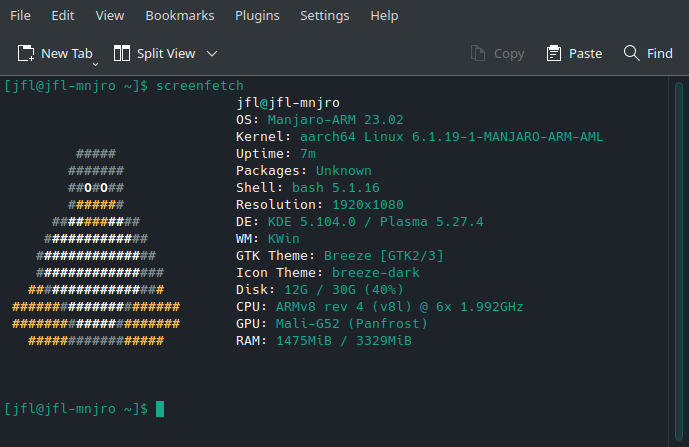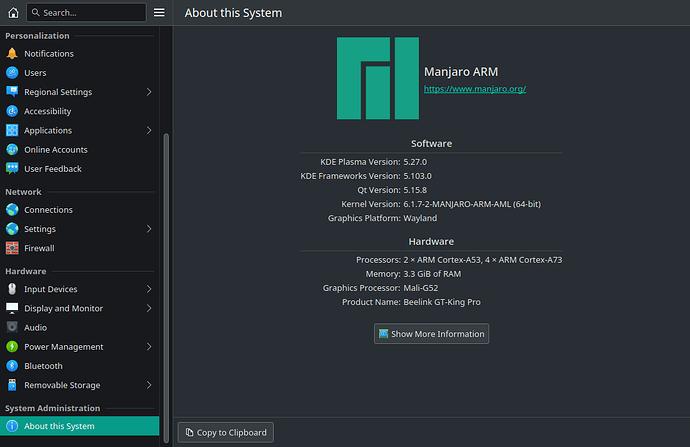Firefox 109 is now in unstable branch.
Hi @Strit,
GT King Pro Manjaro-Arm-KDE-linux-aml-6.0.17-1 Unstable Branch, performed system updates 2 hours ago.
sudo pacman -Syu
System updated without errors, less than 10 packages (including Firefox 109 and linux-aml-6.1.7-1).
Upon restart/reboot, system feels very sluggish or slow. Feels like NO GPU Acceleration at all! I thought the new linux-aml-6.1.7-1 might be causing the issue, so re-install linux-aml-6.0.17-1 and restarted, the same issue, system sluggish and not very responsive on desktop like NO GPU acceleration at all.
[jfl@jfl-mnjro ~]$ glxinfo -B
name of display: :1
Error: couldn't find RGB GLX visual or fbconfig
[jfl@jfl-mnjro ~]$ glmark2-es2-wayland
libEGL warning: MESA-LOADER: failed to open swrast: libLLVM-14.so: cannot open shared object file: No such file or directory (search paths /usr/lib/dri, suffix _dri)
Error: eglInitialize() failed with error: 0x3001
Error: main: Could not initialize canvas
[jfl@jfl-mnjro ~]$
Indeed “glxinfo -B” and “glmark2-es2-wayland” returns som errors that I have not encountered before. Looks like mesa is not loader properly.
Any tips on how to resolve this. I am currently on Unstable Branch.
Fyi, Firefox 109 start but it does NOT have GPU Acceleration.
I just rebuit and uploaded mesa to unstable, so there is an update on the way to fix that.
Updated to the latest mesa-22.3.3-0.2 linux-aml-6.1.7-1 linux-aml-headers-6.1.7-1 editorconfig-core-c-0.12.6-1 exiv2-0.27.6-1 qt5-base-5.15.8+kde+r174-1.
Now Manjaro-Arm-KDE-linux-aml-6.1.7-1 works smoothly. Thank you.
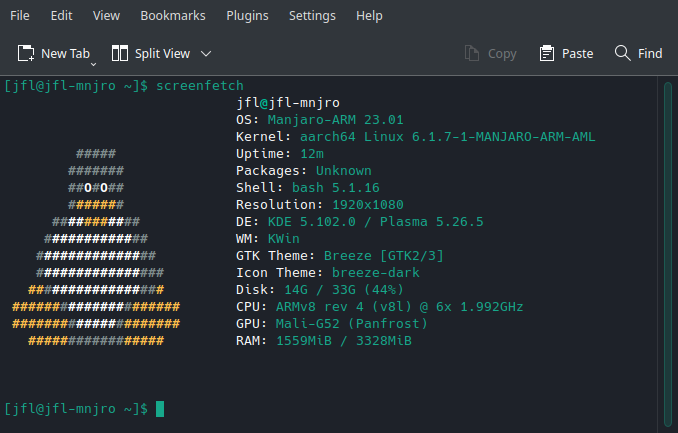
Hi @Strit,
Updated to latest Unstable Branch on 2023-01-27, mesa-22.3.4-0.1 and linux-aml-6.1.7-2.
Firefox 109 seems to have some issue running Webglsamples.org Aquarium.
[jfl@jfl-mnjro ~]$ QT_QPA_PLATFORM=wayland GDK_BACKEND=wayland MOZ_ACCELERATED=1 MOZ_ENABLE_
WAYLAND=1 MOZ_WEBRENDER=1 firefox --private
Crash Annotation GraphicsCriticalError: |[0][GFX1-]: glxtest: DRM render node not clearly de
tectable. Falling back to using the only one that was found. (t=1.11867) [GFX1-]: glxtest: D
RM render node not clearly detectable. Falling back to using the only one that was found.
Crash Annotation GraphicsCriticalError: |[0][GFX1-]: glxtest: DRM render node not clearly de
tectable. Falling back to using the only one that was found. (t=1.11867) |[1][GFX1-]: glxtes
t: VA-API test failed: failed to initialise VAAPI connection. (t=1.11876) [GFX1-]: glxtest:
VA-API test failed: failed to initialise VAAPI connection.
firefox: ../mesa-22.3.4/src/panfrost/lib/pan_bo.c:81: panfrost_bo_alloc: Assertion `!memcmp(
bo, &((struct panfrost_bo){}), sizeof(*bo))' failed.
Exiting due to channel error.
Exiting due to channel error.
Exiting due to channel error.
Exiting due to channel error.
Exiting due to channel error.
Exiting due to channel error.
Aborted (core dumped)
[jfl@jfl-mnjro ~]$
I update to the latest unstable and matrix-synapse doesn’t work. It complains about
ModuleNotFoundError: No module named 'synapse.synapse_rust'
On the upgrading documentation mentions that it needs rust when building from source since version 1.68.
We don’t maintain the matrix-synapse package, so can’t really help you there. But according to the Arch PKGBUILD, it does depend on python-setuptools-rust when building, so it should be there.
Appears to be reported upstream
Beelink GT KIng Pro Manjaro-Arm-KDE-linux-aml-6.1.7-2 Unstable Branch, upgraded to KDE-Gears-22.12.2-1 Framework-5.103.0-1 and KDE-Plasma-5.27.0-1 successfully.
All seems to work.
An observation on LibreOffice 7.5 even after installing “hunspell-en_us”, the spell checker does NOT work. Per my previous experience after installing “hunspell-en-us” the spell checker should automatically work but NOT this time.
Had to go to “Tools–>Language–>Formats–>Local-setting” set it to “English (USA)” and Set “Default Languages for Documents Western to Default -English (USA)”. Apply then works.
As far as i remember it should have been preset to “English (USA)” once “hunspell-en_us” had been installed.
Is this a bug?
Beelink GT King Pro Manajaro-Arm-KDE-linux-aml-6.1.7-2 Unstable Branch, upgraded today to KDE Plasma 5.27.1 successfully except that plasma-desktop somehow was NOT upgraded and remained at plasma-desktop-5.27.0-1. Check Unstable mirror and plasma-desktop-5.27.1 is available (just like in Manjaro-Arm-Testing Branch), manually update using
sudo pacman -U https://mirror.easyname.at/manjaro/arm-unstable/extra/aarch64/plasma-desktop-5.27.1-1.1-aarch64.pkg.tar.zst
Managed to install plasma-desktop-5.27.1-1.1 successfully with the above method.
Beelink GT King Pro Manjaro-Arm-KDE-linux-aml-6.1.9-1 Unstable Branch, upgraded to KDE Plasma 5.27.4 successfully.