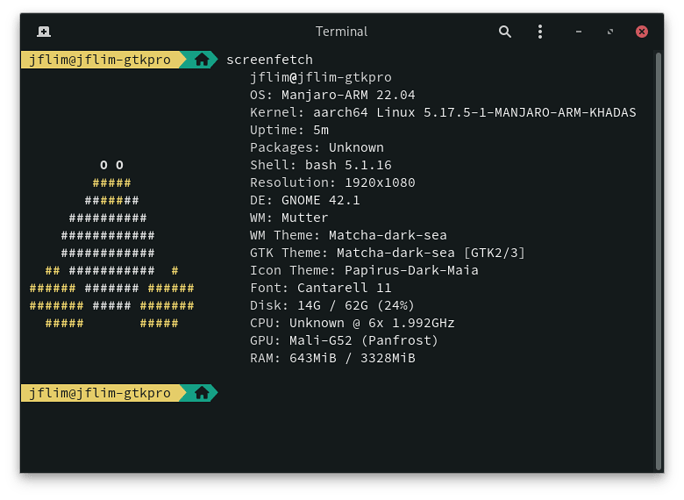Hello ARM community.
Pretty big update this time. Plasma and Firefox 100!
A big milestone for the leading open source browser!
Some highlights:
- Most of our kernels got updated
- Firefox updated to 100.0
- Plasma got a new point release with 5.24.5
- Gnome updated 42.1
- Plasma Mobile Gear updated to 22.04
- Lots of updated packages for our Mobile offerings
- The regular Python updates
- And regular updates from upstream
How to get Waydroid working
If you follow these steps, you should have Waydroid working fine.
Remember, Waydroid only works on wayland!
- Install
waydroid-imageand all it’s dependencies. - Run
pkexec setup-waydroid. - You should now be able to launch Waydroid. The first launch takes a while.
How to use Kodi RPI on Manjaro ARM
If anyone wants to test kodi on the rpi, install these packages:
sudo pacman -S kodi-rpi kodi-rpi-dev kodi-rpi-eventclients kodi-rpi-tools-texturepacker libcec-rpi linux-rpi4 xf86-video-fbdev
Have it set up is to boot straight in to kodi
This means the kodi.service file need to replace whatever login manager you have installed. In my case I would:
sudo systemctl disable lightdm.service
sudo systemctl enable kodi.service
They recommend removing custom configs in config.txt. We ran into an issue if a value was set with gpu_mem=.
My config.txt with a bit of overclocking:
over_voltage=5
arm_freq=2000
#gpu_mem=64 #disable this
initramfs initramfs-linux.img followkernel
kernel=kernel8.img
arm_64bit=1
disable_overscan=1
#enable sound
dtparam=audio=on
hdmi_drive=2
#enable vc4
dtoverlay=vc4-kms-v3d,cma-512
#max_framebuffers=2 #disable cause kodi uses more
dtoverlay=rpivid-v4l2
disable_fw_kms_setup=1
Some notes:
The default user will be kodi
kodi home directory will be /var/lib/kodi
So put test video in /var/lib/kodi/Videos so you can get to it
after setting up the video directory in kodi.
Upstream Notifications:
Older notifications
If you used the Manjaro ARM Installer or is using PinePhone or PineTab, you need to redo your passwords, because of an update to libxcrypt:
Arch Linux - News: Sorting out old password hashes
Chromium will loose sync support in early March:
Arch Linux - News: Chromium losing Sync support in early March
ghostpcl>=9.53.2-2 and ghostxps>=9.53.2-2 updates require manual intervention:
Arch Linux - News: ghostpcl>=9.53.2-2 and ghostxps>=9.53.2-2 updates require manual intervention
The nss and zn_poly packages requires manual intervention:
Arch Linux - News: nss>=3.51.1-1 and lib32-nss>=3.51.1-1 updates require manual intervention
Arch Linux - News: zn_poly 0.9.2-2 update requires manual intervention
The packages hplip and firewalld requires manual intervention:
Arch Linux - News: hplip 3.20.3-2 update requires manual intervention
Arch Linux - News: firewalld>=0.8.1-2 update requires manual intervention
Package changes:
(Fri May 6 22:01:14 CEST 2022)
- arm-stable community aarch64: 1494 new and 1406 removed package(s)
- arm-stable core aarch64: 115 new and 113 removed package(s)
- arm-stable extra aarch64: 1099 new and 1092 removed package(s)
- arm-stable kde-unstable aarch64: 423 new and 422 removed package(s)
See the full package list here
Testers needed on arm-testing branch
We are in need of testers for our arm-testing and arm-unstable branches.
So if you are adventurous and want newer software quicker, we would love for you to help us test out the new packages in arm-testing branch.
All you have to do to switch to this branch is:
- Run this command to switch branch:
sudo pacman-mirrors -aS testing && sudo pacman -Syyu. This will generate a new mirrorlist for you, sync your databases with the new mirror and update your system using the arm-testing branch.
We would then love for you to give feedback in our update posts in #manjaro-arm:arm-testing-updates. That way we can better find and fix bugs, before they hit arm-stable branch. Thank you!
Donation
Please consider supporting Manjaro ARM directly via Patreon, Ko-Fi or Open Collective.
You can also donate to our upstream, which is Arch Linux ARM.
Poll
- No issue, everything went smoothly
- Yes there was an issue. I was able to resolve it myself. (Please post your solution)
- Yes i am currently experiencing an issue due to the update. (Please post about it)
0 voters
Check if your mirror has already synced: