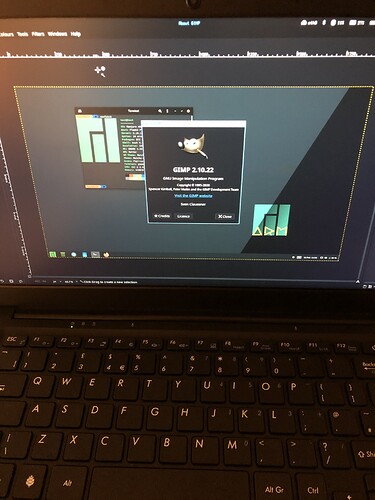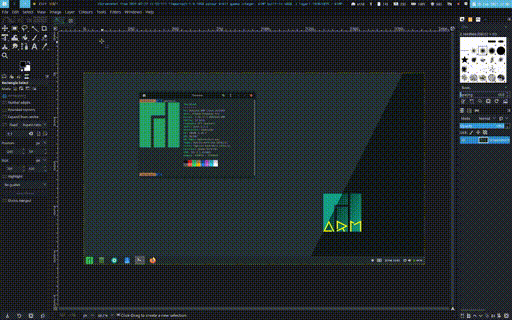Known Issues and Solutions
This is a wiki post, please edit it when you find a solution to an issue you encountered
Upstream change to bluetooth in cmdline.txt for Raspberry Pi devices:
Upstream has changed the definition of the serialconsole for use with bluetooth, so please make this change in your /boot/cmdline.txt:
console=ttyAMA0,115200 ==> console=serial0,115200
kgdboc=ttyAMA0,115200 ==> kgdboc=serial0,115200
Old Issues
Kwin crashes on startup on Pinebook Pro
This seems to be related to Mesa 20.3 and the Pinebook Pro support in kernel 5.10, as this does not seem to happen on other devices.
It does not impact 3d performance as far as I can tell. Just the OpenGL compositing in Kwin.
Fixed with mesa 20.3.2-2.
My VPN no longer connects
OpenVPN 2.5.0 changed how VPN routes work.
Workaround is to downgrade to previous version (2.4.9):
sudo pacman -U /var/cache/pacman/pkg/openvpn-2.4.9*
DP Alt Mode no longer works on Pinebook Pro
This is a known issue, the hacky patch we had to enable this has broken in recent kernels.
@tsys and Ayufan are looking into it.
As a workaround you can install linux-pinebookpro again.
FIXED with linux-5.9.12-4 and linux-rc-5.10-rc7-2 and above.
brcm-patchram-plus and pi-blueooth are in conflict
See this post for workaround:
[ARM Testing Update] 2020-11-16 - Bitwarden, Mesa-Git, Pacman and kernels - #10 by Darksky
Plasma Mobile Keyboard
The plasma mobile onscreen keyboard does not work with QT 5.15.0.
This is fixed by updating to kwin 5.19.3-1.1.
PinePhone uboot
This update to the PinePhone Uboot package (2020.04-2), changed how the DTS is loaded from the kernel, since the Kernel DTS for the Pinephone also changed. When doing this update on the PinePhone images from Alpha5 and back, please make this change to the /boot/extlinux/extlinux.conf before rebooting:
-
sun50i-a64-pinephone.dtbtosun50i-a64-pinephone-1.2.dtb -
root=LABEL=ROOTtoroot=LABEL=ROOT_MNJRO
Manual interventions:
The nss and zn_poly packages prior to version 3.51.1-1 and version 0.9.2-2 respectively, were missing a soname link each. This has been fixed in 3.51.1-1 and 0.9.2-2 of these packages, so the upgrade will need to overwrite the untracked files created by ldconfig. If you get any of these errors
nss: /usr/lib/p11-kit-trust.so exists in filesystem
zn_poly: /usr/lib/libzn_poly-0.9.so exists in filesystem
when updating, use
pacman -Syu --overwrite /usr/lib/p11-kit-trust.so --overwrite /usr/lib/libzn_poly-0.9.so
to perform the upgrade.
Device stopped booting after Uboot update
The uboot update included a change to the extlinux.conf file. This change will be incompatible with the old 1 partition layout of some devices.
So if you are updating installs made with images 20.02.1 or older, you need to apply this fix before rebooting!
To fix this please edit your /boot/extlinux/extlinux.conf file and add 2 periods in front of each first slash, like so:
KERNEL ../Image
FDT ../dtbs/ #etc.
APPEND initrd=../initramfs-linux.img #etc.
Save the file and reboot.