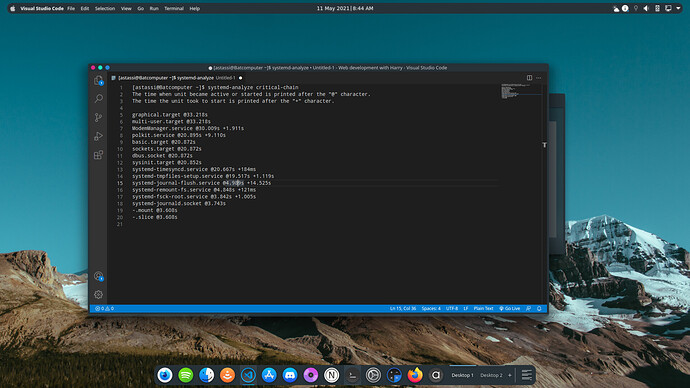System: Kernel: 5.10.34-1-MANJARO x86_64 bits: 64 compiler: gcc v: 10.2.0
parameters: BOOT_IMAGE=/boot/vmlinuz-5.10-x86_64
root=UUID=ace35278-09c3-460a-8913-fd18c90297c8 ro quiet apparmor=1 security=apparmor
resume=UUID=937b5aba-3127-4106-b4b3-c799f7e7d08b udev.log_priority=3
Desktop: KDE Plasma 5.21.4 tk: Qt 5.15.2 info: latte-dock wm: kwin_x11 vt: 1 dm: SDDM
Distro: Manjaro Linux base: Arch Linux
Machine: Type: Desktop System: Gigabyte product: N/A v: N/A serial: <filter>
Mobo: Gigabyte model: B150M-D3H-CF v: x.x serial: <filter>
UEFI-[Legacy]: American Megatrends v: F6 date: 03/14/2016
CPU: Info: Dual Core model: Intel Core i3-6100 bits: 64 type: MT MCP arch: Skylake-S family: 6
model-id: 5E (94) stepping: 3 microcode: E2 cache: L2: 3 MiB
flags: avx avx2 lm nx pae sse sse2 sse3 sse4_1 sse4_2 ssse3 vmx bogomips: 29598
Speed: 800 MHz min/max: 800/3700 MHz Core speeds (MHz): 1: 800 2: 800 3: 800 4: 800
Vulnerabilities: Type: itlb_multihit status: KVM: VMX disabled
Type: l1tf mitigation: PTE Inversion; VMX: conditional cache flushes, SMT vulnerable
Type: mds mitigation: Clear CPU buffers; SMT vulnerable
Type: meltdown mitigation: PTI
Type: spec_store_bypass mitigation: Speculative Store Bypass disabled via prctl and seccomp
Type: spectre_v1 mitigation: usercopy/swapgs barriers and __user pointer sanitization
Type: spectre_v2 mitigation: Full generic retpoline, IBPB: conditional, IBRS_FW, STIBP:
conditional, RSB filling
Type: srbds mitigation: Microcode
Type: tsx_async_abort status: Not affected
Graphics: Device-1: Intel HD Graphics 530 vendor: Gigabyte driver: i915 v: kernel bus-ID: 00:02.0
chip-ID: 8086:1912 class-ID: 0380
Device-2: NVIDIA GP107 [GeForce GTX 1050 Ti] vendor: ZOTAC driver: nvidia v: 460.73.01
alternate: nouveau,nvidia_drm bus-ID: 01:00.0 chip-ID: 10de:1c82 class-ID: 0300
Device-3: Logitech Webcam C270 type: USB driver: snd-usb-audio,uvcvideo bus-ID: 1-8:3
chip-ID: 046d:0825 class-ID: 0102 serial: <filter>
Display: x11 server: X.Org 1.20.11 compositor: kwin_x11 driver: loaded: nvidia
display-ID: :0 screens: 1
Screen-1: 0 s-res: 1920x1080 s-dpi: 92 s-size: 530x301mm (20.9x11.9") s-diag: 610mm (24")
Monitor-1: DP-0 res: 1920x1080 hz: 60 dpi: 93 size: 527x296mm (20.7x11.7")
diag: 604mm (23.8")
OpenGL: renderer: GeForce GTX 1050 Ti/PCIe/SSE2 v: 4.6.0 NVIDIA 460.73.01
direct render: Yes
Audio: Device-1: Intel 100 Series/C230 Series Family HD Audio vendor: Gigabyte
driver: snd_hda_intel v: kernel bus-ID: 00:1f.3 chip-ID: 8086:a170 class-ID: 0403
Device-2: NVIDIA GP107GL High Definition Audio vendor: ZOTAC driver: snd_hda_intel
v: kernel bus-ID: 01:00.1 chip-ID: 10de:0fb9 class-ID: 0403
Device-3: Logitech Webcam C270 type: USB driver: snd-usb-audio,uvcvideo bus-ID: 1-8:3
chip-ID: 046d:0825 class-ID: 0102 serial: <filter>
Sound Server-1: ALSA v: k5.10.34-1-MANJARO running: yes
Sound Server-2: JACK v: 0.125.0 running: no
Sound Server-3: PulseAudio v: 14.2 running: yes
Sound Server-4: PipeWire v: 0.3.26 running: yes
Network: Device-1: Intel Ethernet I219-V vendor: Gigabyte driver: e1000e v: kernel port: f040
bus-ID: 00:1f.6 chip-ID: 8086:15b8 class-ID: 0200
IF: enp0s31f6 state: up speed: 1000 Mbps duplex: full mac: <filter>
Drives: Local Storage: total: 1.82 TiB used: 438.07 GiB (23.5%)
SMART Message: Unable to run smartctl. Root privileges required.
ID-1: /dev/sda maj-min: 8:0 vendor: Western Digital model: WD10EZEX-60WN4A0
size: 931.51 GiB block-size: physical: 4096 B logical: 512 B speed: 6.0 Gb/s
rotation: 7200 rpm serial: <filter> rev: 1A01 scheme: MBR
ID-2: /dev/sdb maj-min: 8:16 vendor: Western Digital model: WD10EZRX-00L4HB0
size: 931.51 GiB block-size: physical: 4096 B logical: 512 B speed: 6.0 Gb/s
serial: <filter> rev: 1A01 scheme: MBR
Partition: ID-1: / raw-size: 922.71 GiB size: 907.23 GiB (98.32%) used: 437.97 GiB (48.3%) fs: ext4
dev: /dev/sdb1 maj-min: 8:17
Swap: Kernel: swappiness: 60 (default) cache-pressure: 100 (default)
ID-1: swap-1 type: partition size: 8.8 GiB used: 106.9 MiB (1.2%) priority: -2
dev: /dev/sdb2 maj-min: 8:18
Sensors: System Temperatures: cpu: 42.5 C mobo: 29.8 C gpu: nvidia temp: 38 C
Fan Speeds (RPM): N/A gpu: nvidia fan: 45%
Info: Processes: 246 Uptime: 9h 00m wakeups: 0 Memory: 7.64 GiB used: 4.04 GiB (52.9%)
Init: systemd v: 247 tool: systemctl Compilers: gcc: 10.2.0 clang: 11.1.0 Packages: 1610
pacman: 1582 lib: 463 flatpak: 28 Shell: Bash v: 5.1.4 running-in: konsole inxi: 3.3.04
Delay is likely caused by hardware limitations, since a classic hard-drive is used. For a more detailed diagnosis, more information on the application in question and other relevant stuff is needed.
For example the output of
systemd-analyze blame
and
systemd-analyze critical-chain
in a decent formatting might be helpful.
2 Likes
[astassi@Batcomputer ~]$ systemd-analyze blame
18.972s systemd-tmpfiles-clean.service
14.525s systemd-journal-flush.service
13.641s lvm2-monitor.service
9.320s dev-sdb1.device
9.110s polkit.service
7.916s udisks2.service
6.773s NetworkManager-wait-online.service
5.510s avahi-daemon.service
5.501s NetworkManager.service
5.482s systemd-logind.service
5.393s systemd-modules-load.service
3.637s systemd-udevd.service
2.102s systemd-tmpfiles-setup-dev.service
1.911s ModemManager.service
1.768s systemd-random-seed.service
1.583s cups.service
1.444s tlp.service
1.119s systemd-tmpfiles-setup.service
1.089s user@1000.service
1.047s apparmor.service
1.027s upower.service
1.005s systemd-fsck-root.service
845ms accounts-daemon.service
332ms systemd-udev-trigger.service
315ms dev-disk-by\x2duuid-937b5aba\x2d3127\x2d4106\x2db4b3\x2dc799f7e7d08b.swap
297ms systemd-journald.service
217ms modprobe@fuse.service
184ms systemd-timesyncd.service
169ms systemd-sysctl.service
155ms dev-hugepages.mount
153ms dev-mqueue.mount
151ms sys-kernel-debug.mount
148ms sys-kernel-tracing.mount
145ms linux-module-cleanup.service
143ms kmod-static-nodes.service
140ms modprobe@configfs.service
140ms modprobe@drm.service
121ms systemd-remount-fs.service
110ms rtkit-daemon.service
89ms systemd-update-utmp.service
85ms systemd-binfmt.service
67ms systemd-user-sessions.service
29ms flatpak-system-helper.service
11ms user-runtime-dir@1000.service
6ms tmp.mount
3ms sys-fs-fuse-connections.mount
2ms proc-sys-fs-binfmt_misc.mount
2ms teamviewerd.service
2ms sys-kernel-config.mount
Please use 3 backtics(```) before and after the code to format it, the preview can be seen on the right-hand side.
Also, your systemd-journal-flush.service is taking time, try to clean your journal logs using:
sudo journalctl --vacuum-size=64M
Also, boot times close to 2 mins are to be expected in HDD( I use HDD too!). And be ready to see the bouncy animation a few times.
1 Like
Thanks a ton.
1 Like