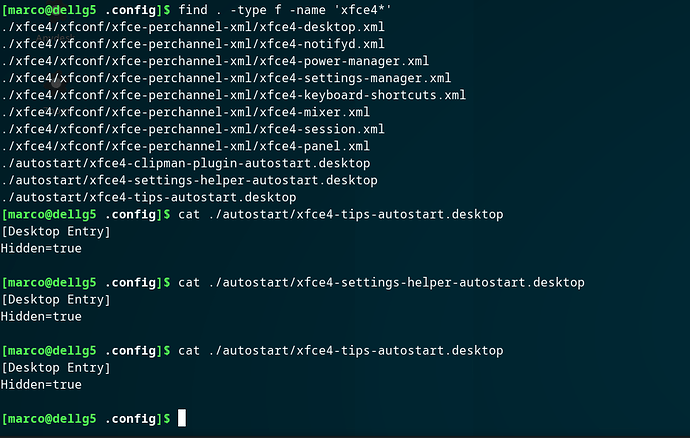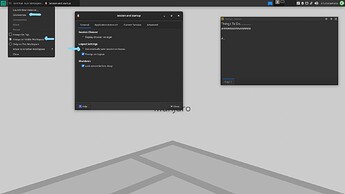I have two monitors and manjaro+xfce in my laptop.
It happened yesterday that I disconnected one monitor to connect it to my raspberry pi that was not working.
ZIM app was on that monitor but I forgot to close it.
When I reconnected the second monitor the app did not get maximized and now, every time I start it, it stays minimized only.
It is not possible to maximize it again.
It there any configuration under ~/.config that I could change?
Hi @mgazzin,
I’ve never used Xfce before, so am obviously not sure about this.
However, it sounds like it remembers the position of the window on shutdown. Try plugging in the monitor, correcting the position, and shutting down the computer, with the monitor still plugged in and the window correct.
Test it then. I’m not sure if it’ll work, but I figure it’s worth a shot.
![]()
Hope it helps!
Edit:
Maybe this helps:
Remove this file ~/.config/xfce4/xfconf/xfce-perchannel-xml/displays.xml and re-login.
Anyway, to mitigate this issue, I recommend setting up profiles for each configuration with each type of screen.
thanks for your insights @megavolt
I have tried:
- remove display.xml and logout-login
- remove display.xml file and reboot
No one is working.
After removing the file I had to setup display again, but when I run ZIM app again it is still staying minimized.
Is there anything else I can do it?
Hi @Mirdarthos what WM do you use and why? I think XFCE is standard in Manjaro and I have never changed.
However, for this problem, it is not possible for me to maximize, resize or move the ZIM app. I only see it minimized in the bar. Now both my monitors are connected.
Remove the whole folder: ~/.config/xfce4/ and copy this folder to it /etc/skel/.config/xfce4/. Then it will be the default again.
Unbelievable! no way! It does not work
xfce4-panel --restart
![]()
I have created a new user account and ran ZIM app for the first time under this new account, it runs normally. So it depends from some settings in the existing account.
hi mgazzin,
I installed Manjaro 21.2.6 xfce Desktop as a Guest OS,
I’m new to XFCE…
if the app is shown on the task bar, but its always minimise…
can you right click on it,
select, (Always on Visible Workspace)
then… Unminimize…
then open Session and Startup… &
make sure [Automatically save session on logout] is on…
logout & back in again…
hope it helps,
k.
sorry to hear it did not work,
how about right click and then [Move]
does that work?..
I use that trick every time I loss an
app window, in my multi monitor setup ;-]…
best of luck,
k.
if you can right click on the app in the task bar,
you should be able to click on [Move],
and when you move the mouse pointer,
the App window should be centred on it…
Note… if the app is selected on the task bar,
then [ALT] & [Space Bar]
should also bring up the menu…
hope it helps,
k…
Yeahhhhhhhhh!
It works with “Move” !
Thanks @k247tEK you are great!
I did not think about it!
cheers!