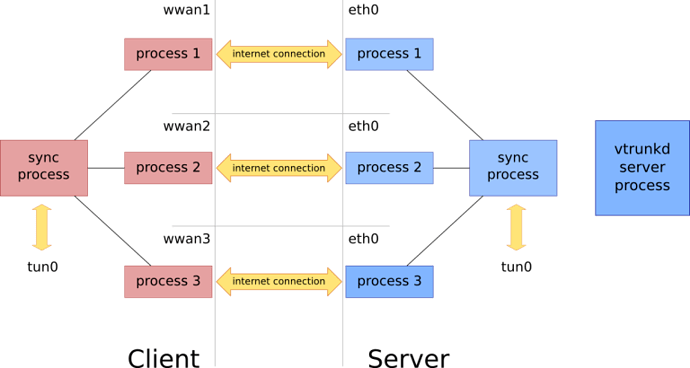Hello community,
I was wondering if somebody knows if it would be possible to increase my computer’s internet speed by attaching my computer to my home router through ethernet whilst been connected to my neighbor’s wifi.
I know from Android that it may use cellular’s network connection if the wifi connection is not fast enough at some time, increasing the global speed.
I installed ‘dispatch_ng’ from source, connected my computer to the ethernet and also to my neighbor’s wifi, configured dispatch_ng, downloaded a file through bittorrent and runned ‘speedtest-cli’. It seemed to not balance the load (I supposed the torrent file would be downloaded through either wifi or ethernet and the speedtest been carried out through the ‘freed’ interface).
I found a paid software named ‘Speedify’ that seems to merge connections. I was wondering if somebody knows about a free solution?
Thank you for reading these lines.
Regards from Spain
One possible solution would be vtrunkd. It is old and unmaintained, but still seems to work… (not tested myself). It is similar to speedify.
How to set up a bonding VPN connection in Linux – Vrayo Systems | Connected Mobility
It needs a server outside of the local network, which will join the connections and is connected via vpn by the client.
You used it like that right?
dispatch-ng 172.16.84.101@2 192.168.43.24@1
Your home Ethernet and the neighbor’s wifi have different IP addresses. Therefore, you can’t download the same thing from the same server over both connections.
Is your neighbor aware of / do they agree with your plan(s)???
Sorry, but in this particular situation, I’d tell you to pound sand. And, if you’re doing this on the sly, and not helping your neighbor out by helping (or at least informing them) to secure their WiFi, you’re a(n) $PICK_YOUR_PERJORATIVE.
3 Likes
Hola Megavolt, Thx for answering. I configured dispatch-ng as you mentioned. vtrunkd is available in the AUR but I am seeing that this is getting muy complicated. I believe the best option would be to create a mesh network using an openWRT firmware. I will keep you informed if I make any ‘load balance’ (whatever) work