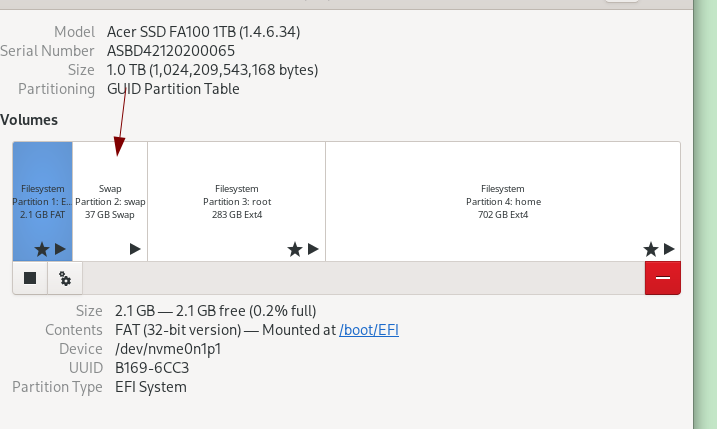e2fsck -b 8193 /dev/nvme0n1
or
e2fsck -b 32768 /dev/nvme0n1
That one really can cause, that it doesnt load your system and only drops you to this emergency terminal.
Both return the same Bad magic number stuff. Please note that I am not dropped into the emergency terminal. I just need to do Ctrl Alt F2, login and do startx.
pacman -Qkk
Only these altered files were noted:
audit: 208 total files, 7 altered files
bluez: 51 total files, 1 altered file
bolt: 32 total files, 1 altered file
cdrtools: 148 total files, 4 altered files
backup file: cups: /etc/cups/printers.conf (Modification time mismatch)
backup file: cups: /etc/cups/printers.conf (Size mismatch)
backup file: cups: /etc/cups/subscriptions.conf (Modification time mismatch)
backup file: cups: /etc/cups/subscriptions.conf (Size mismatch)
cups: 942 total files, 13 altered files
cups-pdf: 17 total files, 1 altered file
dbus: 91 total files, 1 altered file
expat: 32 total files, 2 altered files
backup file: filesystem: /etc/crypttab (Modification time mismatch)
backup file: filesystem: /etc/crypttab (Size mismatch)
backup file: filesystem: /etc/fstab (Modification time mismatch)
backup file: filesystem: /etc/fstab (Size mismatch)
backup file: filesystem: /etc/fstab (MD5 checksum mismatch)
backup file: filesystem: /etc/fstab (SHA256 checksum mismatch)
backup file: filesystem: /etc/group (Modification time mismatch)
backup file: filesystem: /etc/group (Size mismatch)
backup file: filesystem: /etc/group (MD5 checksum mismatch)
backup file: filesystem: /etc/group (SHA256 checksum mismatch)
backup file: filesystem: /etc/gshadow (Modification time mismatch)
backup file: filesystem: /etc/gshadow (Size mismatch)
backup file: filesystem: /etc/hostname (Modification time mismatch)
backup file: filesystem: /etc/hostname (Size mismatch)
backup file: filesystem: /etc/hostname (MD5 checksum mismatch)
backup file: filesystem: /etc/hostname (SHA256 checksum mismatch)
backup file: filesystem: /etc/hosts (Modification time mismatch)
backup file: filesystem: /etc/hosts (Size mismatch)
backup file: filesystem: /etc/hosts (MD5 checksum mismatch)
backup file: filesystem: /etc/hosts (SHA256 checksum mismatch)
backup file: filesystem: /etc/passwd (Modification time mismatch)
backup file: filesystem: /etc/passwd (Size mismatch)
backup file: filesystem: /etc/passwd (MD5 checksum mismatch)
backup file: filesystem: /etc/passwd (SHA256 checksum mismatch)
backup file: filesystem: /etc/resolv.conf (Modification time mismatch)
backup file: filesystem: /etc/resolv.conf (Size mismatch)
backup file: filesystem: /etc/resolv.conf (MD5 checksum mismatch)
backup file: filesystem: /etc/resolv.conf (SHA256 checksum mismatch)
backup file: filesystem: /etc/shadow (Modification time mismatch)
backup file: filesystem: /etc/shadow (Size mismatch)
backup file: filesystem: /etc/shells (Modification time mismatch)
backup file: filesystem: /etc/shells (Size mismatch)
backup file: filesystem: /etc/shells (MD5 checksum mismatch)
backup file: filesystem: /etc/shells (SHA256 checksum mismatch)
filesystem: 125 total files, 7 altered files
backup file: gdm: /etc/gdm/custom.conf (Modification time mismatch)
backup file: gdm: /etc/gdm/custom.conf (Size mismatch)
backup file: gdm: /etc/gdm/custom.conf (MD5 checksum mismatch)
backup file: gdm: /etc/gdm/custom.conf (SHA256 checksum mismatch)
gdm: 517 total files, 6 altered files
geoclue: 116 total files, 1 altered file
ghc-libs: 1447 total files, 1 altered file
backup file: glibc: /etc/locale.gen (Modification time mismatch)
backup file: glibc: /etc/locale.gen (Size mismatch)
backup file: glibc: /etc/locale.gen (MD5 checksum mismatch)
backup file: glibc: /etc/locale.gen (SHA256 checksum mismatch)
gnome-control-center: 599 total files, 1 altered file
backup file: grub: /boot/grub/grub.cfg (Modification time mismatch)
backup file: grub: /boot/grub/grub.cfg (Size mismatch)
backup file: grub: /etc/default/grub (Modification time mismatch)
backup file: grub: /etc/default/grub (Size mismatch)
backup file: grub: /etc/default/grub (MD5 checksum mismatch)
backup file: grub: /etc/default/grub (SHA256 checksum mismatch)
grub: 1350 total files, 1 altered file
gutenprint: 542 total files, 1 altered file
gvfs: 333 total files, 1 altered file
hplip: 2408 total files, 2 altered files
intellij-idea-ultimate-edition: 2458 total files, 615 altered files
intellij-idea-ultimate-edition-jre: 483 total files, 73 altered files
java-runtime-common: 21 total files, 2 altered files
libutempter: 20 total files, 1 altered file
libxext: 100 total files, 3 altered files
backup file: lightdm: /etc/lightdm/lightdm.conf (Modification time mismatch)
backup file: lightdm: /etc/lightdm/lightdm.conf (Size mismatch)
backup file: lightdm: /etc/lightdm/lightdm.conf (MD5 checksum mismatch)
backup file: lightdm: /etc/lightdm/lightdm.conf (SHA256 checksum mismatch)
lightdm: 388 total files, 1 altered file
linux515: 6638 total files, 10 altered files
linux66: 7185 total files, 10 altered files
m17n-db-indic: 624 total files, 28 altered files
manjaro-firmware: 260 total files, 133 altered files
manjaro-zsh-config: 91 total files, 1 altered file
backup file: mkinitcpio: /etc/mkinitcpio.conf (Modification time mismatch)
backup file: mkinitcpio: /etc/mkinitcpio.conf (Size mismatch)
backup file: mkinitcpio: /etc/mkinitcpio.conf (MD5 checksum mismatch)
backup file: mkinitcpio: /etc/mkinitcpio.conf (SHA256 checksum mismatch)
networkmanager: 514 total files, 1 altered file
nfs-utils: 124 total files, 4 altered files
openssh: 63 total files, 1 altered file
backup file: pacman: /etc/pacman.conf (Modification time mismatch)
backup file: pacman: /etc/pacman.conf (Size mismatch)
backup file: pacman: /etc/pacman.conf (MD5 checksum mismatch)
backup file: pacman: /etc/pacman.conf (SHA256 checksum mismatch)
backup file: pacman-mirrors: /etc/pacman-mirrors.conf (Modification time mismatch)
backup file: pacman-mirrors: /etc/pacman-mirrors.conf (Size mismatch)
backup file: pacman-mirrors: /etc/pacman-mirrors.conf (MD5 checksum mismatch)
backup file: pacman-mirrors: /etc/pacman-mirrors.conf (SHA256 checksum mismatch)
pacman-mirrors: 356 total files, 1 altered file
backup file: pam: /etc/environment (Modification time mismatch)
backup file: pam: /etc/environment (Size mismatch)
backup file: pam: /etc/environment (MD5 checksum mismatch)
backup file: pam: /etc/environment (SHA256 checksum mismatch)
pam: 563 total files, 1 altered file
backup file: polkit: /etc/pam.d/polkit-1 (Modification time mismatch)
backup file: polkit: /etc/pam.d/polkit-1 (Size mismatch)
backup file: polkit: /etc/pam.d/polkit-1 (MD5 checksum mismatch)
backup file: polkit: /etc/pam.d/polkit-1 (SHA256 checksum mismatch)
polkit: 217 total files, 1 altered file
sanskrit-fonts: 115 total files, 12 altered files
backup file: shadow: /etc/default/useradd (Modification time mismatch)
backup file: shadow: /etc/default/useradd (Size mismatch)
shadow: 588 total files, 2 altered files
backup file: sudo: /etc/pam.d/sudo (Modification time mismatch)
backup file: sudo: /etc/pam.d/sudo (Size mismatch)
backup file: sudo: /etc/pam.d/sudo (MD5 checksum mismatch)
backup file: sudo: /etc/pam.d/sudo (SHA256 checksum mismatch)
sudo: 239 total files, 1 altered file
system-config-printer: 487 total files, 1 altered file
systemd: 1455 total files, 2 altered files
backup file: texlive-basic: /etc/texmf/web2c/fmtutil.cnf (Modification time mismatch)
backup file: texlive-basic: /etc/texmf/web2c/fmtutil.cnf (Size mismatch)
backup file: texlive-basic: /etc/texmf/web2c/fmtutil.cnf (MD5 checksum mismatch)
backup file: texlive-basic: /etc/texmf/web2c/fmtutil.cnf (SHA256 checksum mismatch)
vlc: 1084 total files, 1 altered file
zziplib: 70 total files, 0 altered files
I got my /home on a seperate partition, at the installation, i do manually partitioning, bind my home partition and a swap partition to the system, use the same user and password and you will get the same as you had before, only with a new installation with the same desktop settings, what takes about 10 minutes with the faster hdd’s.
I can do the same, but I fear for the wasted time setting up all the extra software + python etc… libraries I’ve installed and configured separately. Is there a way to avoid formatting the root partition while reinstalling?
![]()