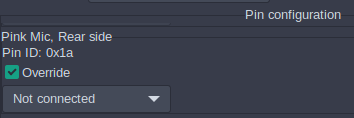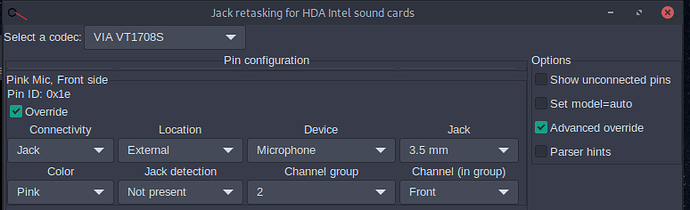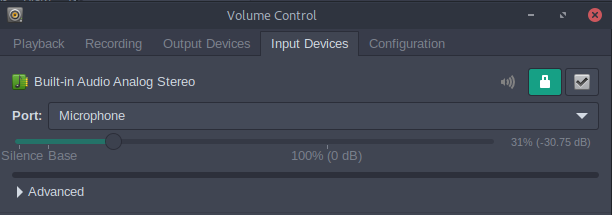Sorry for the late answer, I’m used to having email notifications with GitHub.
Here’s pactl list cards:
Card #0
Name: alsa_card.pci-0000_01_00.1
Driver: module-alsa-card.c
Owner Module: 6
Properties:
alsa.card = "1"
alsa.card_name = "HDA NVidia"
alsa.long_card_name = "HDA NVidia at 0xa4080000 irq 17"
alsa.driver_name = "snd_hda_intel"
device.bus_path = "pci-0000:01:00.1"
sysfs.path = "/devices/pci0000:00/0000:00:01.0/0000:01:00.1/sound/card1"
device.bus = "pci"
device.vendor.id = "10de"
device.vendor.name = "NVIDIA Corporation"
device.product.id = "10f1"
device.product.name = "GP106 High Definition Audio Controller"
device.string = "1"
device.description = "GP106 High Definition Audio Controller"
module-udev-detect.discovered = "1"
device.icon_name = "audio-card-pci"
Profiles:
output:hdmi-stereo: Digital Stereo (HDMI) Output (sinks: 1, sources: 0, priority: 5900, available: no)
output:hdmi-surround: Digital Surround 5.1 (HDMI) Output (sinks: 1, sources: 0, priority: 800, available: no)
output:hdmi-surround71: Digital Surround 7.1 (HDMI) Output (sinks: 1, sources: 0, priority: 800, available: no)
output:hdmi-stereo-extra1: Digital Stereo (HDMI 2) Output (sinks: 1, sources: 0, priority: 5700, available: no)
output:hdmi-surround-extra1: Digital Surround 5.1 (HDMI 2) Output (sinks: 1, sources: 0, priority: 600, available: no)
output:hdmi-surround71-extra1: Digital Surround 7.1 (HDMI 2) Output (sinks: 1, sources: 0, priority: 600, available: no)
output:hdmi-stereo-extra2: Digital Stereo (HDMI 3) Output (sinks: 1, sources: 0, priority: 5700, available: no)
output:hdmi-surround-extra2: Digital Surround 5.1 (HDMI 3) Output (sinks: 1, sources: 0, priority: 600, available: no)
output:hdmi-surround71-extra2: Digital Surround 7.1 (HDMI 3) Output (sinks: 1, sources: 0, priority: 600, available: no)
output:hdmi-stereo-extra3: Digital Stereo (HDMI 4) Output (sinks: 1, sources: 0, priority: 5700, available: no)
output:hdmi-surround-extra3: Digital Surround 5.1 (HDMI 4) Output (sinks: 1, sources: 0, priority: 600, available: no)
output:hdmi-surround71-extra3: Digital Surround 7.1 (HDMI 4) Output (sinks: 1, sources: 0, priority: 600, available: no)
output:hdmi-stereo-extra4: Digital Stereo (HDMI 5) Output (sinks: 1, sources: 0, priority: 5700, available: no)
output:hdmi-surround-extra4: Digital Surround 5.1 (HDMI 5) Output (sinks: 1, sources: 0, priority: 600, available: no)
output:hdmi-surround71-extra4: Digital Surround 7.1 (HDMI 5) Output (sinks: 1, sources: 0, priority: 600, available: no)
off: Off (sinks: 0, sources: 0, priority: 0, available: yes)
Active Profile: off
Ports:
hdmi-output-0: HDMI / DisplayPort (type: HDMI, priority: 5900, latency offset: 0 usec, not available)
Properties:
device.icon_name = "video-display"
Part of profile(s): output:hdmi-stereo, output:hdmi-surround, output:hdmi-surround71
hdmi-output-1: HDMI / DisplayPort 2 (type: HDMI, priority: 5800, latency offset: 0 usec, not available)
Properties:
device.icon_name = "video-display"
Part of profile(s): output:hdmi-stereo-extra1, output:hdmi-surround-extra1, output:hdmi-surround71-extra1
hdmi-output-2: HDMI / DisplayPort 3 (type: HDMI, priority: 5700, latency offset: 0 usec, not available)
Properties:
device.icon_name = "video-display"
Part of profile(s): output:hdmi-stereo-extra2, output:hdmi-surround-extra2, output:hdmi-surround71-extra2
hdmi-output-3: HDMI / DisplayPort 4 (type: HDMI, priority: 5600, latency offset: 0 usec, not available)
Properties:
device.icon_name = "video-display"
Part of profile(s): output:hdmi-stereo-extra3, output:hdmi-surround-extra3, output:hdmi-surround71-extra3
hdmi-output-4: HDMI / DisplayPort 5 (type: HDMI, priority: 5500, latency offset: 0 usec, not available)
Properties:
device.icon_name = "video-display"
Part of profile(s): output:hdmi-stereo-extra4, output:hdmi-surround-extra4, output:hdmi-surround71-extra4
Card #1
Name: alsa_card.pci-0000_00_1f.3
Driver: module-alsa-card.c
Owner Module: 7
Properties:
alsa.card = "0"
alsa.card_name = "HDA Intel PCH"
alsa.long_card_name = "HDA Intel PCH at 0xa4310000 irq 136"
alsa.driver_name = "snd_hda_intel"
device.bus_path = "pci-0000:00:1f.3"
sysfs.path = "/devices/pci0000:00/0000:00:1f.3/sound/card0"
device.bus = "pci"
device.vendor.id = "8086"
device.vendor.name = "Intel Corporation"
device.product.id = "a348"
device.product.name = "Cannon Lake PCH cAVS"
device.form_factor = "internal"
device.string = "0"
device.description = "Built-in Audio"
module-udev-detect.discovered = "1"
device.icon_name = "audio-card-pci"
Profiles:
input:analog-stereo: Analog Stereo Input (sinks: 0, sources: 1, priority: 65, available: yes)
output:analog-stereo: Analog Stereo Output (sinks: 1, sources: 0, priority: 6500, available: yes)
output:analog-stereo+input:analog-stereo: Analog Stereo Duplex (sinks: 1, sources: 1, priority: 6565, available: yes)
output:iec958-stereo: Digital Stereo (IEC958) Output (sinks: 1, sources: 0, priority: 5500, available: yes)
output:iec958-stereo+input:analog-stereo: Digital Stereo (IEC958) Output + Analog Stereo Input (sinks: 1, sources: 1, priority: 5565, available: yes)
off: Off (sinks: 0, sources: 0, priority: 0, available: yes)
Active Profile: output:analog-stereo+input:analog-stereo
Ports:
analog-input-internal-mic: Internal Microphone (type: Mic, priority: 8900, latency offset: 0 usec, availability unknown)
Properties:
device.icon_name = "audio-input-microphone"
Part of profile(s): input:analog-stereo, output:analog-stereo+input:analog-stereo, output:iec958-stereo+input:analog-stereo
analog-input-mic: Microphone (type: Mic, priority: 8700, latency offset: 0 usec, not available)
Properties:
device.icon_name = "audio-input-microphone"
Part of profile(s): input:analog-stereo, output:analog-stereo+input:analog-stereo, output:iec958-stereo+input:analog-stereo
analog-output-speaker: Speakers (type: Speaker, priority: 10000, latency offset: 0 usec, availability unknown)
Properties:
device.icon_name = "audio-speakers"
Part of profile(s): output:analog-stereo, output:analog-stereo+input:analog-stereo
analog-output-headphones: Headphones (type: Headphones, priority: 9900, latency offset: 0 usec, not available)
Properties:
device.icon_name = "audio-headphones"
Part of profile(s): output:analog-stereo, output:analog-stereo+input:analog-stereo
iec958-stereo-output: Digital Output (S/PDIF) (type: SPDIF, priority: 0, latency offset: 0 usec, availability unknown)
Part of profile(s): output:iec958-stereo, output:iec958-stereo+input:analog-stereo
Here’s pactl list sinks:
Sink #0
State: SUSPENDED
Name: alsa_output.pci-0000_00_1f.3.analog-stereo
Description: Built-in Audio Analog Stereo
Driver: module-alsa-card.c
Sample Specification: s16le 2ch 44100Hz
Channel Map: front-left,front-right
Owner Module: 7
Mute: no
Volume: front-left: 65536 / 100% / 0,00 dB, front-right: 65536 / 100% / 0,00 dB
balance 0,00
Base Volume: 65536 / 100% / 0,00 dB
Monitor Source: alsa_output.pci-0000_00_1f.3.analog-stereo.monitor
Latency: 0 usec, configured 0 usec
Flags: HARDWARE HW_MUTE_CTRL HW_VOLUME_CTRL DECIBEL_VOLUME LATENCY
Properties:
alsa.resolution_bits = "16"
device.api = "alsa"
device.class = "sound"
alsa.class = "generic"
alsa.subclass = "generic-mix"
alsa.name = "ALC1220 Analog"
alsa.id = "ALC1220 Analog"
alsa.subdevice = "0"
alsa.subdevice_name = "subdevice #0"
alsa.device = "0"
alsa.card = "0"
alsa.card_name = "HDA Intel PCH"
alsa.long_card_name = "HDA Intel PCH at 0xa4310000 irq 136"
alsa.driver_name = "snd_hda_intel"
device.bus_path = "pci-0000:00:1f.3"
sysfs.path = "/devices/pci0000:00/0000:00:1f.3/sound/card0"
device.bus = "pci"
device.vendor.id = "8086"
device.vendor.name = "Intel Corporation"
device.product.id = "a348"
device.product.name = "Cannon Lake PCH cAVS"
device.form_factor = "internal"
device.string = "front:0"
device.buffering.buffer_size = "352800"
device.buffering.fragment_size = "176400"
device.access_mode = "mmap+timer"
device.profile.name = "analog-stereo"
device.profile.description = "Analog Stereo"
device.description = "Built-in Audio Analog Stereo"
module-udev-detect.discovered = "1"
device.icon_name = "audio-card-pci"
Ports:
analog-output-speaker: Speakers (type: Speaker, priority: 10000, availability unknown)
analog-output-headphones: Headphones (type: Headphones, priority: 9900, not available)
Active Port: analog-output-speaker
Formats:
pcm
I’m going to test with ~/.config/pulse/default.pa, thanks 
 .
.