How to alter the border-radius of two dash-to-dock icons when I hover or mouse over them and when some application is open?
Manjaro | Gnome 44
How to alter the border-radius of two dash-to-dock icons when I hover or mouse over them and when some application is open?
Manjaro | Gnome 44
Dash To Dock Settings > Appearance > Customize window counter indicators
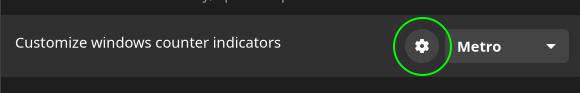
And customize the Indicator style border
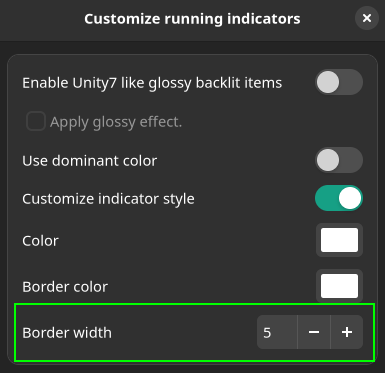
You will not be able to alter the border around the icons tho, just the background color and opacity, and not all indicators have border.