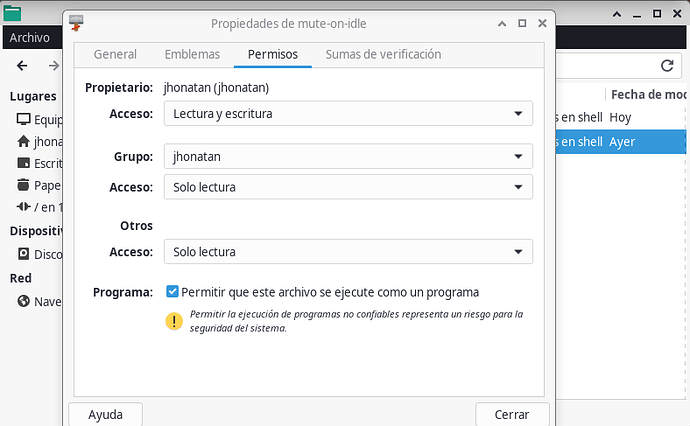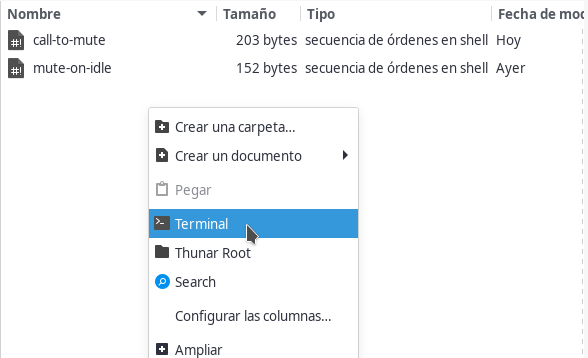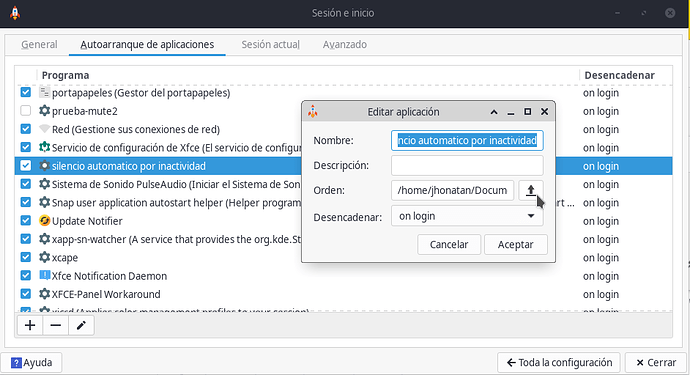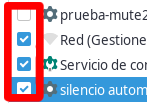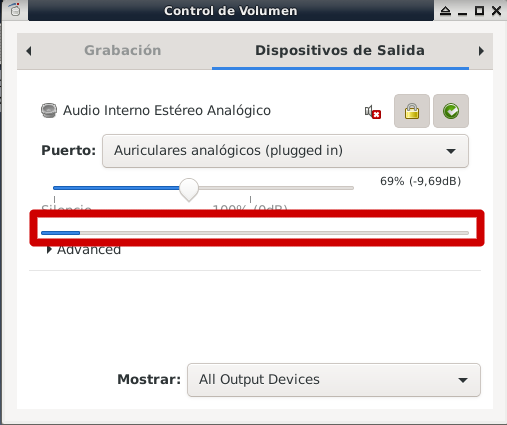I put here the output of: amixer -c1, I have lowered the gain and the levels of all the parameters inside alsamixer and even so I do not obtain total silence.
when I press the multimedia mute key on my keyboard the expected “click” is heard followed by total silence perhaps this “shhhhhh” will become standard in the future of linux, I don’t know, since I have many doubts that in other distributions the absolute silence of automute works well and others do not.
perhaps this “shhhhhh” will become standard in the future of linux, I don’t know, since I have many doubts that in other distributions the absolute silence of automute works well and others do not.
Simple mixer control ‘Master’,0
Capabilities: pvolume pvolume-joined pswitch pswitch-joined
Playback channels: Mono
Limits: Playback 0 - 87
Mono: Playback 0 [0%] [-65.25dB] [on]
Simple mixer control ‘Headphone’,0
Capabilities: pvolume pswitch
Playback channels: Front Left - Front Right
Limits: Playback 0 - 87
Mono:
Front Left: Playback 0 [0%] [-65.25dB] [on]
Front Right: Playback 0 [0%] [-65.25dB] [on]
Simple mixer control ‘Speaker’,0
Capabilities: pswitch
Playback channels: Front Left - Front Right
Mono:
Front Left: Playback [off]
Front Right: Playback [off]
Simple mixer control ‘Speaker+LO’,0
Capabilities: pvolume
Playback channels: Front Left - Front Right
Limits: Playback 0 - 87
Mono:
Front Left: Playback 0 [0%] [-65.25dB]
Front Right: Playback 0 [0%] [-65.25dB]
Simple mixer control ‘PCM’,0
Capabilities: pvolume
Playback channels: Front Left - Front Right
Limits: Playback 0 - 255
Mono:
Front Left: Playback 0 [0%] [-51.00dB]
Front Right: Playback 0 [0%] [-51.00dB]
Simple mixer control ‘Line Out’,0
Capabilities: pswitch
Playback channels: Front Left - Front Right
Mono:
Front Left: Playback [on]
Front Right: Playback [on]
Simple mixer control ‘Beep’,0
Capabilities: pvolume pswitch
Playback channels: Front Left - Front Right
Limits: Playback 0 - 31
Mono:
Front Left: Playback 0 [0%] [-34.50dB] [off]
Front Right: Playback 0 [0%] [-34.50dB] [off]
Simple mixer control ‘Capture’,0
Capabilities: cvolume cswitch
Capture channels: Front Left - Front Right
Limits: Capture 0 - 63
Front Left: Capture 47 [75%] [18.00dB] [off]
Front Right: Capture 47 [75%] [18.00dB] [off]
Simple mixer control ‘Auto-Mute Mode’,0
Capabilities: enum
Items: ‘Disabled’ ‘Speaker Only’ ‘Line Out+Speaker’
Item0: ‘Line Out+Speaker’
Simple mixer control ‘Dock Mic’,0
Capabilities: pvolume pswitch cswitch cswitch-joined cswitch-exclusive
Capture exclusive group: 0
Playback channels: Front Left - Front Right
Capture channels: Mono
Limits: Playback 0 - 31
Mono: Capture [off]
Front Left: Playback 0 [0%] [-34.50dB] [off]
Front Right: Playback 0 [0%] [-34.50dB] [off]
Simple mixer control ‘Dock Mic Boost’,0
Capabilities: volume
Playback channels: Front Left - Front Right
Capture channels: Front Left - Front Right
Limits: 0 - 3
Front Left: 0 [0%] [0.00dB]
Front Right: 0 [0%] [0.00dB]
Simple mixer control ‘Headset Mic’,0
Capabilities: pvolume pswitch cswitch cswitch-joined cswitch-exclusive
Capture exclusive group: 0
Playback channels: Front Left - Front Right
Capture channels: Mono
Limits: Playback 0 - 31
Mono: Capture [on]
Front Left: Playback 0 [0%] [-34.50dB] [off]
Front Right: Playback 0 [0%] [-34.50dB] [off]
Simple mixer control ‘Headset Mic Boost’,0
Capabilities: volume
Playback channels: Front Left - Front Right
Capture channels: Front Left - Front Right
Limits: 0 - 3
Front Left: 0 [0%] [0.00dB]
Front Right: 0 [0%] [0.00dB]
Simple mixer control ‘Internal Mic’,0
Capabilities: cswitch cswitch-joined cswitch-exclusive
Capture exclusive group: 0
Capture channels: Mono
Mono: Capture [off]
Simple mixer control ‘Internal Mic Boost’,0
Capabilities: volume
Playback channels: Front Left - Front Right
Capture channels: Front Left - Front Right
Limits: 0 - 3
Front Left: 0 [0%] [0.00dB]
Front Right: 0 [0%] [0.00dB]
Simple mixer control ‘Loopback Mixing’,0
Capabilities: enum
Items: ‘Disabled’ ‘Enabled’
Item0: ‘Disabled’
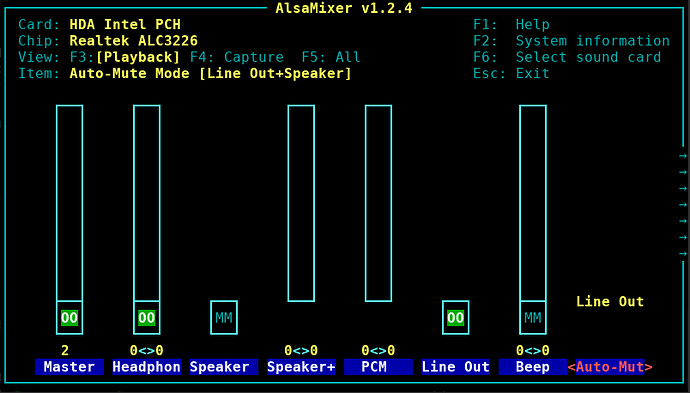
 but now my question is, is there any way to automate the mute when no program uses the audio and unmute when the programs make use of the sound signal?
but now my question is, is there any way to automate the mute when no program uses the audio and unmute when the programs make use of the sound signal?