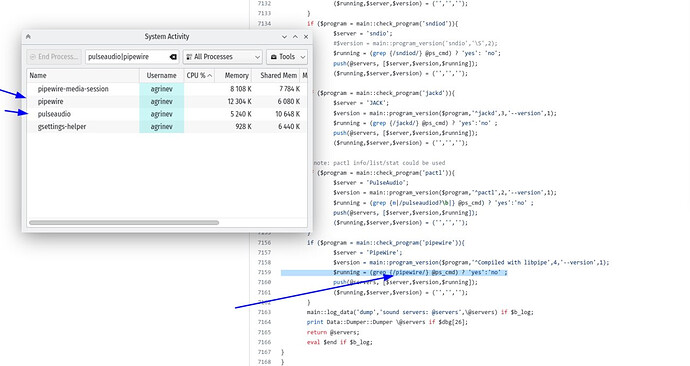I updated kernel to 5.14.10-1 from 5.13.19-2 and now after about a day videos stop playing in all browsers.
I have tried running Brave, Chromium and Firefox from the command line and there was no helpful output. Youtube on brave does come up with an on screen message which says
“If playback doesn’t begin shortly, try restarting your device.”
A reboot does solve the problem, but previously things were stable for months.
The output from inxi -Fayz
System:
Kernel: 5.14.10-1-MANJARO x86_64 bits: 64 compiler: gcc v: 11.1.0
parameters: BOOT_IMAGE=/boot/vmlinuz-5.14-x86_64
root=UUID=7f1dd97f-6930-4be9-8144-6332bdc0e192 rw quiet apparmor=1
security=apparmor resume=UUID=a10b2289-8382-429e-b541-5e524cad63a8
udev.log_priority=3
Desktop: Xfce 4.16.0 tk: Gtk 3.24.29 info: xfce4-panel wm: xfwm 4.16.1 vt: 7
dm: LightDM 1.30.0 Distro: Manjaro Linux base: Arch Linux
Machine:
Type: Desktop Mobo: N/A model: N/A serial: <filter>
UEFI-[Legacy]: American Megatrends v: 5.13 date: 05/13/2020
CPU:
Info: Quad Core model: Intel Core i7-8665U bits: 64 type: MT MCP
arch: Kaby Lake note: check family: 6 model-id: 8E (142) stepping: C (12)
microcode: EA cache: L2: 8 MiB
flags: avx avx2 lm nx pae sse sse2 sse3 sse4_1 sse4_2 ssse3 vmx
bogomips: 33615
Speed: 700 MHz min/max: 400/4800 MHz Core speeds (MHz): 1: 700 2: 1159
3: 1077 4: 1077 5: 1109 6: 700 7: 700 8: 700
Vulnerabilities: Type: itlb_multihit status: KVM: VMX disabled
Type: l1tf status: Not affected
Type: mds status: Not affected
Type: meltdown status: Not affected
Type: spec_store_bypass
mitigation: Speculative Store Bypass disabled via prctl and seccomp
Type: spectre_v1
mitigation: usercopy/swapgs barriers and __user pointer sanitization
Type: spectre_v2 mitigation: Enhanced IBRS, IBPB: conditional, RSB filling
Type: srbds mitigation: TSX disabled
Type: tsx_async_abort mitigation: TSX disabled
Graphics:
Device-1: Intel WhiskeyLake-U GT2 [UHD Graphics 620] driver: i915 v: kernel
bus-ID: 00:02.0 chip-ID: 8086:3ea0 class-ID: 0300
Device-2: Microdia Webcam Vitade AF type: USB driver: uvcvideo bus-ID: 1-1:2
chip-ID: 0c45:6366 class-ID: 0e02
Display: x11 server: X.Org 1.20.13 compositor: xfwm4 v: 4.16.1 driver:
loaded: modesetting alternate: fbdev,vesa display-ID: :0.0 screens: 1
Screen-1: 0 s-res: 5120x1440 s-dpi: 96 s-size: 1355x381mm (53.3x15.0")
s-diag: 1408mm (55.4")
Monitor-1: DP-1 res: 5120x1440 hz: 60 dpi: 109 size: 1190x340mm (46.9x13.4")
diag: 1238mm (48.7")
OpenGL: renderer: Mesa Intel UHD Graphics 620 (WHL GT2) v: 4.6 Mesa 21.2.3
direct render: Yes
Audio:
Device-1: Intel Cannon Point-LP High Definition Audio driver: snd_hda_intel
v: kernel alternate: snd_soc_skl,snd_sof_pci_intel_cnl bus-ID: 00:1f.3
chip-ID: 8086:9dc8 class-ID: 0403
Device-2: C-Media Blue Snowball type: USB
driver: hid-generic,snd-usb-audio,usbhid bus-ID: 1-2:3 chip-ID: 0d8c:0005
class-ID: 0300 serial: <filter>
Sound Server-1: ALSA v: k5.14.10-1-MANJARO running: yes
Sound Server-2: JACK v: 1.9.19 running: no
Sound Server-3: PulseAudio v: 15.0 running: yes
Sound Server-4: PipeWire v: 0.3.38 running: yes
Network:
Device-1: Realtek RTL8111/8168/8411 PCI Express Gigabit Ethernet
driver: r8169 v: kernel port: 3000 bus-ID: 01:00.0 chip-ID: 10ec:8168
class-ID: 0200
IF: enp1s0 state: up speed: 1000 Mbps duplex: full mac: <filter>
Device-2: Intel Wireless 3165 driver: iwlwifi v: kernel bus-ID: 02:00.0
chip-ID: 8086:3165 class-ID: 0280
IF: wlp2s0 state: down mac: <filter>
IF-ID-1: tun0 state: unknown speed: 10 Mbps duplex: full mac: N/A
Bluetooth:
Device-1: Intel Bluetooth wireless interface type: USB driver: btusb v: 0.8
bus-ID: 1-9:6 chip-ID: 8087:0a2a class-ID: e001
Report: rfkill ID: hci0 rfk-id: 1 state: down bt-service: enabled,running
rfk-block: hardware: no software: yes address: see --recommends
Drives:
Local Storage: total: 1.86 TiB used: 112.14 GiB (5.9%)
SMART Message: Unable to run smartctl. Root privileges required.
ID-1: /dev/nvme0n1 maj-min: 259:0 vendor: Samsung model: MZVLB2T0HMLB-00000
size: 1.86 TiB block-size: physical: 512 B logical: 512 B speed: 31.6 Gb/s
lanes: 4 type: SSD serial: <filter> rev: EXB7201Q temp: 43.9 C scheme: GPT
Partition:
ID-1: / raw-size: 30.23 GiB size: 29.59 GiB (97.87%) used: 11.11 GiB (37.5%)
fs: ext4 dev: /dev/nvme0n1p5 maj-min: 259:5
ID-2: /boot/efi raw-size: 512 MiB size: 511 MiB (99.80%) used: 4 KiB (0.0%)
fs: vfat dev: /dev/nvme0n1p3 maj-min: 259:3
ID-3: /home raw-size: 500 GiB size: 491.08 GiB (98.22%)
used: 94.7 GiB (19.3%) fs: ext4 dev: /dev/nvme0n1p6 maj-min: 259:6
ID-4: /var raw-size: 20 GiB size: 19.52 GiB (97.59%) used: 6.34 GiB (32.5%)
fs: ext4 dev: /dev/nvme0n1p7 maj-min: 259:7
Swap:
Kernel: swappiness: 60 (default) cache-pressure: 100 (default)
ID-1: swap-1 type: partition size: 2 GiB used: 512 KiB (0.0%) priority: -2
dev: /dev/nvme0n1p4 maj-min: 259:4
Sensors:
System Temperatures: cpu: 35.0 C mobo: N/A
Fan Speeds (RPM): N/A
Info:
Processes: 304 Uptime: 3d 21h 29m wakeups: 171 Memory: 62.7 GiB
used: 9.21 GiB (14.7%) Init: systemd v: 249 tool: systemctl Compilers:
gcc: 11.1.0 Packages: pacman: 1191 lib: 353 flatpak: 0 Shell: Bash v: 5.1.8
running-in: xfce4-terminal inxi: 3.3.08
One other factor is that sound does not play when playing videos with VLC, but after reboot.
Sound is back on VLC videos and youtube, bbc and other sites with video work again.
tux-86
12 November 2021 23:56
3
I have same bug here. And reboot doesn’t solve problem. Audio in video work, but video playback not.
tux-86
13 November 2021 03:03
4
It looks like sound server issue and if you restart sound server (pulseaudio/pipewire), as suggested in reddit, it solve problem until next reboot. There are some conflict between Pulseaudio and Pipewire.
1 Like
cscs
13 November 2021 10:45
5
These should be sorted as shown in some related threads. Use the search in the top-right
Actually it looks like it’s an indended behavior of inxi. It checks for pipewire process in code and on PulseAudio machine both pulseaudio and pipewire processes exist. So problem should be somewhere else.
1 Like
cscs
13 November 2021 11:21
7
Sure … but I thought current instructions were not to mix the two unless you were using some sort of specific plugin/package.
Might want to update the BIOS https://www.gigabyte.com/Motherboard/GA-B250M-D3H-rev-10/support#support-dl-bios
You said you reinstalled pulseaudio, but your system is using pipewire
If you want to use pulseaudio install/reinstall manjaro-pulse metapackage.
If you want to properly use pipewire then install manjaro-pipewire. Do not mix the two.
Also you should make sure that is not a sign of hardware failure, especially if you noticed the issue also from Live Media.
…oh wait … I see… manjaro-pulse is doing that … my inxi does return both running.
2 Likes
Thanks,
Still not reoccurred. 27days later
I’ve been running into this randomly, been happening for a while, I’ll try the pulse audio restart next time it happens, system info:
System:
Kernel: 5.16.2-1-MANJARO x86_64 bits: 64 compiler: gcc v: 11.1.0
parameters: BOOT_IMAGE=/boot/vmlinuz-5.16-x86_64
root=UUID=7c10f5bc-9ce0-4b23-b8cf-167aa7edb331 rw quiet
resume=UUID=5bf81131-9d11-4eed-af21-c3e363f9d7cc udev.log_priority=3
Desktop: GNOME 41.3 tk: GTK 3.24.31 wm: gnome-shell dm: GDM 41.3
Distro: Manjaro Linux base: Arch Linux
Machine:
Type: Laptop System: Alienware product: Alienware m17 R2 v: 1.8.1
serial: <superuser required> Chassis: type: 10 serial: <superuser required>
Mobo: Alienware model: Alienware m17 R2 v: A00
serial: <superuser required> UEFI: Alienware v: 1.8.1 date: 06/08/2021
Battery:
ID-1: BAT1 charge: 23.7 Wh (100.0%) condition: 23.7/76.0 Wh (31.2%)
volts: 12.8 min: 11.4 model: COMPAL PABAS0241231 type: Li-ion
serial: <filter> status: Full
Device-1: hidpp_battery_0 model: Logitech Wireless Mouse M510
serial: <filter> charge: 55% (should be ignored) rechargeable: yes
status: Discharging
CPU:
Info: model: Intel Core i7-9750H bits: 64 type: MT MCP arch: Coffee Lake
family: 6 model-id: 0x9E (158) stepping: 0xA (10) microcode: 0xEA
Topology: cpus: 1x cores: 6 tpc: 2 threads: 12 smt: enabled cache:
L1: 384 KiB desc: d-6x32 KiB; i-6x32 KiB L2: 1.5 MiB desc: 6x256 KiB
L3: 12 MiB desc: 1x12 MiB
Speed (MHz): avg: 800 min/max: 800/4500 scaling: driver: intel_pstate
governor: powersave cores: 1: 800 2: 800 3: 800 4: 800 5: 800 6: 800 7: 800
8: 800 9: 800 10: 800 11: 800 12: 800 bogomips: 62431
Flags: avx avx2 ht lm nx pae sse sse2 sse3 sse4_1 sse4_2 ssse3 vmx
Vulnerabilities:
Type: itlb_multihit status: KVM: VMX disabled
Type: l1tf
mitigation: PTE Inversion; VMX: conditional cache flushes, SMT vulnerable
Type: mds mitigation: Clear CPU buffers; SMT vulnerable
Type: meltdown mitigation: PTI
Type: spec_store_bypass
mitigation: Speculative Store Bypass disabled via prctl
Type: spectre_v1
mitigation: usercopy/swapgs barriers and __user pointer sanitization
Type: spectre_v2 mitigation: Full generic retpoline, IBPB: conditional,
IBRS_FW, STIBP: conditional, RSB filling
Type: srbds mitigation: Microcode
Type: tsx_async_abort status: Not affected
Graphics:
Device-1: Intel CoffeeLake-H GT2 [UHD Graphics 630] vendor: Dell
driver: i915 v: kernel bus-ID: 00:02.0 chip-ID: 8086:3e9b class-ID: 0300
Device-2: NVIDIA TU106M [GeForce RTX 2070 Mobile] vendor: Dell
driver: nvidia v: 495.46 alternate: nouveau,nvidia_drm bus-ID: 01:00.0
chip-ID: 10de:1f10 class-ID: 0300
Device-3: Realtek Integrated_Webcam_HD type: USB driver: uvcvideo
bus-ID: 1-7:4 chip-ID: 0bda:565a class-ID: 0e02 serial: <filter>
Display: wayland server: X.org 1.21.1.3 compositor: gnome-shell driver:
loaded: modesetting,nvidia alternate: fbdev,nouveau,nv,vesa display-ID: 0
resolution: <missing: xdpyinfo>
Message: Unable to show advanced data. Required tool glxinfo missing.
Audio:
Device-1: Intel Cannon Lake PCH cAVS vendor: Dell driver: snd_hda_intel
v: kernel alternate: snd_soc_skl,snd_sof_pci_intel_cnl bus-ID: 00:1f.3
chip-ID: 8086:a348 class-ID: 0403
Device-2: NVIDIA TU106 High Definition Audio driver: snd_hda_intel
v: kernel bus-ID: 01:00.1 chip-ID: 10de:10f9 class-ID: 0403
Sound Server-1: ALSA v: k5.16.2-1-MANJARO running: yes
Sound Server-2: JACK v: 1.9.20 running: no
Sound Server-3: PulseAudio v: 15.0 running: yes
Sound Server-4: PipeWire v: 0.3.43 running: yes
Network:
Device-1: Realtek Killer E3000 2.5GbE vendor: Dell driver: r8169 v: kernel
port: 3000 bus-ID: 3e:00.0 chip-ID: 10ec:3000 class-ID: 0200
IF: enp62s0 state: down mac: <filter>
Device-2: Intel Wi-Fi 6 AX200 vendor: Rivet Networks driver: iwlwifi
v: kernel bus-ID: 3f:00.0 chip-ID: 8086:2723 class-ID: 0280
IF: wlp63s0 state: up mac: <filter>
Bluetooth:
Device-1: Intel AX200 Bluetooth type: USB driver: btusb v: 0.8
bus-ID: 1-14:7 chip-ID: 8087:0029 class-ID: e001
Report: rfkill ID: hci0 rfk-id: 1 state: down bt-service: enabled,running
rfk-block: hardware: no software: yes address: see --recommends
Drives:
Local Storage: total: 953.88 GiB used: 284.92 GiB (29.9%)
SMART Message: Required tool smartctl not installed. Check --recommends
ID-1: /dev/nvme0n1 maj-min: 259:0 vendor: KIOXIA
model: KXG60ZNV512G NVMe 512GB size: 476.94 GiB block-size: physical: 512 B
logical: 512 B speed: 31.6 Gb/s lanes: 4 type: SSD serial: <filter>
rev: 10604107 temp: 33.9 C scheme: GPT
ID-2: /dev/nvme1n1 maj-min: 259:3 vendor: KIOXIA
model: KXG60ZNV512G NVMe 512GB size: 476.94 GiB block-size: physical: 512 B
logical: 512 B speed: 31.6 Gb/s lanes: 4 type: SSD serial: <filter>
rev: 10604107 temp: 33.9 C scheme: GPT
Partition:
ID-1: / raw-size: 476.43 GiB size: 467.89 GiB (98.21%)
used: 22.44 GiB (4.8%) fs: ext4 dev: /dev/nvme0n1p2 maj-min: 259:2
ID-2: /boot/efi raw-size: 512 MiB size: 511 MiB (99.80%)
used: 288 KiB (0.1%) fs: vfat dev: /dev/nvme0n1p1 maj-min: 259:1
ID-3: /home raw-size: 468.93 GiB size: 460.5 GiB (98.20%)
used: 262.48 GiB (57.0%) fs: ext4 dev: /dev/nvme1n1p2 maj-min: 259:5
Swap:
Kernel: swappiness: 60 (default) cache-pressure: 100 (default)
ID-1: swap-1 type: partition size: 8 GiB used: 0 KiB (0.0%) priority: -2
dev: /dev/nvme1n1p1 maj-min: 259:4
Sensors:
System Temperatures: cpu: 47.0 C pch: 55.0 C mobo: N/A
Fan Speeds (RPM): N/A
Info:
Processes: 445 Uptime: 13m wakeups: 5 Memory: 15.42 GiB
used: 5.49 GiB (35.6%) Init: systemd v: 250 tool: systemctl Compilers:
gcc: 11.1.0 clang: 13.0.0 Packages: pacman: 1389 lib: 473 flatpak: 0
Shell: Zsh v: 5.8 running-in: gnome-terminal inxi: 3.3.12