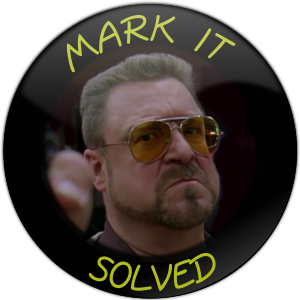@Yochanan Many, many thanks for your very useful help, truly 

Perfect, so just let me first show you the output of sudo pacman -Syyu:
$ sudo pacman -Syyu | curl -F 'file=@-' 0x0.st
[sudo] password for david:
warning: gnome-wallpapers: local (20201023-1) is newer than community (20201020-2)
warning: mesa: ignoring package upgrade (22.1.7-1 => 22.3.3-3)
http://0x0.st/ov5t.txt
Apart from that first warning about gnome-wallpapers, the above http link shows “there is nothing to do”, but because mesa is being prevented to be updated, which is shown in the second warning. To confirm, I have the following info in /etc/pacman.conf:
IgnorePkg = mesa
And this is because a new Mesa update, i.e. Mesa 22.2.3 (dated 2022-11-07) gave serious visualization problems with an application I use very frequently called Visual Molecular Dynamics, VMD (to show proteins and biomolecules). I posted this issue to the VMD developers and they pointed out this was a bug in Mesa: https://www.ks.uiuc.edu/Research/vmd/mailing_list/vmd-l/34066.html so I decided to downgrade Mesa package and it has been working as a charm.
Gives this:
http://0x0.st/oFH6.txt
local/glu 9.0.2-3
Mesa OpenGL utility library
local/lib32-glu 9.0.2-3
Mesa OpenGL utility library (32 bits)
local/lib32-mesa 22.3.3-2
An open-source implementation of the OpenGL specification (32-bit)
local/lib32-mesa-demos 8.5.0-1
Mesa demos (32-bit)
local/lib32-mesa-vdpau 22.3.3-2
Mesa VDPAU drivers (32-bit)
local/lib32-vulkan-intel 22.3.3-2
Intel's Vulkan mesa driver (32-bit)
local/lib32-vulkan-radeon 22.3.3-2
Radeon's Vulkan mesa driver (32-bit)
local/libva-mesa-driver 22.3.3-3
VA-API drivers
local/mesa 22.1.7-1
An open-source implementation of the OpenGL specification
local/mesa-demos 8.5.0-2
Mesa demos
local/mesa-vdpau 22.3.3-3
VDPAU drivers
local/vulkan-intel 22.3.3-3
Intel's Vulkan mesa driver
local/vulkan-radeon 22.3.3-3
Radeon's Vulkan mesa driver
Let me please also show you the output of:
pacman -Ss mesa | curl -F 'file=@-' 0x0.st
http://0x0.st/oFHD.txt
extra/glu 9.0.2-3 [installed]
Mesa OpenGL utility library
extra/libva-mesa-driver 22.3.3-3 [installed]
VA-API drivers
extra/mesa 22.3.3-3 [installed: 22.1.7-1]
An open-source implementation of the OpenGL specification
extra/mesa-amber 21.3.9-4
classic OpenGL (non-Gallium3D) drivers
extra/mesa-demos 8.5.0-2 [installed]
Mesa demos
extra/mesa-utils 8.5.0-2
Essential Mesa utilities
extra/mesa-vdpau 22.3.3-3 [installed]
VDPAU drivers
extra/opencl-mesa 22.3.3-3
OpenCL support with clover and rusticl for mesa drivers
extra/vulkan-intel 22.3.3-3 [installed]
Intel's Vulkan mesa driver
extra/vulkan-mesa-layers 22.3.3-3
Mesa's Vulkan layers
extra/vulkan-radeon 22.3.3-3 [installed]
Radeon's Vulkan mesa driver
extra/vulkan-virtio 22.3.3-3
Venus Vulkan mesa driver for Virtual Machines
community/adriconf 2.5.1-1
GUI tool to configure Mesa drivers by setting options and writing them to the standard drirc file
community/i810-dri 7.11.2-13
Mesa DRI drivers for Intel i810
community/mach64-dri 7.11.2-13
Mesa DRI drivers for ATI Mach64
community/mga-dri 7.11.2-13
Mesa DRI drivers for Matrox
community/r128-dri 7.11.2-13
Mesa DRI drivers for ATI Rage128
community/savage-dri 7.11.2-13
Mesa DRI drivers for S3 Sraphics/VIA Savage
community/sis-dri 7.11.2-13
Mesa DRI drivers for SiS
community/tdfx-dri 7.11.2-13
Mesa DRI drivers for 3dfx
community/unichrome-dri 7.11.2-13
Mesa DRI drivers for S3 Graphics/VIA Unichrome
multilib/lib32-glu 9.0.2-3 [installed]
Mesa OpenGL utility library (32 bits)
multilib/lib32-libva-mesa-driver 22.3.3-2
VA-API implementation for gallium (32-bit)
multilib/lib32-mesa 22.3.3-2 [installed]
An open-source implementation of the OpenGL specification (32-bit)
multilib/lib32-mesa-amber 21.3.9-4
classic OpenGL (non-Gallium3D) drivers (32-bit)
multilib/lib32-mesa-demos 8.5.0-1 [installed]
Mesa demos (32-bit)
multilib/lib32-mesa-utils 8.5.0-1
Essential Mesa utilities (32-bit)
multilib/lib32-mesa-vdpau 22.3.3-2 [installed]
Mesa VDPAU drivers (32-bit)
multilib/lib32-opencl-mesa 22.3.3-2
OpenCL support for AMD/ATI Radeon mesa drivers (32-bit)
multilib/lib32-vulkan-intel 22.3.3-2 [installed]
Intel's Vulkan mesa driver (32-bit)
multilib/lib32-vulkan-mesa-layers 22.3.3-2
Mesa's Vulkan layers (32-bit)
multilib/lib32-vulkan-radeon 22.3.3-2 [installed]
Radeon's Vulkan mesa driver (32-bit)
multilib/lib32-vulkan-virtio 22.3.3-2
Venus Vulkan mesa driver (32-bit)
We confirm that is using version 22.1.7-1:
extra/mesa 22.3.3-3 [installed: 22.1.7-1]
An open-source implementation of the OpenGL specification
http://0x0.st/oFH0.txt
System:
Kernel: 5.10.164-1-MANJARO arch: x86_64 bits: 64 compiler: gcc v: 12.2.1
parameters: BOOT_IMAGE=/boot/vmlinuz-5.10-x86_64
root=UUID=75a0eed1-3787-4451-9020-fbb5e4209954 rw quiet apparmor=1
security=apparmor resume=UUID=1f35139c-62ba-45f9-afb4-8158f370195d
udev.log_priority=3
Console: tty 5 DM: GDM v: 43.0 Distro: Manjaro Linux base: Arch Linux
Machine:
Type: Laptop System: LENOVO product: 20N2S1PE00 v: ThinkPad T490
serial: <superuser required> Chassis: type: 10 serial: <superuser required>
Mobo: LENOVO model: 20N2S1PE00 v: SDK0R32862 WIN
serial: <superuser required> UEFI: LENOVO v: N2IET75W (1.53 )
date: 08/21/2019
Battery:
ID-1: BAT0 charge: 28.8 Wh (68.9%) condition: 41.8/50.5 Wh (82.8%)
volts: 11.7 min: 11.5 model: SMP 02DL008 type: Li-poly serial: <filter>
status: discharging cycles: 697
CPU:
Info: model: Intel Core i7-8565U bits: 64 type: MT MCP
arch: Comet/Whiskey Lake note: check gen: core 8 level: v3 note: check
built: 2018 process: Intel 14nm family: 6 model-id: 0x8E (142)
stepping: 0xC (12) microcode: 0xF4
Topology: cpus: 1x cores: 4 tpc: 2 threads: 8 smt: enabled cache:
L1: 256 KiB desc: d-4x32 KiB; i-4x32 KiB L2: 1024 KiB desc: 4x256 KiB
L3: 8 MiB desc: 1x8 MiB
Speed (MHz): avg: 800 min/max: 400/4600 scaling: driver: intel_pstate
governor: powersave cores: 1: 800 2: 800 3: 800 4: 800 5: 800 6: 800 7: 800
8: 800 bogomips: 32012
Flags: avx avx2 ht lm nx pae sse sse2 sse3 sse4_1 sse4_2 ssse3 vmx
Vulnerabilities:
Type: itlb_multihit status: KVM: VMX disabled
Type: l1tf status: Not affected
Type: mds status: Not affected
Type: meltdown status: Not affected
Type: mmio_stale_data mitigation: Clear CPU buffers; SMT vulnerable
Type: retbleed mitigation: Enhanced IBRS
Type: spec_store_bypass mitigation: Speculative Store Bypass disabled via
prctl and seccomp
Type: spectre_v1 mitigation: usercopy/swapgs barriers and __user pointer
sanitization
Type: spectre_v2 status: Vulnerable: eIBRS with unprivileged eBPF
Type: srbds mitigation: Microcode
Type: tsx_async_abort status: Not affected
Graphics:
Device-1: Intel WhiskeyLake-U GT2 [UHD Graphics 620] vendor: Lenovo
driver: i915 v: kernel arch: Gen-9.5 process: Intel 14nm built: 2016-20
ports: active: eDP-1 empty: DP-1, DP-2, HDMI-A-1, HDMI-A-2 bus-ID: 00:02.0
chip-ID: 8086:3ea0 class-ID: 0300
Device-2: Chicony ThinkPad T490 Webcam type: USB driver: uvcvideo
bus-ID: 1-8:3 chip-ID: 04f2:b681 class-ID: 0e02 serial: <filter>
Display: server: X.org v: 1.21.1.6 with: Xwayland v: 22.1.7 driver: X:
loaded: modesetting alternate: fbdev,vesa dri: iris gpu: i915 tty: 160x45
Monitor-1: eDP-1 model: AU Optronics 0x2036 built: 2017 res: 2560x1440
dpi: 210 gamma: 1.2 size: 309x174mm (12.17x6.85") diag: 355mm (14")
ratio: 16:9 modes: 2560x1440
API: OpenGL Message: GL data unavailable in console and glxinfo missing.
Audio:
Device-1: Intel Cannon Point-LP High Definition Audio vendor: Lenovo
driver: snd_hda_intel v: kernel alternate: snd_soc_skl,snd_sof_pci
bus-ID: 00:1f.3 chip-ID: 8086:9dc8 class-ID: 0403
Sound API: ALSA v: k5.10.164-1-MANJARO running: yes
Sound Server-1: JACK v: 1.9.21 running: no
Sound Server-2: PulseAudio v: 16.1 running: no
Sound Server-3: PipeWire v: 0.3.64 running: no
Network:
Device-1: Intel Cannon Point-LP CNVi [Wireless-AC] driver: iwlwifi v: kernel
bus-ID: 00:14.3 chip-ID: 8086:9df0 class-ID: 0280
IF: wlp0s20f3 state: up mac: <filter>
Device-2: Intel Ethernet I219-V vendor: Lenovo driver: e1000e v: kernel
port: N/A bus-ID: 00:1f.6 chip-ID: 8086:15be class-ID: 0200
IF: enp0s31f6 state: down mac: <filter>
Drives:
Local Storage: total: 476.94 GiB used: 382.96 GiB (80.3%)
SMART Message: Required tool smartctl not installed. Check --recommends
ID-1: /dev/nvme0n1 maj-min: 259:0 vendor: Samsung model: MZVLB512HBJQ-000L7
size: 476.94 GiB block-size: physical: 512 B logical: 512 B speed: 31.6 Gb/s
lanes: 4 type: SSD serial: <filter> rev: 4M2QEXF7 temp: 25.9 C scheme: GPT
Partition:
ID-1: / raw-size: 451.05 GiB size: 442.9 GiB (98.19%)
used: 382.96 GiB (86.5%) fs: ext4 dev: /dev/nvme0n1p2 maj-min: 259:2
ID-2: /boot/efi raw-size: 300 MiB size: 299.4 MiB (99.80%)
used: 280 KiB (0.1%) fs: vfat dev: /dev/nvme0n1p1 maj-min: 259:1
Swap:
Kernel: swappiness: 60 (default) cache-pressure: 100 (default)
ID-1: swap-1 type: partition size: 25.59 GiB used: 0 KiB (0.0%)
priority: -2 dev: /dev/nvme0n1p3 maj-min: 259:3
Sensors:
System Temperatures: cpu: 27.0 C pch: 29.0 C mobo: N/A
Fan Speeds (RPM): cpu: 0
Info:
Processes: 195 Uptime: 1h 44m wakeups: 13 Memory: 23.15 GiB
used: 714.4 MiB (3.0%) Init: systemd v: 252 default: graphical
tool: systemctl Compilers: gcc: 12.2.1 clang: 15.0.7 Packages: pm: pacman
pkgs: 2087 libs: 482 tools: pamac,yay pm: flatpak pkgs: 0 Shell: Bash (login)
v: 5.1.16 running-in: tty 5 inxi: 3.3.24
![]()