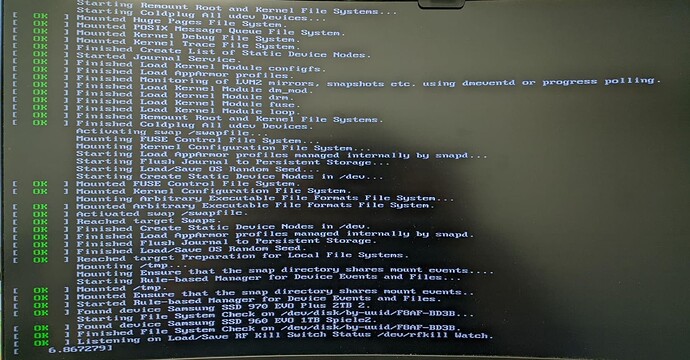Sorry for the late reply.
Spot on! I disconnected all drives, except the new NVMe and did what you told me (except that the file is located in /etc/default/grub, in case somebody else needs this) and I got more information:
I think that’s exactly right. The internet tells me that this is indeed most probably related to either the DM or the graphics card driver. While I’m confident that I can weed that out by myself, helpful tips are of course welcome. Especially, since I’m still a little concerned that I might screw something up. The main reason being that the system does work, as long as I boot with a different GRUB. So the driver and the DM should be fine, correct?
Side note: What confuses me a little, but might be unrelated, is the fact that even with sda disconnected, I’m still offered the Windows Boot Manager in the boot selection of my motherboard. ![]()
Here you go:
sudo parted -l
[sudo] password for ******:
Model: ATA Crucial_CT250MX2 (scsi)
Disk /dev/sda: 250GB
Sector size (logical/physical): 512B/4096B
Partition Table: gpt
Disk Flags:
Number Start End Size File system Name Flags
1 1049kB 524MB 523MB ntfs msftdata
2 524MB 629MB 105MB fat32 EFI System Partition boot, esp
3 629MB 250GB 249GB ntfs msftdata
Model: ATA Samsung SSD 860 (scsi)
Disk /dev/sdb: 500GB
Sector size (logical/physical): 512B/512B
Partition Table: gpt
Disk Flags:
Number Start End Size File system Name Flags
2 1049kB 629MB 628MB fat32 boot, esp
1 629MB 500GB 499GB ext4
Model: ATA ST4000DM005-2DP1 (scsi)
Disk /dev/sdc: 4001GB
Sector size (logical/physical): 512B/4096B
Partition Table: gpt
Disk Flags:
Number Start End Size File system Name Flags
1 17,4kB 134MB 134MB Microsoft reserved partition msftres
2 135MB 3372GB 3372GB ntfs Basic data partition msftdata
3 3372GB 4001GB 629GB ext4
Model: Samsung SSD 960 EVO 1TB (nvme)
Disk /dev/nvme0n1: 1000GB
Sector size (logical/physical): 512B/512B
Partition Table: gpt
Disk Flags:
Number Start End Size File system Name Flags
1 1049kB 1000GB 1000GB ntfs Spiele2 msftdata
Model: Samsung SSD 970 EVO Plus 2TB (nvme)
Disk /dev/nvme1n1: 2000GB
Sector size (logical/physical): 512B/512B
Partition Table: gpt
Disk Flags:
Number Start End Size File system Name Flags
1 629MB 1999GB 1998GB ext4
2 1999GB 1999GB 628MB fat32 boot, esp
While you are right, IMHO, this does not explain, why the system won’t boot with just nvme1n1 connected. I think that’s indeed related to the DM or the graphics driver and as soon as I have solved this problem, I can remove sdb and format sda2, so that I only have one boot/esp.
EDIT: While stuck at the screen shown above, I couldn’t switch to TTY. I’ll advance by following the following HowTo (and the fixes linked in the HowTo):