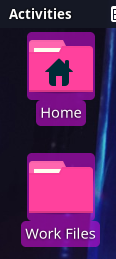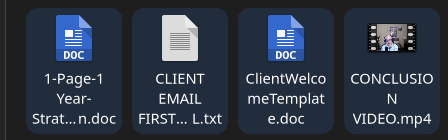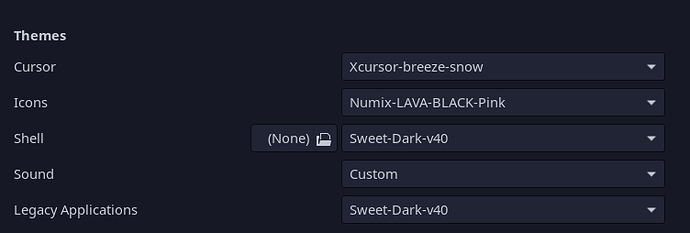Greetings, Manjaro community,
About a month or so ago, I updated my Manjaro installation as prompted and as usual, and there seems to have been an update to GNOME itself.
After this update, my installed themes and appearance still work, except one thing changed: selected items inside of any folder (outside of the Desktop) are now highlighted in dark blue, instead of bright pink as before. Due to this, it’s very hard to see selected files and is an impediment to my workflow.
Attached are screenshots displaying my issue. Does anyone know how to resolve this? I searched the forums and Google and nothing specific to this issue seems to come up.