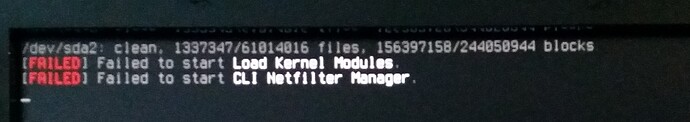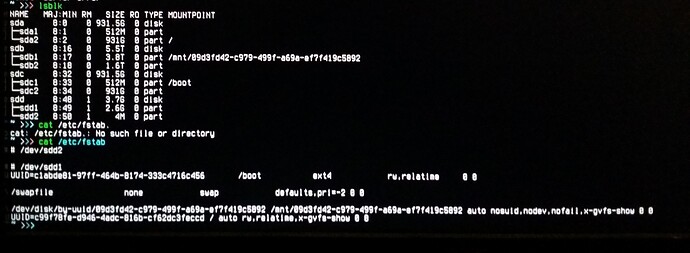After todays update, it stops here:
then Alt+F2 and I got prompt
pacman connection timeout
I guess no net.
startx no screen found
inxi
System: Kernel: 5.10.7-3-MANJARO x86_64 bits: 64 compiler: gcc v: 10.2.1 Console: tty 2 DM: GDM 3.38.2.1
Distro: Manjaro Linux
Machine: Type: Desktop System: Dell product: Precision Tower 3420 v: N/A serial: <filter> Chassis: type: 3 serial: <filter>
Mobo: Dell model: 02K9CR v: A02 serial: <filter> UEFI [Legacy]: Dell v: 2.16.2 date: 08/13/2020
Memory: RAM: total: 7.67 GiB used: 382.8 MiB (4.9%)
RAM Report: permissions: Unable to run dmidecode. Root privileges required.
CPU: Info: Quad Core model: Intel Core i5-6500 bits: 64 type: MCP arch: Skylake-S rev: 3 L2 cache: 6 MiB bogomips: 25610
Speed: 800 MHz min/max: 800/3600 MHz Core speeds (MHz): 1: 800 2: 800 3: 800 4: 800
Flags: 3dnowprefetch abm acpi adx aes aperfmperf apic arat arch_perfmon art avx avx2 bmi1 bmi2 bts clflush
clflushopt cmov constant_tsc cpuid cpuid_fault cx16 cx8 de ds_cpl dtes64 dtherm dts epb ept ept_ad erms est f16c
flexpriority flush_l1d fma fpu fsgsbase fxsr hle ht hwp hwp_act_window hwp_epp hwp_notify ibpb ibrs ida intel_pt
invpcid invpcid_single lahf_lm lm mca mce md_clear mmx monitor movbe mpx msr mtrr nonstop_tsc nopl nx pae pat pbe
pcid pclmulqdq pdcm pdpe1gb pebs pge pln pni popcnt pse pse36 pti pts rdrand rdseed rdtscp rep_good rtm sdbg sep
smap smep smx ss ssbd sse sse2 sse4_1 sse4_2 ssse3 stibp syscall tm tm2 tpr_shadow tsc tsc_adjust
tsc_deadline_timer vme vmx vnmi vpid x2apic xgetbv1 xsave xsavec xsaveopt xsaves xtopology xtpr
Graphics: Device-1: Intel HD Graphics 530 vendor: Dell driver: N/A bus ID: 00:02.0 chip ID: 8086:1912 class ID: 0380
Device-2: Advanced Micro Devices [AMD/ATI] Navi 14 [Radeon RX 5500/5500M / Pro 5500M] vendor: Sapphire Limited
driver: N/A bus ID: 03:00.0 chip ID: 1002:7340 class ID: 0300
Display: server: X.org 1.20.10 driver: loaded: N/A note: n/a (using device driver) - try sudo/root unloaded: amdgpu
tty: 192x60
Message: Advanced graphics data unavailable in console. Try -G --display
Audio: Device-1: Intel 100 Series/C230 Series Family HD Audio vendor: Dell driver: N/A bus ID: 00:1f.3 chip ID: 8086:a170
class ID: 0403
Device-2: Advanced Micro Devices [AMD/ATI] Navi 10 HDMI Audio vendor: Sapphire Limited driver: N/A bus ID: 03:00.1
chip ID: 1002:ab38 class ID: 0403
Network: Device-1: Intel Ethernet I219-LM vendor: Dell driver: N/A port: f040 bus ID: 00:1f.6 chip ID: 8086:15b7
class ID: 0200
WAN IP: No WAN IP found. Connected to web? SSL issues? Try enabling dig
Bluetooth: Device-1: Cambridge Silicon Radio Bluetooth Dongle (HCI mode) type: USB driver: N/A bus ID: 1-10:7
chip ID: 0a12:0001 class ID: e001
Message: Required tool hciconfig not installed. Check --recommends
RAID: Hardware-1: Intel SATA Controller [RAID mode] driver: ahci v: 3.0 port: f060 bus ID: 00:17.0 chip ID: 8086.2822
rev: 31
Drives: Local Storage: total: 7.28 TiB used: 3.55 TiB (48.8%)
ID-1: /dev/sda vendor: HGST (Hitachi) model: HTS721010A9E630 size: 931.51 GiB speed: 6.0 Gb/s serial: <filter>
rev: A3W0
ID-2: /dev/sdb vendor: Western Digital model: WD60EZAZ-00ZGHB0 size: 5.46 TiB speed: 6.0 Gb/s serial: <filter>
rev: 0A80
ID-3: /dev/sdc type: USB vendor: Western Digital model: WD My Passport 0820 size: 931.48 GiB serial: <filter>
rev: 1007
Message: No Optical or Floppy data was found.
Partition: ID-1: / size: 915.37 GiB used: 581 GiB (63.5%) fs: ext4 dev: /dev/sda2 label: N/A
uuid: c99f78fe-d946-4adc-816b-cf62dc3feccd
ID-2: /boot size: 487.9 MiB used: 150.8 MiB (30.9%) fs: ext4 dev: /dev/sdc1 label: N/A
uuid: c1abde81-97ff-464b-8174-333c4716c456
ID-3: /mnt/09d3fd42-c979-499f-a69a-ef7f419c5892 size: 3.77 TiB used: 2.99 TiB (79.2%) fs: ext4 dev: /dev/sdb1
label: N/A uuid: 09d3fd42-c979-499f-a69a-ef7f419c5892
Swap: ID-1: swap-1 type: file size: 7.67 GiB used: 0 KiB (0.0%) priority: -2 file: /swapfile
Unmounted: ID-1: /dev/sda1 size: 512 MiB fs: ext4 label: N/A uuid: c1abde81-97ff-464b-8174-333c4716c456
ID-2: /dev/sdb2 size: 1.63 TiB fs: ext4 label: rrr uuid: 59bc3709-9d57-46b9-bb45-b5db76f9422f
ID-3: /dev/sdc2 size: 930.98 GiB fs: ext4 label: N/A uuid: c99f78fe-d946-4adc-816b-cf62dc3feccd
USB: Hub-1: 1-0:1 info: Full speed (or root) Hub ports: 16 rev: 2.0 speed: 480 Mb/s chip ID: 1d6b:0002 class ID: 0900
Device-1: 1-1:2 info: Novatek Micro Keyboard (Labtec Ultra Flat Keyboard) type: Keyboard,HID
driver: hid-generic,usbhid interfaces: 2 rev: 1.1 speed: 1.5 Mb/s chip ID: 0603:00f2 class ID: 0300
Device-2: 1-5:3 info: BEHRINGER C-1U type: Audio driver: N/A interfaces: 2 rev: 1.1 speed: 12 Mb/s
chip ID: 1397:0301 class ID: 0102
Device-3: 1-7:4 info: Sunplus Innovation Gaming Mouse type: Mouse,Keyboard driver: hid-generic,usbhid interfaces: 2
rev: 2.0 speed: 12 Mb/s chip ID: 1bcf:08b8 class ID: 0300
Device-4: 1-8:5 info: Realtek RTL2838 DVB-T type: <vendor specific> driver: N/A interfaces: 2 rev: 2.0
speed: 480 Mb/s chip ID: 0bda:2838 class ID: 0000 serial: <filter>
Device-5: 1-9:6 info: Microsoft Xbox360 Controller type: <vendor specific> driver: N/A interfaces: 4 rev: 2.0
speed: 12 Mb/s chip ID: 045e:028e class ID: ff00 serial: <filter>
Device-6: 1-10:7 info: Cambridge Silicon Radio Bluetooth Dongle (HCI mode) type: Bluetooth driver: N/A
interfaces: 2 rev: 2.0 speed: 12 Mb/s chip ID: 0a12:0001 class ID: e001
Hub-2: 2-0:1 info: Full speed (or root) Hub ports: 10 rev: 3.0 speed: 5 Gb/s chip ID: 1d6b:0003 class ID: 0900
Device-1: 2-3:2 info: Western Digital My Passport Ultra (WDBMWV WDBZFP) type: Mass Storage driver: usb-storage
interfaces: 1 rev: 3.0 speed: 5 Gb/s chip ID: 1058:0820 class ID: 0806 serial: <filter>
Sensors: System Temperatures: cpu: 29.8 C mobo: 27.8 C
Fan Speeds (RPM): N/A
Info: Processes: 114 Uptime: 1h 10m wakeups: 0 Init: systemd v: 247 Compilers: gcc: 10.2.0 Packages: pacman: 1505
Shell: Zsh v: 5.8 running in: tty 2 inxi: 3.3.00
journalctl -p3
-- Journal begins at Wed 2020-12-16 17:55:21 GMT, ends at Tue 2021-02-09 16:22:10 GMT. --
Feb 09 14:49:40 manjaroddd kernel: sd 3:0:0:0: [sdc] No Caching mode page found
Feb 09 14:49:40 manjaroddd kernel: sd 3:0:0:0: [sdc] Assuming drive cache: write through
Feb 09 14:49:40 manjaroddd systemd-modules-load[197]: Failed to look up module alias 'crypto_user': Function not implemented
Feb 09 14:49:40 manjaroddd systemd-modules-load[197]: Failed to look up module alias 'msr': Function not implemented
Feb 09 14:49:40 manjaroddd systemd-modules-load[197]: Failed to look up module alias 'uinput': Function not implemented
Feb 09 14:49:40 manjaroddd systemd[1]: Failed to start Load Kernel Modules.
Feb 09 14:49:41 manjaroddd systemd[1]: Failed to start CLI Netfilter Manager.
Feb 09 14:49:43 manjaroddd systemd-udevd[283]: sdb: /etc/udev/rules.d/60-ioscheduler.rules:6 Failed to write ATTR{/sys/devices/pci0000:00/0000:00:17.0/ata3/host2/target2:0:0/2:0:0:0/block/sdb/queue/scheduler}, ignoring: Invalid argument
Feb 09 14:49:43 manjaroddd systemd-udevd[268]: sda: /etc/udev/rules.d/60-ioscheduler.rules:6 Failed to write ATTR{/sys/devices/pci0000:00/0000:00:17.0/ata1/host0/target0:0:0/0:0:0:0/block/sda/queue/scheduler}, ignoring: Invalid argument
Feb 09 14:49:47 manjaroddd systemd-udevd[263]: sdc: /etc/udev/rules.d/60-ioscheduler.rules:6 Failed to write ATTR{/sys/devices/pci0000:00/0000:00:14.0/usb2/2-3/2-3:1.0/host3/target3:0:0/3:0:0:0/block/sdc/queue/scheduler}, ignoring: Invalid argument
Feb 09 14:50:05 manjaroddd gnome-session-binary[739]: Unrecoverable failure in required component org.gnome.Shell.desktop
Xorg
[ 33.297] (--) Log file renamed from "/var/log/Xorg.pid-761.log" to "/var/log/Xorg.0.log"
[ 33.298] (WW) Failed to open protocol names file lib/xorg/protocol.txt
[ 33.299]
X.Org X Server 1.20.10
X Protocol Version 11, Revision 0
[ 33.299] Build Operating System: Linux Manjaro Linux
[ 33.299] Current Operating System: Linux manjaroddd 5.10.7-3-MANJARO #1 SMP PREEMPT Fri Jan 15 21:11:34 UTC 2021 x86_64
[ 33.299] Kernel command line: BOOT_IMAGE=/vmlinuz-5.10-x86_64 root=UUID=c99f78fe-d946-4adc-816b-cf62dc3feccd rw quiet udev.log_priority=3
[ 33.300] Build Date: 16 December 2020 10:33:32PM
[ 33.300]
[ 33.300] Current version of pixman: 0.40.0
[ 33.300] Before reporting problems, check http://wiki.x.org
to make sure that you have the latest version.
[ 33.300] Markers: (--) probed, (**) from config file, (==) default setting,
(++) from command line, (!!) notice, (II) informational,
(WW) warning, (EE) error, (NI) not implemented, (??) unknown.
[ 33.300] (==) Log file: "/var/log/Xorg.0.log", Time: Tue Feb 9 15:07:16 2021
[ 33.382] (==) Using config directory: "/etc/X11/xorg.conf.d"
[ 33.382] (==) Using system config directory "/usr/share/X11/xorg.conf.d"
[ 33.452] (==) No Layout section. Using the first Screen section.
[ 33.452] (==) No screen section available. Using defaults.
[ 33.452] (**) |-->Screen "Default Screen Section" (0)
[ 33.452] (**) | |-->Monitor "<default monitor>"
[ 33.452] (==) No device specified for screen "Default Screen Section".
Using the first device section listed.
[ 33.452] (**) | |-->Device "AMD"
[ 33.452] (==) No monitor specified for screen "Default Screen Section".
Using a default monitor configuration.
[ 33.452] (==) Automatically adding devices
[ 33.452] (==) Automatically enabling devices
[ 33.452] (==) Automatically adding GPU devices
[ 33.452] (==) Automatically binding GPU devices
[ 33.453] (==) Max clients allowed: 256, resource mask: 0x1fffff
[ 33.544] (WW) The directory "/usr/share/fonts/OTF" does not exist.
[ 33.544] Entry deleted from font path.
[ 33.544] (WW) The directory "/usr/share/fonts/Type1" does not exist.
[ 33.544] Entry deleted from font path.
[ 33.544] (WW) The directory "/usr/share/fonts/100dpi" does not exist.
[ 33.544] Entry deleted from font path.
[ 33.544] (WW) The directory "/usr/share/fonts/75dpi" does not exist.
[ 33.544] Entry deleted from font path.
[ 33.544] (==) FontPath set to:
/usr/share/fonts/misc,
/usr/share/fonts/TTF
[ 33.544] (==) ModulePath set to "/usr/lib/xorg/modules"
[ 33.544] (II) The server relies on udev to provide the list of input devices.
If no devices become available, reconfigure udev or disable AutoAddDevices.
[ 33.544] (II) Module ABI versions:
[ 33.544] X.Org ANSI C Emulation: 0.4
[ 33.544] X.Org Video Driver: 24.1
[ 33.544] X.Org XInput driver : 24.1
[ 33.544] X.Org Server Extension : 10.0
[ 33.546] (++) using VT number 1
[ 33.551] (II) systemd-logind: took control of session /org/freedesktop/login1/session/_33
[ 33.557] (--) PCI: (0@0:2:0) 8086:1912:1028:06c7 rev 6, Mem @ 0xee000000/16777216, 0xc0000000/268435456, I/O @ 0x0000f000/64
[ 33.557] (--) PCI:*(3@0:0:0) 1002:7340:1da2:e423 rev 197, Mem @ 0xd0000000/268435456, 0xe0000000/2097152, 0xef000000/524288, I/O @ 0x0000e000/256, BIOS @ 0x????????/131072
[ 33.557] (WW) Open ACPI failed (/var/run/acpid.socket) (No such file or directory)
[ 33.557] (II) LoadModule: "glx"
[ 33.571] (II) Loading /usr/lib/xorg/modules/extensions/libglx.so
[ 33.583] (II) Module glx: vendor="X.Org Foundation"
[ 33.583] compiled for 1.20.10, module version = 1.0.0
[ 33.583] ABI class: X.Org Server Extension, version 10.0
[ 33.583] (II) LoadModule: "amdgpu"
[ 33.584] (II) Loading /usr/lib/xorg/modules/drivers/amdgpu_drv.so
[ 33.605] (II) Module amdgpu: vendor="X.Org Foundation"
[ 33.605] compiled for 1.20.8, module version = 19.1.0
[ 33.605] Module class: X.Org Video Driver
[ 33.605] ABI class: X.Org Video Driver, version 24.1
[ 33.605] (II) AMDGPU: Driver for AMD Radeon:
All GPUs supported by the amdgpu kernel driver
[ 33.606] (II) AMDGPU(0): [KMS] drm report modesetting isn't supported.
[ 33.606] (EE) Screen 0 deleted because of no matching config section.
[ 33.606] (II) UnloadModule: "amdgpu"
[ 33.606] (EE) Device(s) detected, but none match those in the config file.
[ 33.606] (EE)
Fatal server error:
[ 33.606] (EE) no screens found(EE)
[ 33.606] (EE)
Please consult the The X.Org Foundation support
at http://wiki.x.org
for help.
[ 33.606] (EE) Please also check the log file at "/var/log/Xorg.0.log" for additional information.
[ 33.606] (EE)
[ 33.755] (EE) Server terminated with error (1). Closing log file.