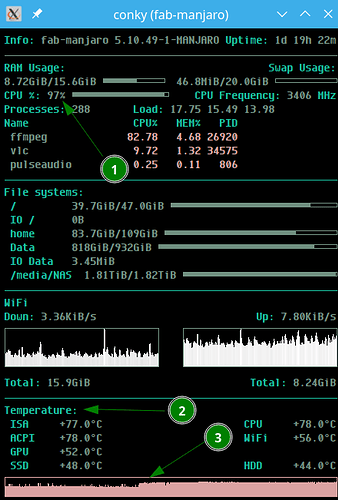i know similar questions were asked in forum but i have checked all those and spent my past few days looking for a solution on the Internet but found none.
The problem is that my CPU turbo boost turns itself off after few seconds when gaming, that was the problem at first and then when i tried digging more info about the cause I found that actually happens after my nVidia GPU hits 60 degrees in temperature and something sets /sys/devices/system/cpu/intel_pstate/no_turbo to 1 and won’t let me change it to 0 until the GPU is under 60 degrees (it does change it to 0 by itself after that though).
Manually it always shows operation not permitted unless it itself first change it to 0.
I’m sure it happens only because of the nVidia GPI is because i have stress tested the CPU and it always stays on full turbo no matter how long you run it even on 80+ degrees which is to be expected.
I have tried:
- disabling TLP
- a few different kernals too
but nothing helped.
I also have powertop, cpupower, and thermald installed but all these are stopped and disabled and haven’t started yet after installation mostly because i use powertop, cpupower for monitoring purpose only, and as for thermald… well its just chillin there 
i have tried watching the no_turbo file with lsof/fatrace to know what actually writes to that file in background but got nothing… don’t know why though
I do use intel-undervolt so kernel parameter msr.allow_writes=on is set
Edit : more info as requested, sorry its my first time posting
System:
Kernel: 5.13.1-3-MANJARO x86_64 bits: 64 compiler: gcc v: 11.1.0
parameters: BOOT_IMAGE=/boot/vmlinuz-5.13-x86_64
root=UUID=f2cd0432-b018-4dd4-854b-04f03a29ba12 rw msr.allow_writes=on
net.ifnames=0 quiet apparmor=1 security=apparmor
resume=UUID=0fe754a8-82a4-44b5-b5e8-d269b1741a52 udev.log_priority=3
Desktop: Xfce 4.16.0 tk: Gtk 3.24.29 info: xfce4-panel wm: xfwm 4.16.1 vt: 7
dm: LightDM 1.30.0 Distro: Manjaro Linux base: Arch Linux
Machine:
Type: Laptop System: LENOVO product: 81LK v: IdeaPad L340-15IRH Gaming
serial: <filter> Chassis: type: 10 v: IdeaPad L340-15IRH Gaming
serial: <filter>
Battery:
ID-1: BAT0 charge: 24.4 Wh (56.6%) condition: 43.1/45.0 Wh (95.8%)
volts: 11.7 min: 11.5 model: Celxpert L18C3PF1 type: Li-poly
serial: <filter> status: Unknown cycles: 366
Memory:
RAM: total: 7.65 GiB used: 1.89 GiB (24.8%)
RAM Report: permissions: Unable to run dmidecode. Root privileges required.
CPU:
Info: Quad Core model: Intel Core i5-9300H bits: 64 type: MT MCP
arch: Kaby Lake note: check family: 6 model-id: 9E (158) stepping: A (10)
microcode: EA cache: L2: 8 MiB bogomips: 38408
Speed: 2400 MHz min/max: 800/2400 MHz Core speeds (MHz): 1: 2400 2: 2397
3: 2400 4: 2400 5: 2400 6: 2400 7: 2400 8: 2400
Flags: 3dnowprefetch abm acpi adx aes aperfmperf apic arat arch_perfmon art
avx avx2 bmi1 bmi2 bts clflush clflushopt cmov constant_tsc cpuid
cpuid_fault cx16 cx8 de ds_cpl dtes64 dtherm dts epb ept ept_ad erms est
f16c flexpriority flush_l1d fma fpu fsgsbase fxsr ht hwp hwp_act_window
hwp_epp hwp_notify ibpb ibrs ida intel_pt invpcid invpcid_single lahf_lm lm
mca mce md_clear mmx monitor movbe mpx msr mtrr nonstop_tsc nopl nx pae pat
pbe pcid pclmulqdq pdcm pdpe1gb pebs pge pln pni popcnt pse pse36 pti pts
rdrand rdseed rdtscp rep_good sdbg sep smap smep ss ssbd sse sse2 sse4_1
sse4_2 ssse3 stibp syscall tm tm2 tpr_shadow tsc tsc_adjust
tsc_deadline_timer vme vmx vnmi vpid x2apic xgetbv1 xsave xsavec xsaveopt
xsaves xtopology xtpr
Vulnerabilities: Type: itlb_multihit status: KVM: VMX disabled
Type: l1tf
mitigation: PTE Inversion; VMX: conditional cache flushes, SMT vulnerable
Type: mds mitigation: Clear CPU buffers; SMT vulnerable
Type: meltdown mitigation: PTI
Type: spec_store_bypass
mitigation: Speculative Store Bypass disabled via prctl and seccomp
Type: spectre_v1
mitigation: usercopy/swapgs barriers and __user pointer sanitization
Type: spectre_v2 mitigation: Full generic retpoline, IBPB: conditional,
IBRS_FW, STIBP: conditional, RSB filling
Type: srbds mitigation: Microcode
Type: tsx_async_abort status: Not affected
Graphics:
Device-1: Intel CoffeeLake-H GT2 [UHD Graphics 630] vendor: Lenovo
driver: i915 v: kernel bus-ID: 00:02.0 chip-ID: 8086:3e9b class-ID: 0300
Device-2: NVIDIA TU117M [GeForce GTX 1650 Mobile / Max-Q] vendor: Lenovo
driver: nvidia v: 470.42.01 alternate: nouveau,nvidia_drm bus-ID: 01:00.0
chip-ID: 10de:1f91 class-ID: 0300
Device-3: Lite-On Integrated Camera type: USB driver: N/A bus-ID: 1-8:2
chip-ID: 04ca:7070 class-ID: 0e02
Display: x11 server: X.Org 1.20.11 compositor: xfwm4 v: 4.16.1 driver:
loaded: modesetting,nvidia display-ID: :0.0 screens: 1
Screen-1: 0 s-res: 1920x1080 s-dpi: 96 s-size: 508x285mm (20.0x11.2")
s-diag: 582mm (22.9")
Monitor-1: eDP-1 res: 1920x1080 hz: 60 dpi: 142 size: 344x194mm (13.5x7.6")
diag: 395mm (15.5")
OpenGL: renderer: Mesa Intel UHD Graphics 630 (CFL GT2) v: 4.6 Mesa 21.1.4
direct render: Yes
Drives:
Local Storage: total: 931.51 GiB used: 226.59 GiB (24.3%)
SMART Message: Unable to run smartctl. Root privileges required.
ID-1: /dev/sda maj-min: 8:0 vendor: Western Digital model: WD10SPZX-24Z10
size: 931.51 GiB block-size: physical: 4096 B logical: 512 B speed: 6.0 Gb/s
rotation: 5400 rpm serial: <filter> rev: 1A05 scheme: GPT
Message: No optical or floppy data found.
Partition:
ID-1: / raw-size: 922.42 GiB size: 906.86 GiB (98.31%)
used: 226.59 GiB (25.0%) fs: ext4 dev: /dev/sda2 maj-min: 8:2 label: N/A
uuid: f2cd0432-b018-4dd4-854b-04f03a29ba12
ID-2: /boot/efi raw-size: 300 MiB size: 299.4 MiB (99.80%)
used: 296 KiB (0.1%) fs: vfat dev: /dev/sda1 maj-min: 8:1 label: NO_LABEL
uuid: 6DD0-0507
Swap:
Kernel: swappiness: 60 (default) cache-pressure: 100 (default)
ID-1: swap-1 type: partition size: 8.8 GiB used: 0 KiB (0.0%) priority: -2
dev: /dev/sda3 maj-min: 8:3 label: N/A
uuid: 0fe754a8-82a4-44b5-b5e8-d269b1741a52
Sensors:
System Temperatures: cpu: 43.0 C mobo: N/A
Fan Speeds (RPM): N/A
Info:
Processes: 241 Uptime: 18m wakeups: 59185 Init: systemd v: 248
tool: systemctl Compilers: gcc: 11.1.0 clang: 12.0.1 Packages: pacman: 1209
lib: 343 flatpak: 0 Shell: Bash v: 5.1.8 running-in: xfce4-terminal
inxi: 3.3.05
How should I proceed?
 Welcome to Manjaro!
Welcome to Manjaro! 
 well but do you think 60 degrees is that high? and it didn’t used to happen in kde manjaro i used before switching to xfce even on heavy games
well but do you think 60 degrees is that high? and it didn’t used to happen in kde manjaro i used before switching to xfce even on heavy games