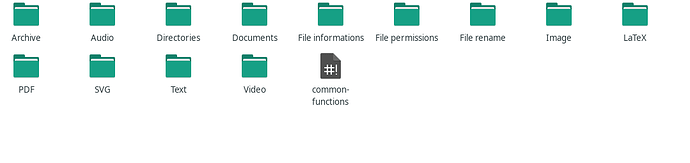when i was using nautilus file manger i had create script file for daily usage but after switching to thunar i dont find a way to add those script to the context menu like nautilus
See this:
https://unix.stackexchange.com/questions/307777/nautilus-scripts-in-thunar-right-click-menu
You can start by creating a custom action in Thunar:
https://docs.xfce.org/xfce/thunar/custom-actions
Some examples can be found here in the Forum:
Hi @the_beast48,
I have never though of this, and besides that, I use KDE not Xfce.
However a search led me to this page, where the accepted answer states:
Look at these links,
- Thunar Plugins
- Installing thunar-archive-plugin
Hope it helps!
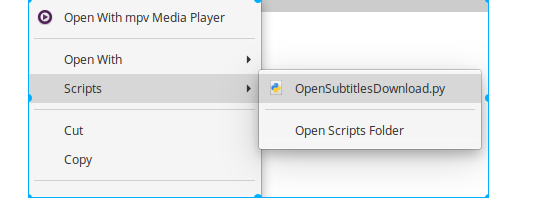
i am looking for something like this since there is a lot of scripts adding them all to thunar action make the context men very long and complex
Well, then it would at least seem you’ve got something to do…
is there anyway to add something like sentto in context menu it will fix the problem
I don’t know what you mean, but any way - I don’t know what’s possible and what not because, as I’ve mentioned, I use KDE.
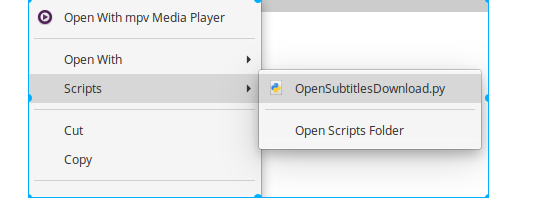
something like these
IMO it would be better to add this python script as a Custom Action because the Appearance Conditions can be configured to only show for video files
Xfce documentation in post#2 above has an example showing how to run persicope-python script to download subtitles, that could be adapted to use your script
But if you prefer to add it in Send To, Thunar documentation suggests creating folder ~/.local/share/Thunar/sendto/ to add custom .desktop launchers
xfce:thunar:4.10:send-to [Xfce Docs]
Alternatively, you could simply add the folders containing your scripts to your terminal’s PATH. This way, you can invoke your scripts without having to type their whole file path every time.
https://wiki.archlinux.org/title/Environment_variables#Per_user
This topic was automatically closed 2 days after the last reply. New replies are no longer allowed.